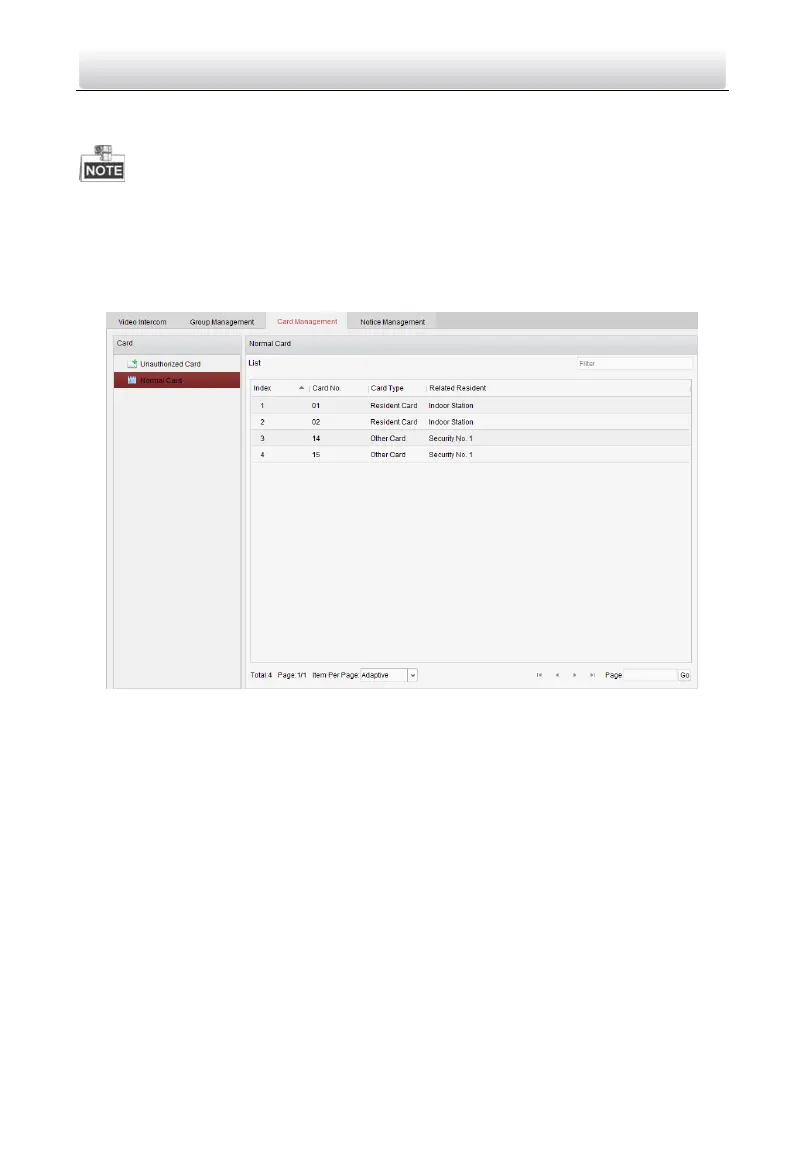Video Intercom Door Station·User Manual
68
On the card issuing interface, check the checkboxes of Room No. (for resident card) or
Name (for other card), click Cancel Card to cancel all card issued to the device.
Through Option 1, you can cancel card from single or certain door stations.
Through Option 2, you will cancel all issued cards at a time.
Normal Card
Click Normal Card to display normal card list. After issuing cards, the issued cards will be
listed in the normal card list, as shown in the figure below.
Figure 8-33 Normal Cards Interface
Batch Importing Unauthorized Cards
Steps:
1. Click Batch Import to enter the batch import interface, as shown in the figure below.