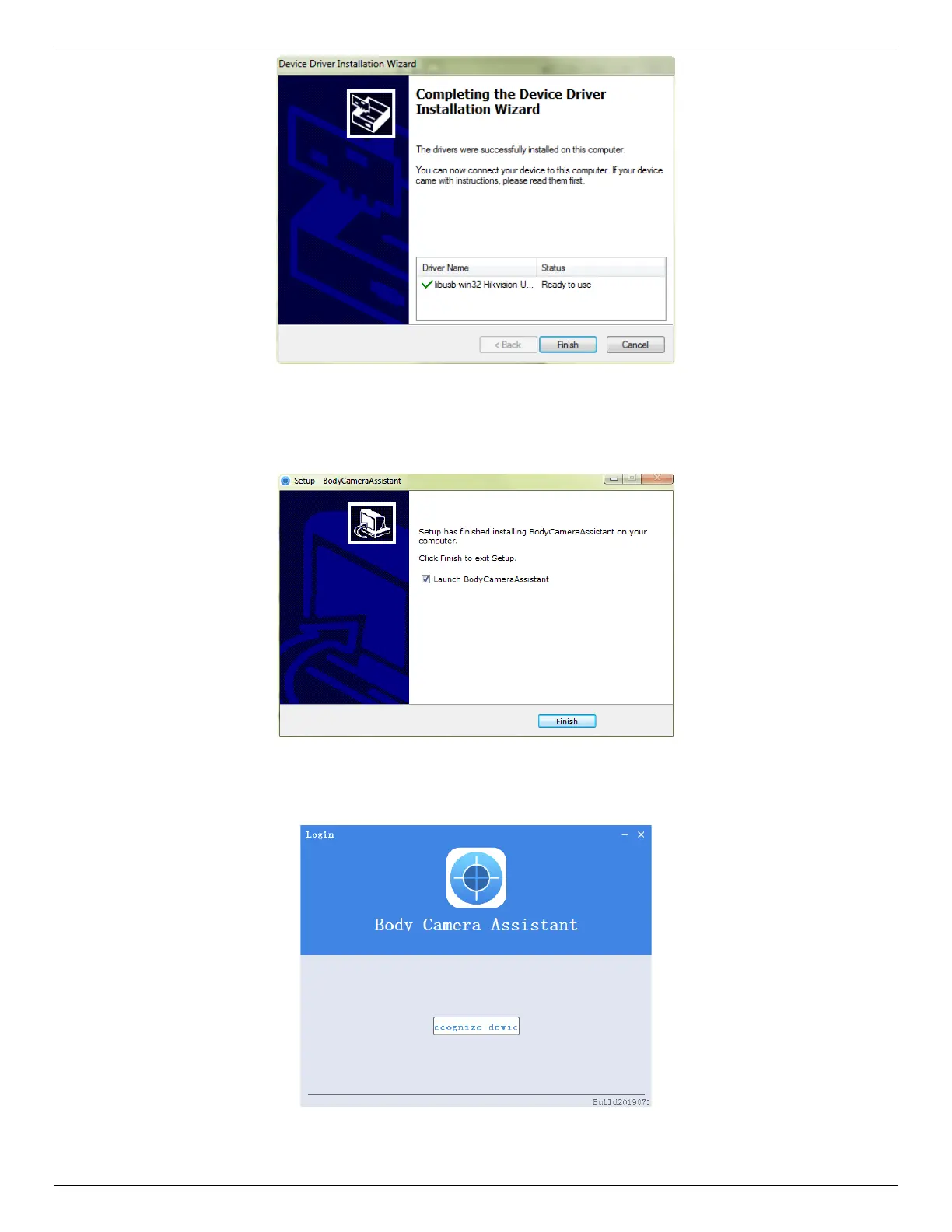DS-MCW405/32G/GPS/WIFI Body Camera User Manual
UM DS-MCW405/32G/GPS/WIFI 042021NA 13
Figure 7, Device Driver Installation Wizard
8. Click Finish in Device Driver Installation Wizard and click Finish in Body Camera Assistant Wizard to
finish the installation.
Figure 8, Finish Installation
9. Then the Body Camera Assistant window appears.
Figure 9, Body Camera Assistant
