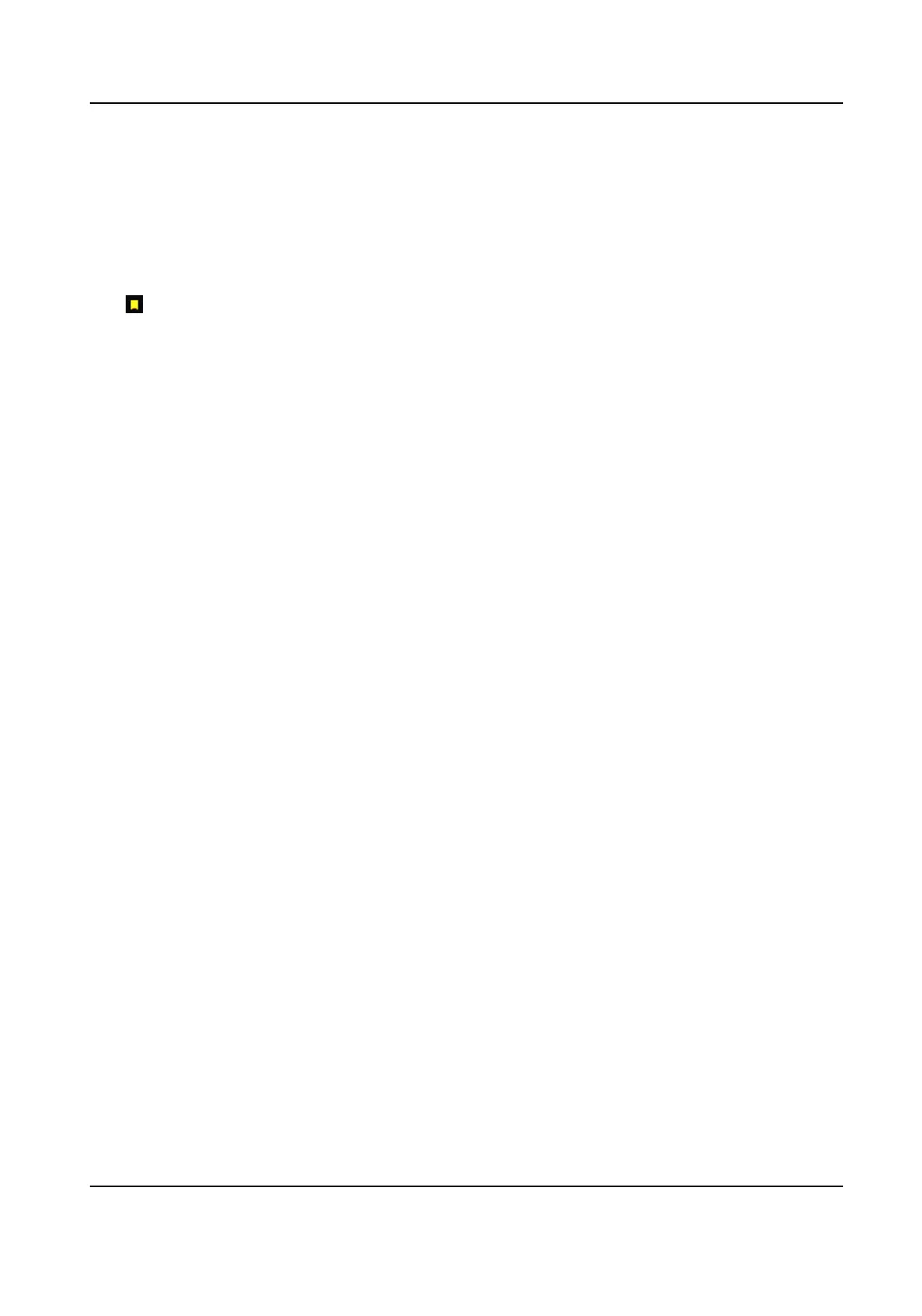3.4 Set Tag
3.4.1 Set Tag During Recording
During recording, hold the OK buon below the screen to set a tag for the current video. Then the
icon will appear on the upper le corner of the live view page. Hold the OK buon again to
cancel the tag.
3.4.2 Set Tag Aer Recording, Taping, or Capturing
Aer recording, taping, or capture, select File, and select a certain le from the video, audio, or
picture
le list. Hold the OK buon to set a tag. The name of the tagged le will be displayed as
red. Hold the OK buon again to cancel the tag.
Body Camera User Manual
5
