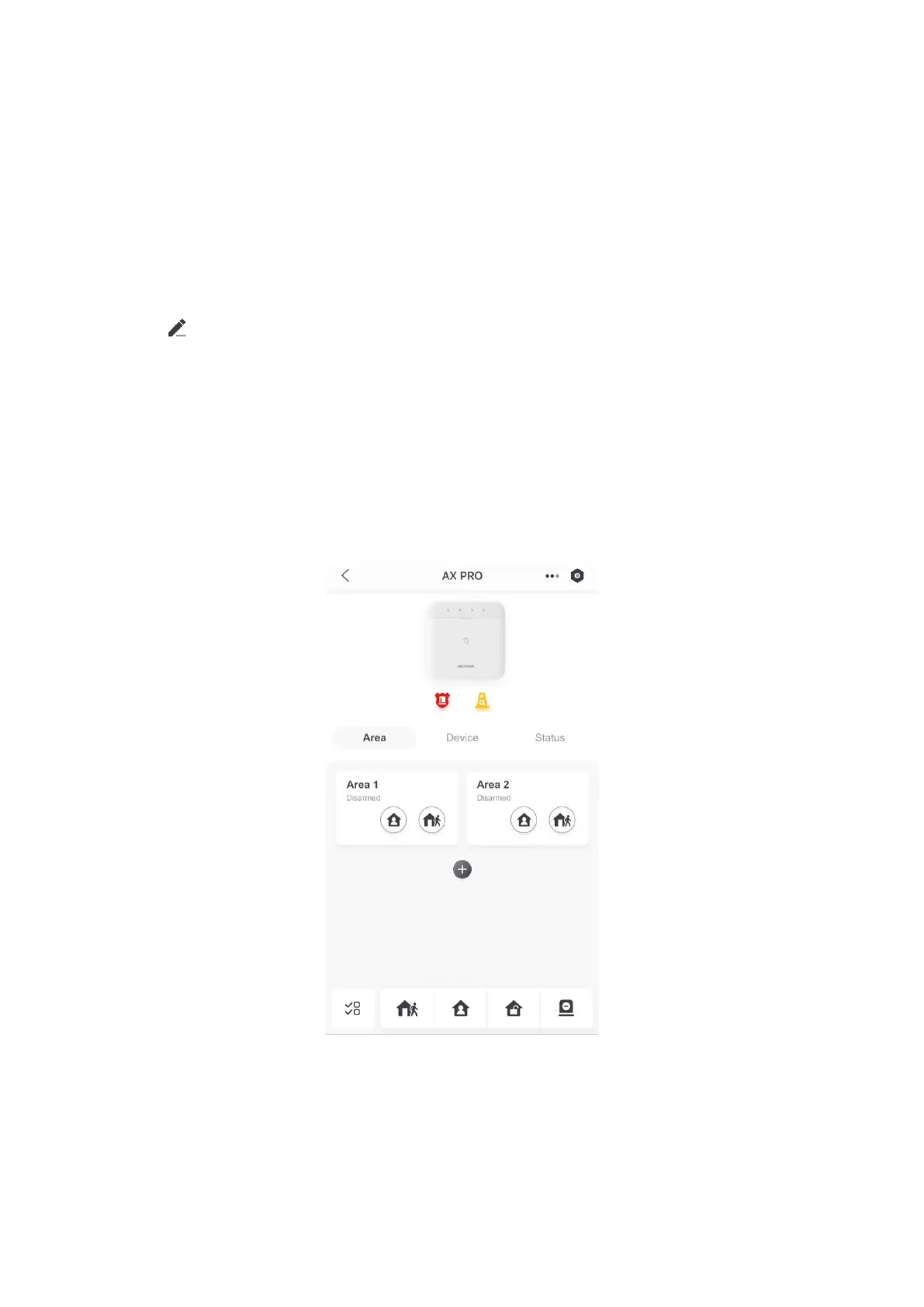22
Add Peripheral to the AX PRO
Add peripheral to the AX PRO.
Steps
1. Select a site.
2. Select a control device (AX PRO).
3. Tap the + icon.
– Scan the QR code on the peripheral.
– Tap to enter the Manually Input page. Enter the device serial No. and select the device
type to add the device.
Main Page
You can view faults, arm and disarm areas, view device status, etc.
On the device list page, tap the AX PRO and then log in to the device (if required) to enter the
page.