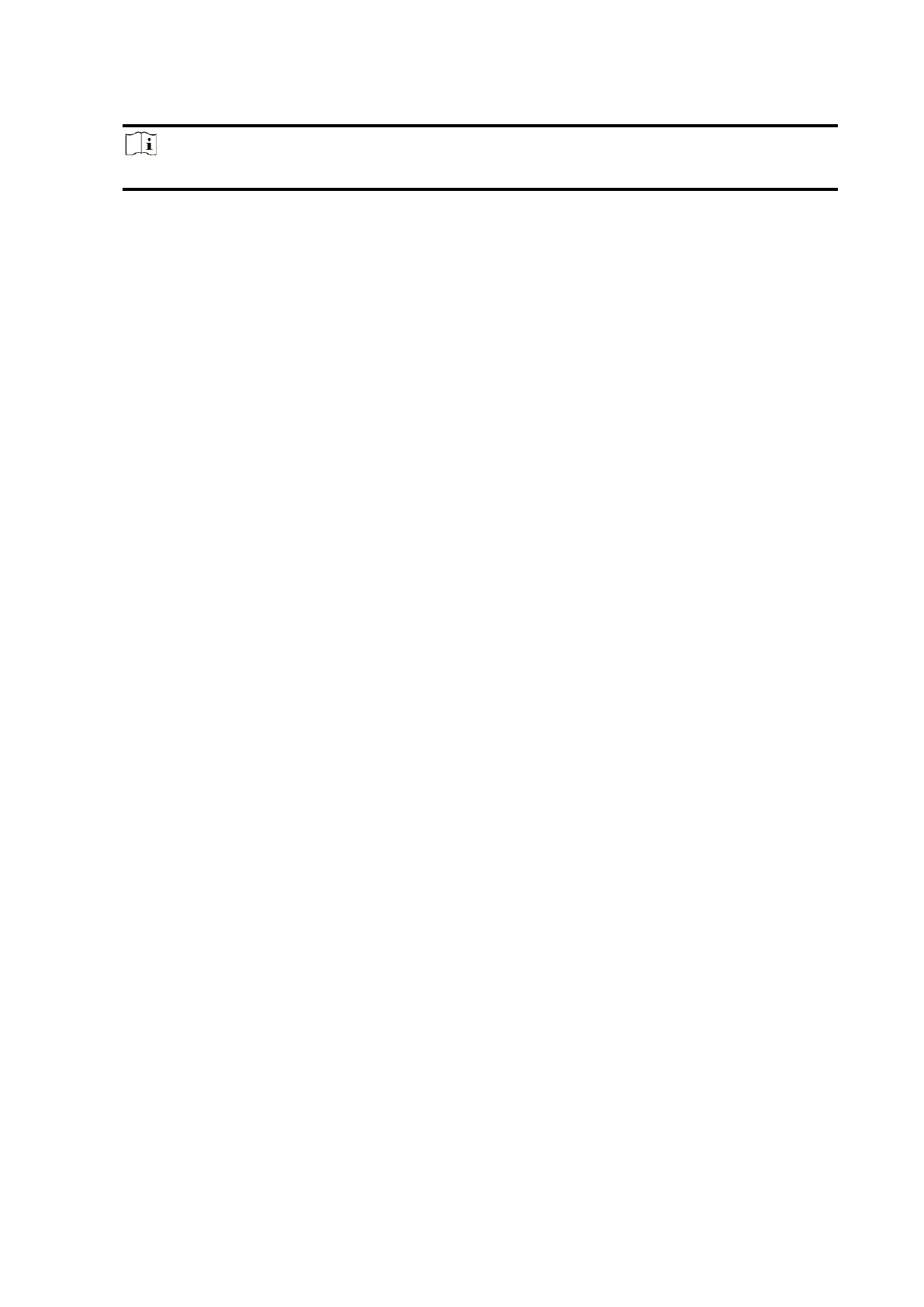35
Note
You need to set event filtering interval time for phone calling.
Peripherals Lid Opened
The device will push notifications when lid opened of any peripherals is triggered or restored.
Panel Lid Opened
The device will push notifications when lid opened of the control panel is triggered or
restored.
Panic Alarm
The device will push notifications when panic alarm is triggered or restored by zones, keypads
or keyfobs.
Medical Alarm
The device will push notifications when medical alarm is triggered.
Fire Alarm
The device will push notifications when gas alarm is triggered.
Panel Status
The device will push notifications when the control panel system status is changed.
Zone Status
The device will push notifications when the zone status is changed.
Peripherals Status
The device will push notifications when any peripheral status is changed.
Panel Operation
The device will push notifications when the user operates the AX PRO.
Smart Alarm Event
The device will push notifications when the alarm is triggered in thermal cameras.
5. Tap Phone Call and SMS.
6. Tap + Add Phone Number to enter the phone number.
7. Tap the added phone number to enable Phone Call and SMS according to your need.
8. (For Phone Call) Set Numbers of Calling.
9. (For SMS) Set Arming Permission, Disarming Permission and Alarm Clearing Permission for
areas.
General Hint
You can enter Common Message. When the alarm is triggered, your customized content will be
added at the beginning of the message sent by the system.
You can import Common Voice. When the alarm is triggered, your customized voice will be