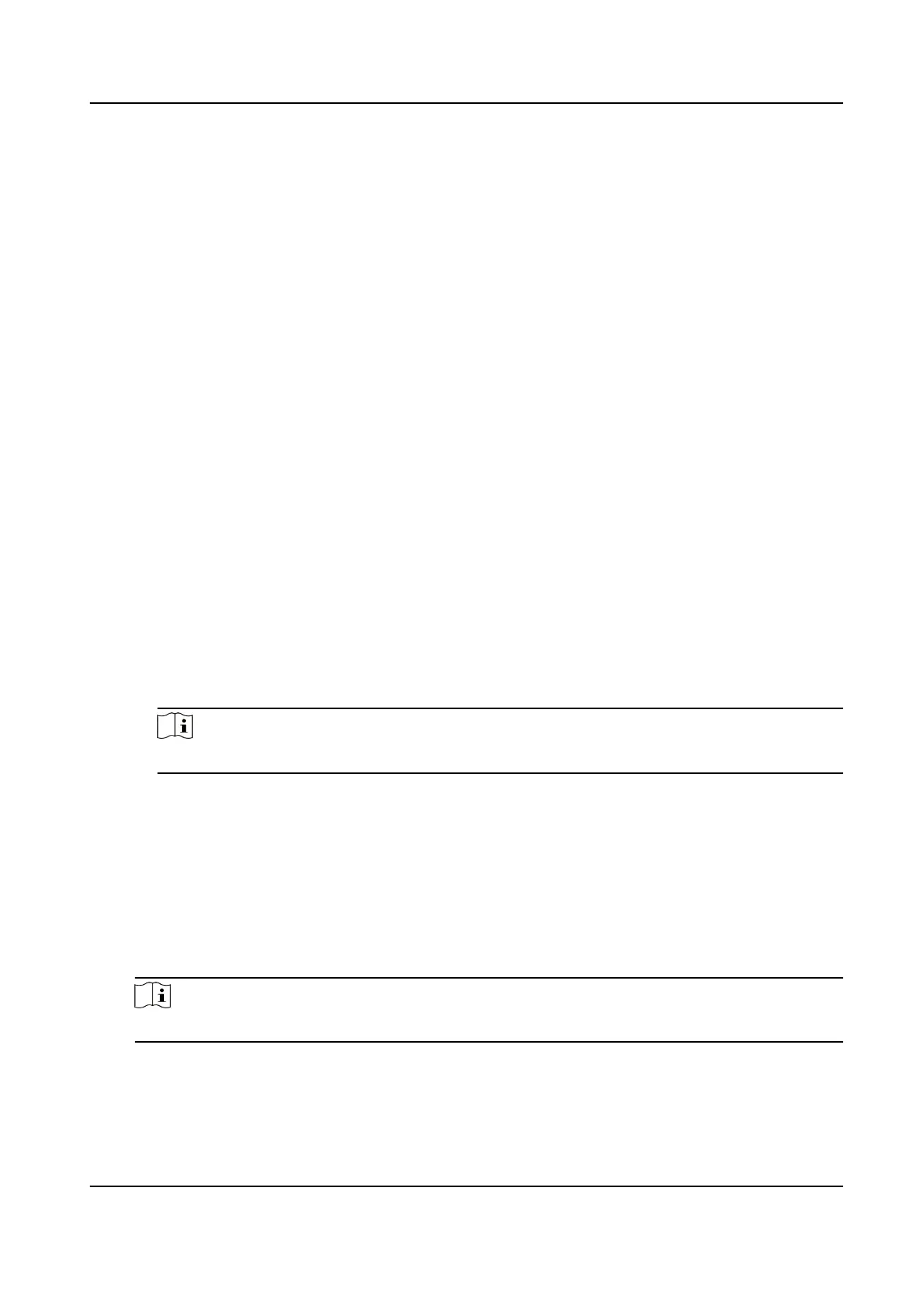Click Conguraon → System → System Sengs → About and click View to view open source
soware licenses.
Maintenance
Upgrade and Maintenance
Click Conguraon → System → Maintenance → Upgrade and Maintenance to reboot device,
set parameters, import/export and upgrade.
Reboot
Click Reboot to reboot the device.
Default
Restore
Reset all the parameters, except the IP parameters and user
informaon, to the default
sengs.
Default
Restore all parameters to default sengs.
Informaon Export
Device Parameter
Export parameter les for conguraon reference.
1. Click Device Parameter, the le encrypon conguraon window will pop up.
2. Set an
encrypon password for parameter les exported.
3. Click OK to save the export path.
Note
The OSD parameter is not included in the parameter les.
Diagnosis Informaon
Download operaon logs, system informaon, hardware informaon, etc.
Import Conguraon File
Import parameter les for conguraon reference.
1. Click Browse to choose the save path for parameter les imported. Click Open.
2. Click Import.
3. Click OK and enter the
encrypon password. Click OK to import the les.
Note
The OSD parameter is not included in the parameter les.
Upgrade
HF-VS409 Smoke Detected Camera User Manual
26
