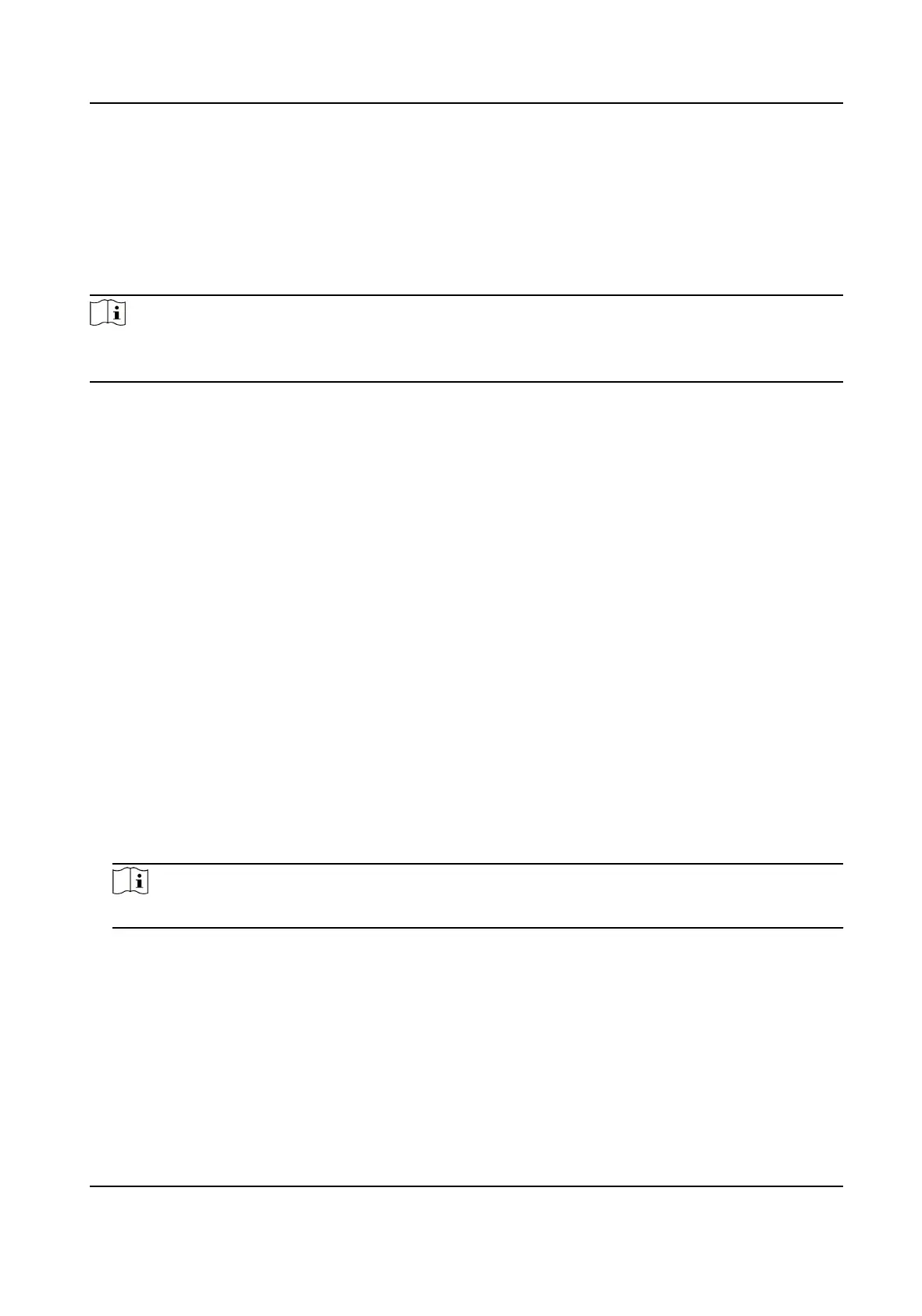Click Browse to change path. Click Open to open the folders that save the clips.
7.4.2 System
System Sengs
Note
system sengs may vary according to dierent device models and the followings are possible
system sengs supported by the device.
View Basic Informaon
System info includs device model, serial No., version info, number of camera, number of HDDs
and number of alarm input/output.
Click
Congutarion → System → System Sengs → Basic Informaon to change your device
name and number.
Set Time
Set me for the device. NTP and Manual Time Sync. are supported.
Click
Conguraon → System → System Sengs → Time Sengs to select your me zone and
me synchronizing mode.
NTP
The funcon requires conguraon of NTP server address, NTP port and me synchronizing
interval.
Manual Time Sync.
You can set
me for the device manually or check Sync. with computer me.
Set RS-232 Parameters
RS-232 can be used o test the device or connect to peripherals. Data transmion between the
device and computer or other terminals can be realized through RS-232 when the
communicaon distance is short.
Note
Connect the device to your PC with a RS-232 cable before sengs.
Steps: Click Conguraon → System → System Sengs → RS-232 . Set RS-232 Sengs to
ensure the device matches with your PC or other terminals. Click Save.
RS-485
Steps: Click
Conguraon → System → System Sengs → RS-485 . Set RS-485 Sengs to
ensure the device matches with your PC or other terminals. Click Save.
About Device
HF-VS409 Smoke Detected Camera User Manual
25