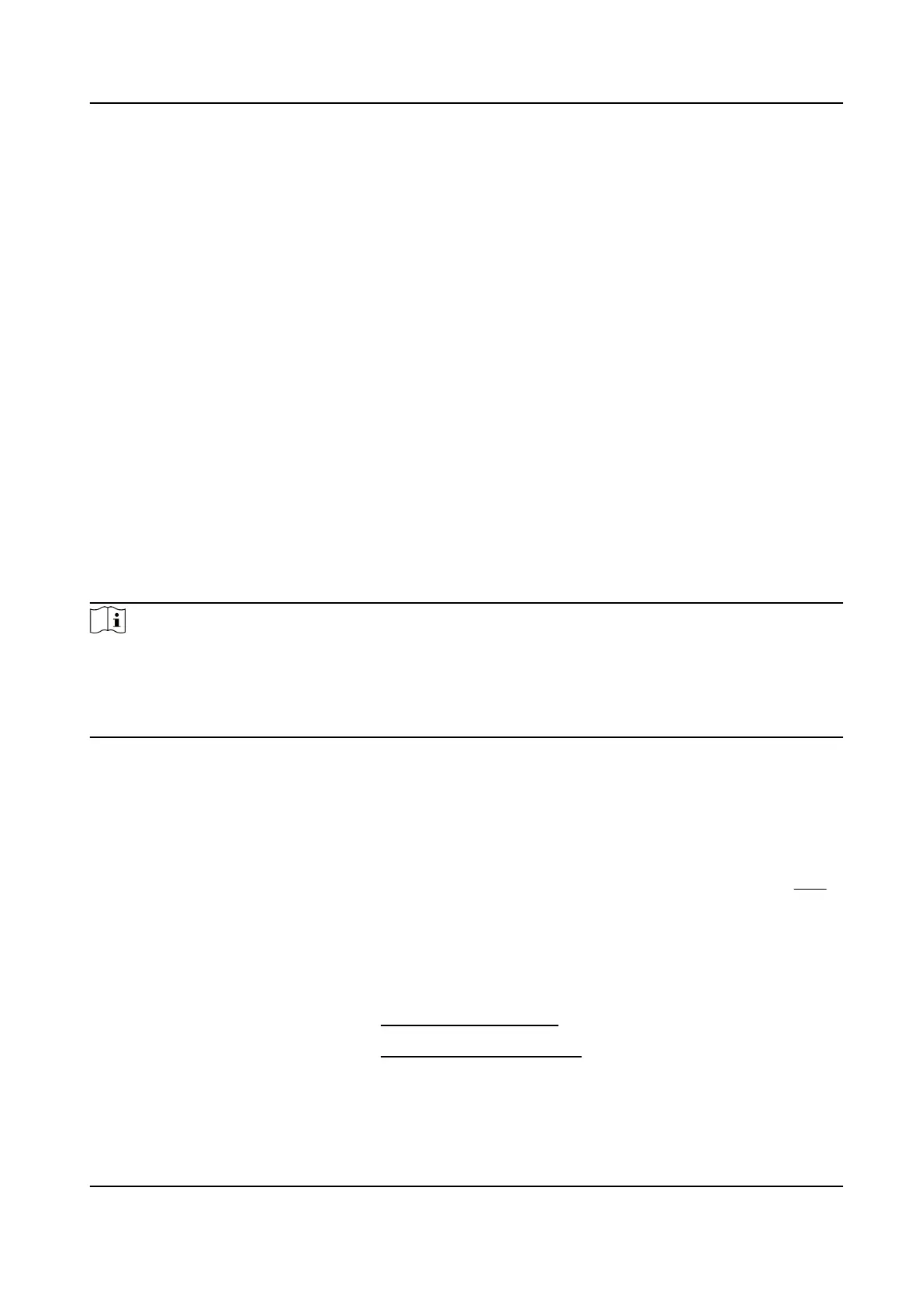It refers to the port through which the browser accesses the device. For example, when the
HTTP Port is modied to 81, you need to enter hp://192.168.1.64:81 in the browser for login.
RTSP Port
It refers to the port of real-me streaming protocol.
HTTPS Port
It refers to the port through which the browser accesses the device with cercate. Cercate
vericaon
is required to ensure the secure access.
Server Port
It refers to the port through which the client adds the device.
Enhanced SDK Service Port
It refers to the port through which the client adds the device. Cercate vericaon is required
to ensure the secure access.
WebSocket Port
TCP-based full-duplex communicaon protocol port for plug-in free preview.
WebSockets Port
TCP-based full-duplex communicaon protocol port for plug-in free preview. Cercate
vericaon is required to ensure the secure access.
Note
●
Enhanced SDK Service Port, WebSocket Port, and WebSockets Port are only supported by certain
models.
●
For device models that support that funcon, go to Conguraon → Network → Advanced
Sengs → Network Service to enable it.
Port Mapping
By seng port mapping, you can access devices through the specied port.
Before You Start
When the ports in the device are the same as those of other devices in the network, refer to Port
to modify the device ports.
Steps
1.
Go to
Conguraon → Network → Basic Sengs → NAT .
2.
Select the port mapping mode.
Auto Port Mapping
Refer to Set Auto Port Mapping for detailed informaon.
Manual Port Mapping Refer to Set Manual Port Mapping for detailed informaon.
3.
Click Save.
HF-VS409 Smoke Detected Camera User Manual
34
