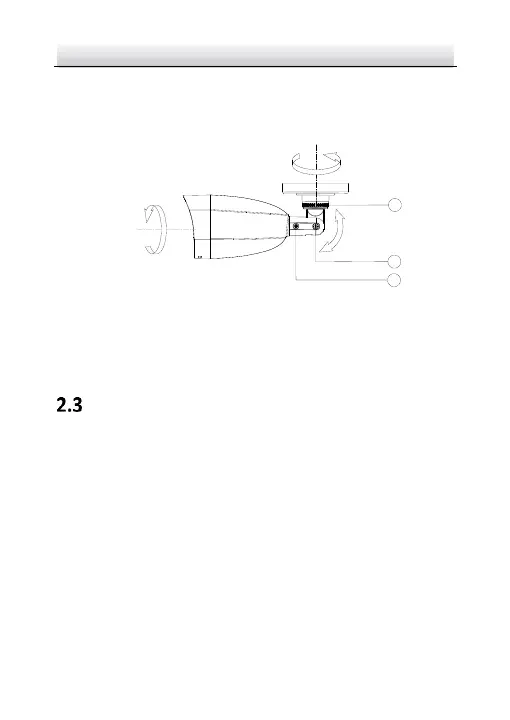Figure 2-4 3-aix Adjustment
7. (Optional) Install the waterproof jacket. Refer to 2.4 Waterproof
Measures for details.
Camera Mounting with Junction Box
Before you start:
Both wall mounting and ceiling mounting are suitable for the
bullet camera. Wall mounting will be taken as an example in this
section. And you can take steps of wall mounting as a reference
for ceiling mounting.
You need to purchase a junction box first.
Steps:
1. Paste the drill template (supplied) to the desired mounting
position on the wall/ceiling.
