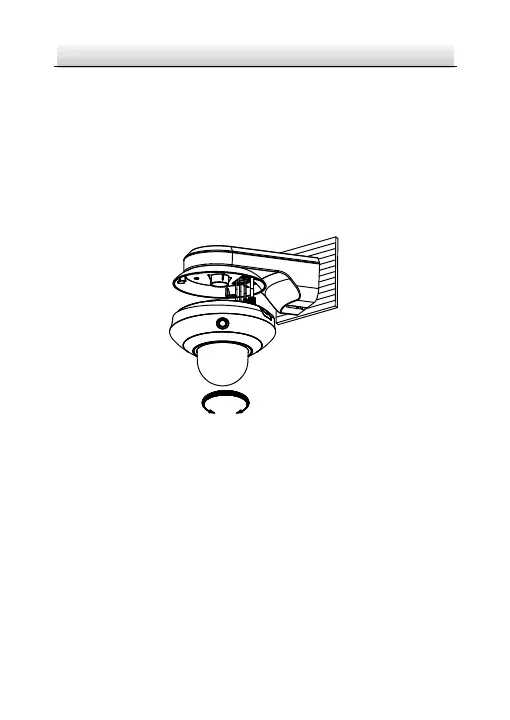Network PTZ Camera·Quick Start Guide
3. Install the camera.
1) Rotate the i nstallation plate anticlockwise to separate it from
the camera.
2) Connect the cables to the corresponding interfaces on the
camera.
3) Al i gn the camera with the bracket, and rotate the camera
clockwise to fix the camera on the bracket.
Figure 2-9 Install the Camera
4) Remove the protective films after installation.
Note:
Do not touch the bubble directly with your hands. Otherwise,
the image may blur.
2.4 Pendant Mounting
Steps:
