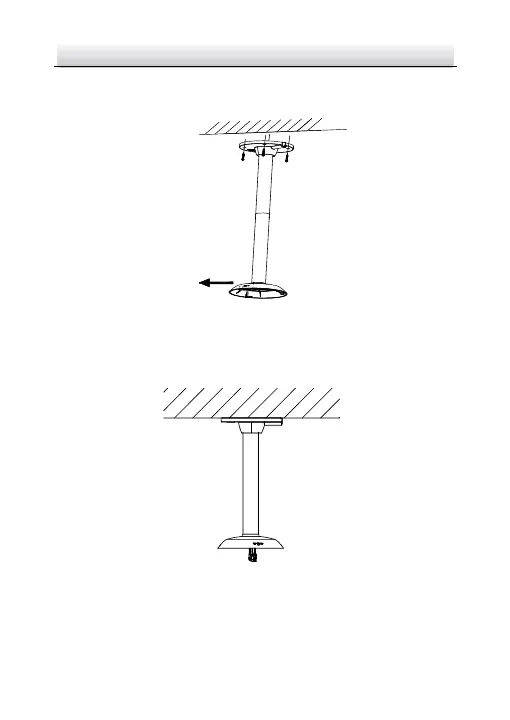Network PTZ Camera·Quick Start Guide
1. Install the bracket. Fix the pendant bracket on the place where
you want to install the camera as shown in Figure 2-10.
Figure 2-10 Install the Bracket
2. Route the cables, and connect the cables to the corresponding
interfaces on the camera as shown in Fi gure 2-11.
Figure 2-11 Route the Cables
3. Install the camera.
