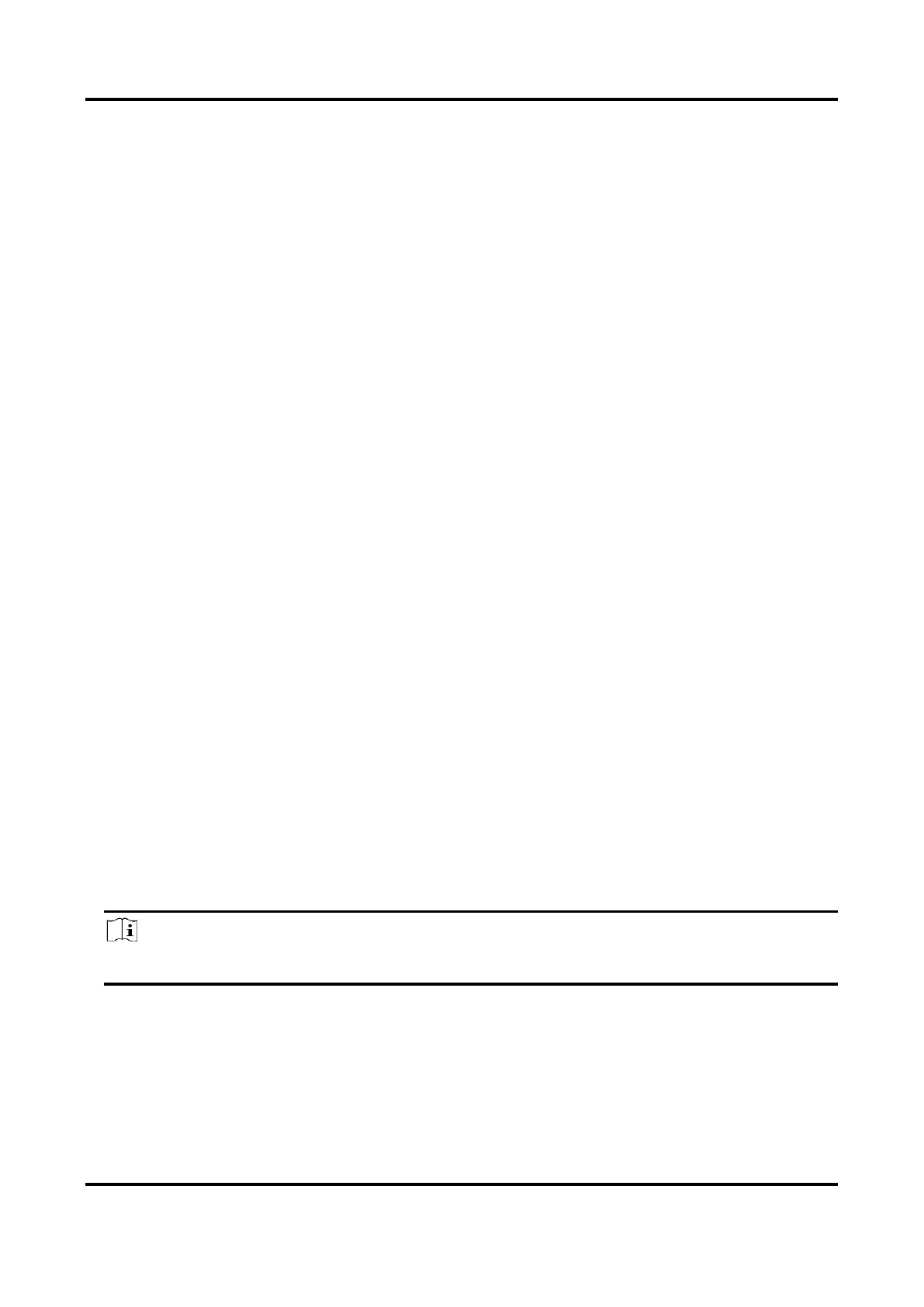Thermal & Optical Bi-spectrum PTZ Network Camera User Manual
101
the visits from the certain IP addresses.
IP address refers to IPv4.
Steps
1. Go to Configuration → System → Security → IP Address Filter.
2. Check Enable IP Address Filter.
3. Select the type of IP address filter.
IP addresses in the list cannot access the device.
Only IP addresses in the list can access the device.
4. Edit the IP address filter list.
Add a new IP address to the list.
Modify the selected IP address in the list.
Delete the selected IP address in the list.
5. Click Save.
14.15.4 Set SSH
SSH is a protocol to ensure security of remote login. This setting is reserved for professional
maintenance personnel only.
Steps
1. Go to Configuration → System → Security → Security Service.
2. Check Enable SSH.
3. Click Save.
14.15.5 Set Network Service
You can control the ON/OFF status of certain protocol as desired.
Steps
Note
This function varies according to different models.
1. Go to Configuration → Network → Advanced Settings → Network Service.
2. Set network service.
WebSocket & WebSockets
WebSocket or WebSockets protocol should be enabled if you use Google Chrome 57 and its
above version or Mozilla Firefox 52 and its above version to visit the device. Otherwise, live
