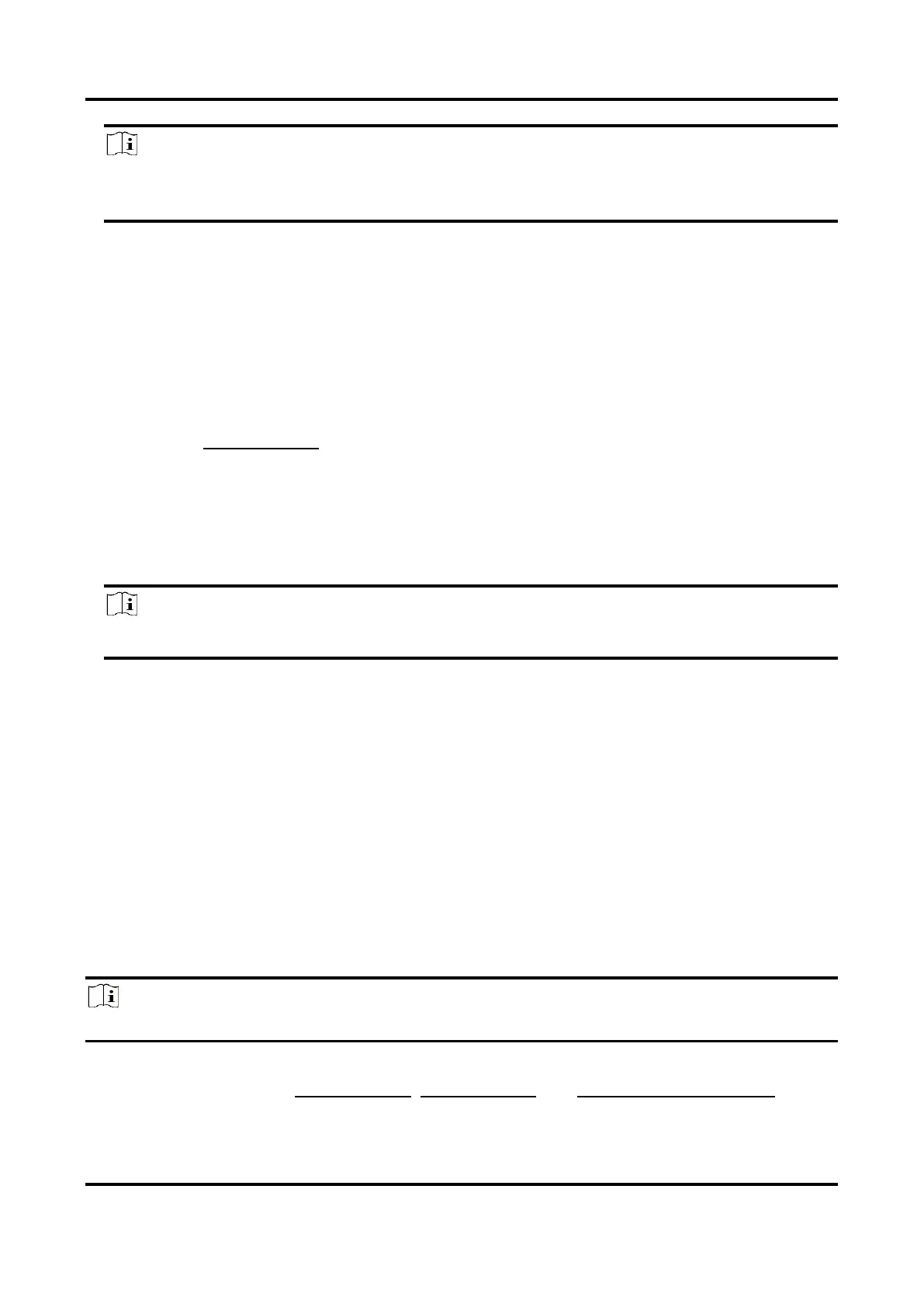Thermal & Optical Bi-spectrum PTZ Network Camera User Manual
51
Note
If you want to clear all scheduled tasks, go to Configuration → PTZ → Clear Config, check Clear
All Scheduled Tasks, and click Save.
9.9 Set Park Action
You can set the device to perform an action (for example, preset or patrol) or return to a position
after a period of inactivity (park time).
Before You Start
Set the action type first. For example, if you want to select patrol as park action, you should set
the patrol. See Set Patrol Scan for details.
Steps
1. Go to Configuration → PTZ → Park Action.
2. Check Enable Park Action.
3. Set Park Time: the inactive time before the device starts park action.
4. Select Action Type according to your needs.
Note
The VCA Type varies according to different action types.
5. Select an Action Type ID, if you select patrol or preset as action type.
When the action type is patrol, action type ID stands for patrol No. When the action type is
preset, action type ID stands for preset No.
6. Click Save.
9.10 Set Combined Path
It offers the option to add multiple types of VCA scanning tasks to one combination path. Setting
the combined path as a scheduled task or a park action is convenient to manage multiple VCA
functions in different circumstances.
Before You Start
Note
This function is only supported by certain models.
Finish setting the desired actions (Linear Scan and Patrol are available) and VCA functions (Fire
Detection is available). See Set Linear Scan, Set Patrol Scan, and Fire and Smoke Detection for
configuration instructions.
