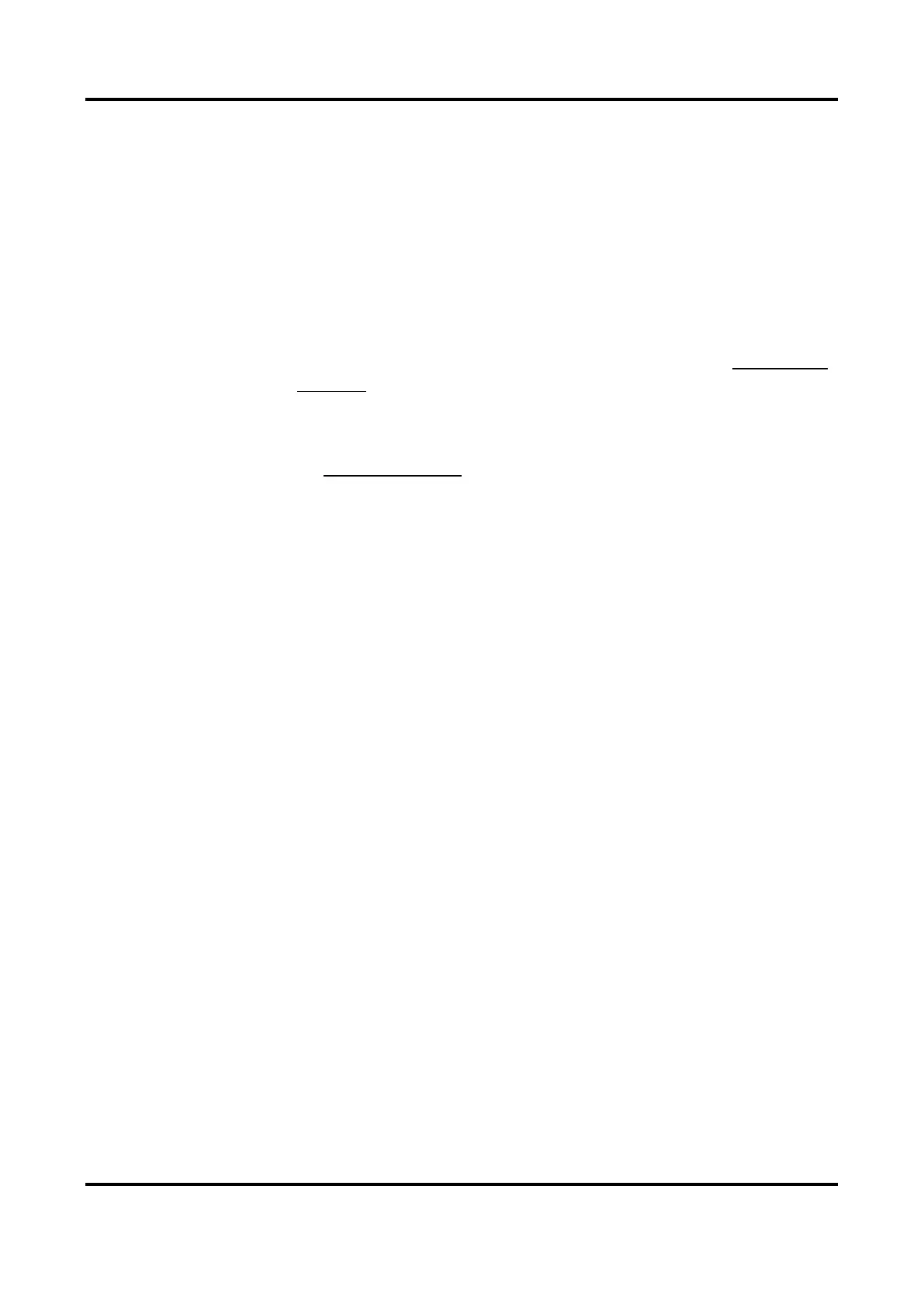Thermal & Optical Bi-spectrum PTZ Network Camera User Manual
53
9.12 Set Device Position
Before You Start
Go to Configuration → PTZ → Basic Settings → PTZ OSD to enable PT Status display.
Steps
1. Go to the setting page: Configuration → PTZ → Position Settings.
2. Select a PT Mode.
Use a direction indicating device to determine the North at the device
location, and set the North for the device. For details, seeSet Manual
Compass.
For the device that has built-in e-compass, the compass can
automatically tell the north direction for the device. For details,
seeSet Auto Compass.
3. Check Installation Angle Calibration to perform angle calibration one time when the device
installation is finished.
It is used for situations where the device is not installed horizontally, to increase the fire source
detection accuracy.
4. Set Vandal-proof alarm.
After enabling the function, the device triggers alarms once its position changes because of
shock or vandalism.
Sensitivity
The higher the value is, the easier the alarm will be triggered.
Upload Vandal-proof Alarm
The device uploads the alarm information when the alarm is triggered.
5. Get the device location information in advance, and input the longitude and latitude of the
device manually.
6. Click Save.
What to do next
If you lost direction when operating the device, you can click Point to North to call the north
position that is saved in the device.
9.12.1 Set Manual Compass
Use a direction indicating device to determine the North at the device location, and set the North
for the device.
Before You Start
Use a direction indicating device to determine the north at the device location.
