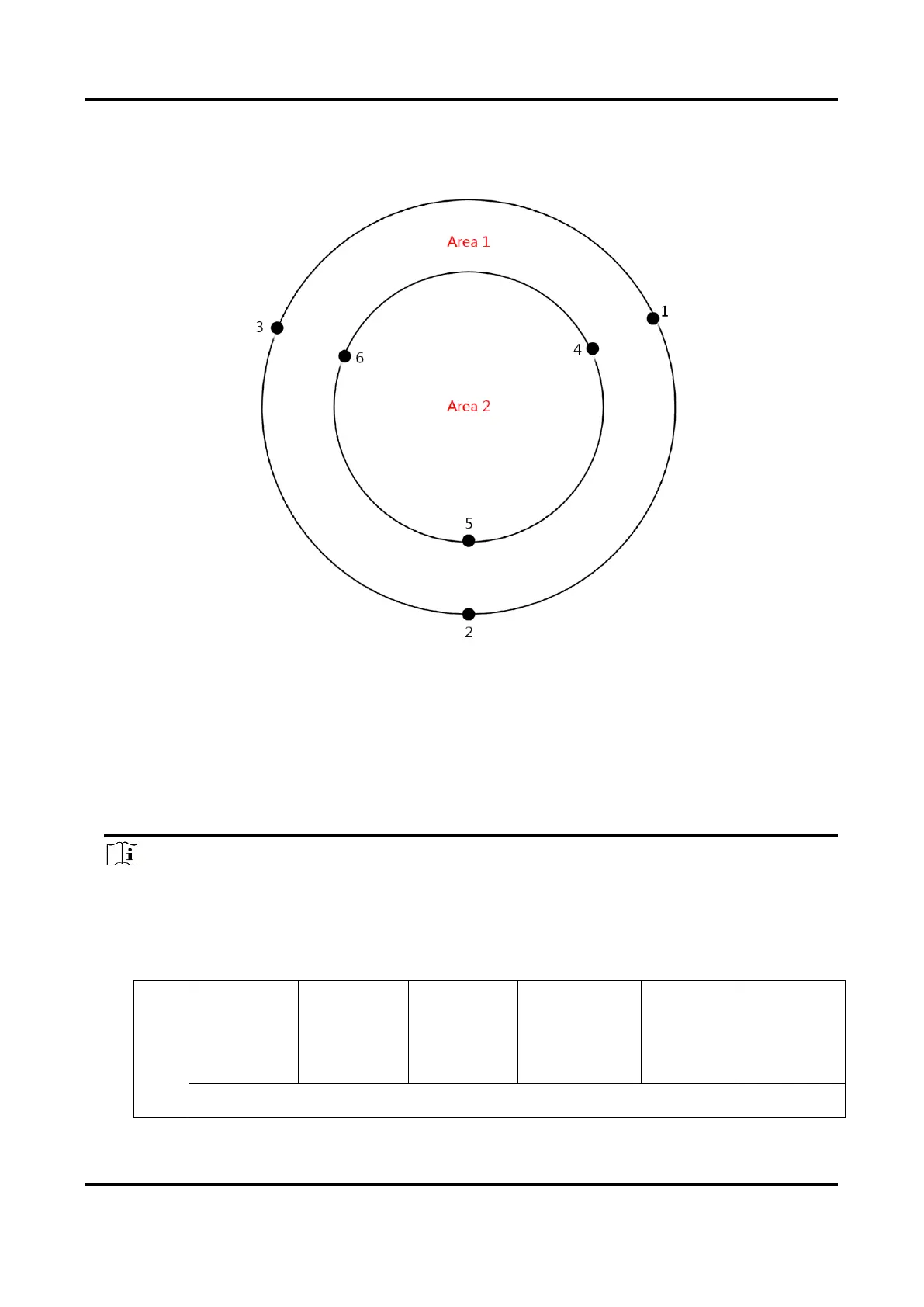Thermal & Optical Bi-spectrum PTZ Network Camera User Manual
16
Figure 4-2 Set the Presets for fire detection
2. Divide the scan area into three parts and set a preset every 120°. The black numbers are
presets, and the red numbers are scan areas.
3. Set the presets according to the sequence of patrol path: 1->2->3->1->4->5->6->4.
Note
● When set the presets, you should adjust the zoom ratio to view the image of both optical
channel and thermal channel clearly.
The recommended zoom ratio of optical channel and patrol speed shows in the table
below.Table 4-1 Table of optical channel zoom ratio and patrol speed
