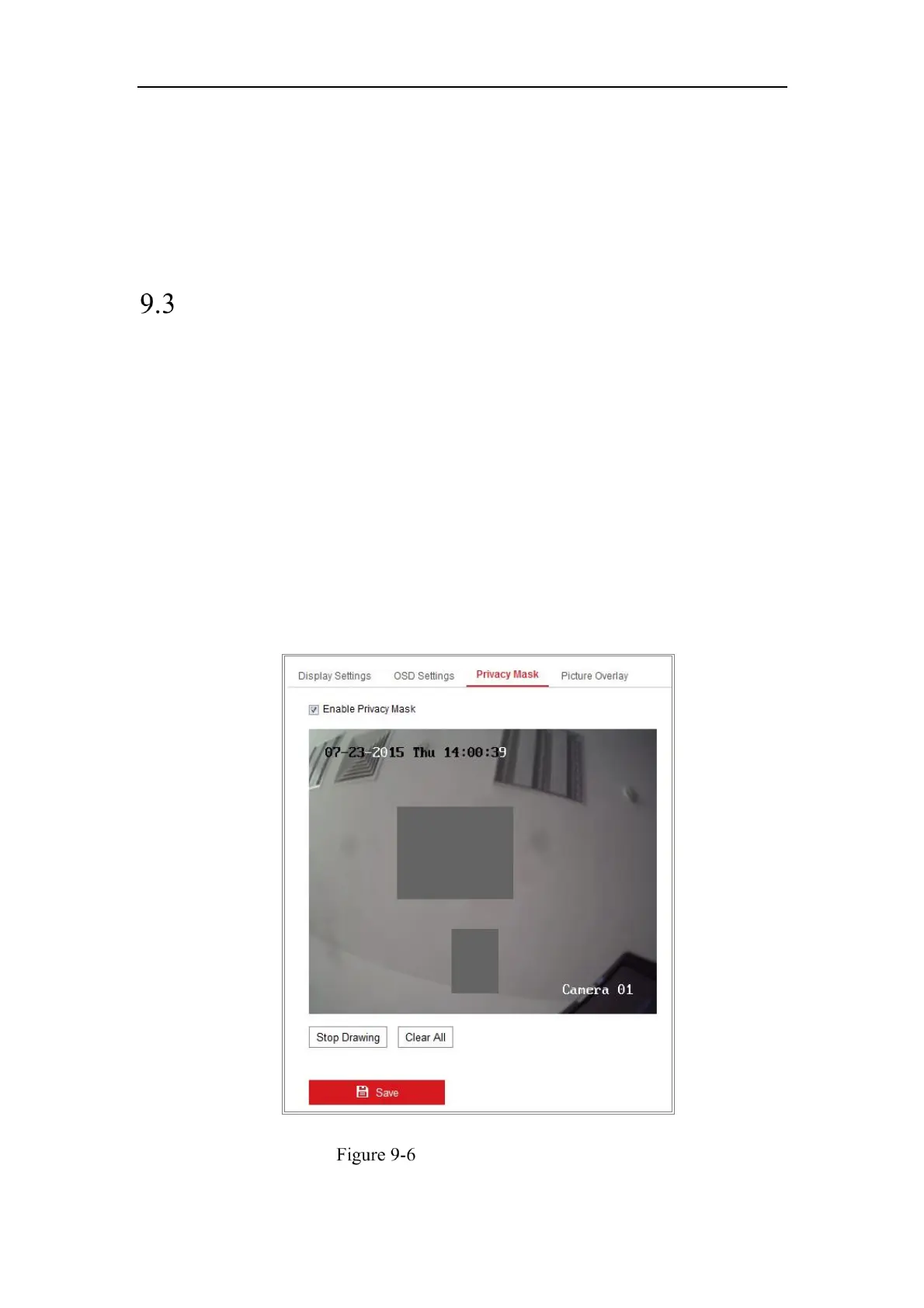Network Camera User Manual
112
1 Character, 2 character and none are available. If you select custom, you can use
the mouse to click and drag text frames in the live view window to adjust their
positions.
10. Click Save to save the settings.
Configuring Privacy Mask
Purpose:
Privacy mask enables you to cover certain areas on the live video to prevent certain
spots in the video security area from being live viewed and recorded.
Steps:
1. Enter the Privacy Mask Settings interface: Configuration > Image > Privacy
Mask.
2. Check the checkbox of Enable Privacy Mask to enable this function.
3. Click Draw Area.
Privacy Mask Settings
