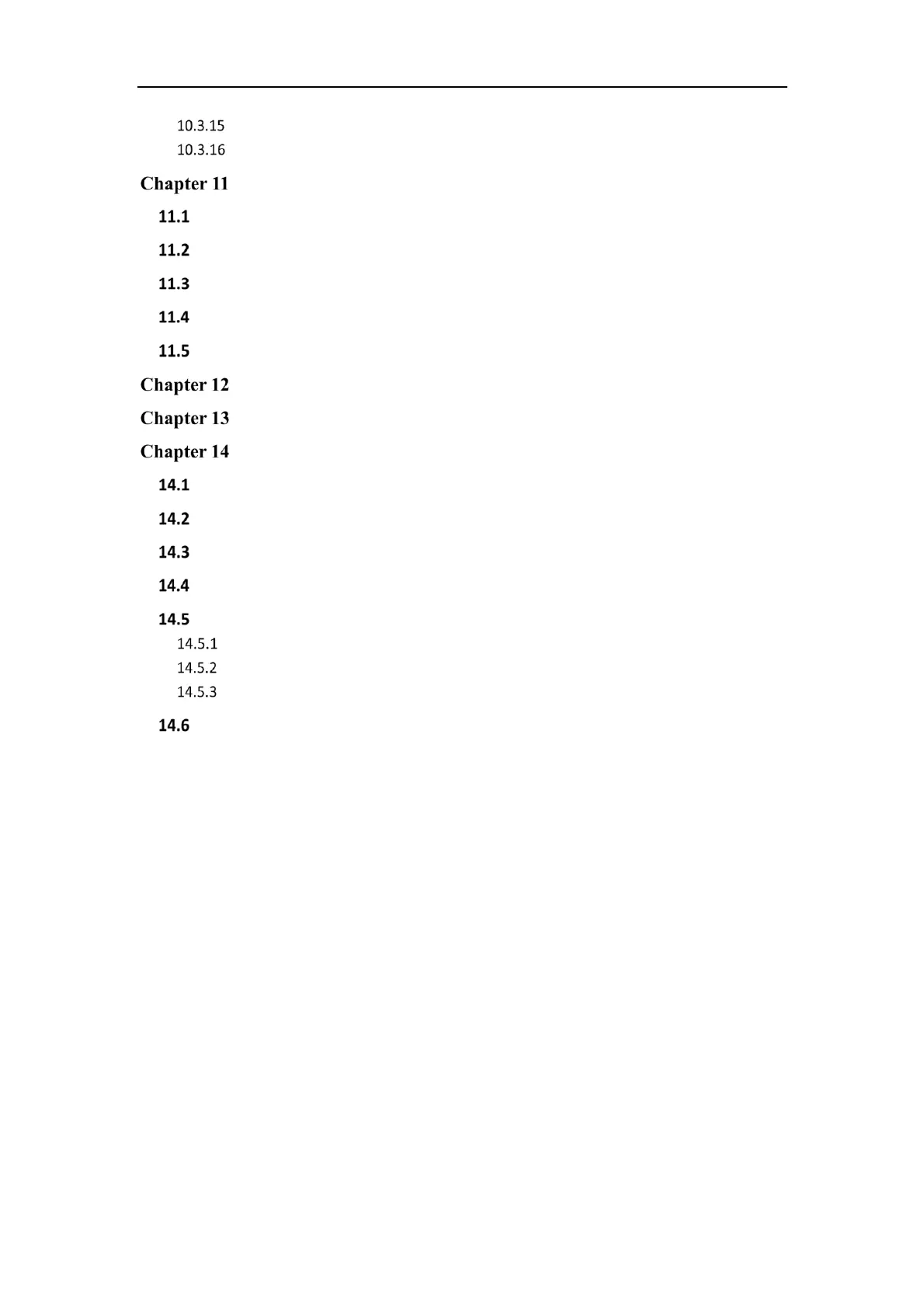Network Camera User Manual
12
Road Traffic .............................................................................................................. 159
Queue Management ................................................................................................ 161
Storage Settings ................................................................................. 164
Configuring Record Schedule ........................................................................... 164
Configure Capture Schedule ............................................................................. 167
Configuring Net HDD ........................................................................................ 169
Memory Card Detection................................................................................... 171
Configuring Lite Storage ................................................................................... 173
Playback ............................................................................................ 175
Picture ............................................................................................... 177
Application ........................................................................................ 178
Face Capture Statistics ..................................................................................... 178
People Counting Statistics ................................................................................ 179
Heat Map Statistics .......................................................................................... 179
Counting Statistics ........................................................................................... 181
Queue Management Statistics ......................................................................... 181
Queuing-Up Time Analysis ....................................................................................... 182
Queue Status Analysis .............................................................................................. 183
Raw Data ................................................................................................................. 184
Open Platform ................................................................................................. 184
Appendix 187
Appendix 1 SADP Software Introduction .................................................................. 187
Appendix 2 Port Mapping .......................................................................................... 190
