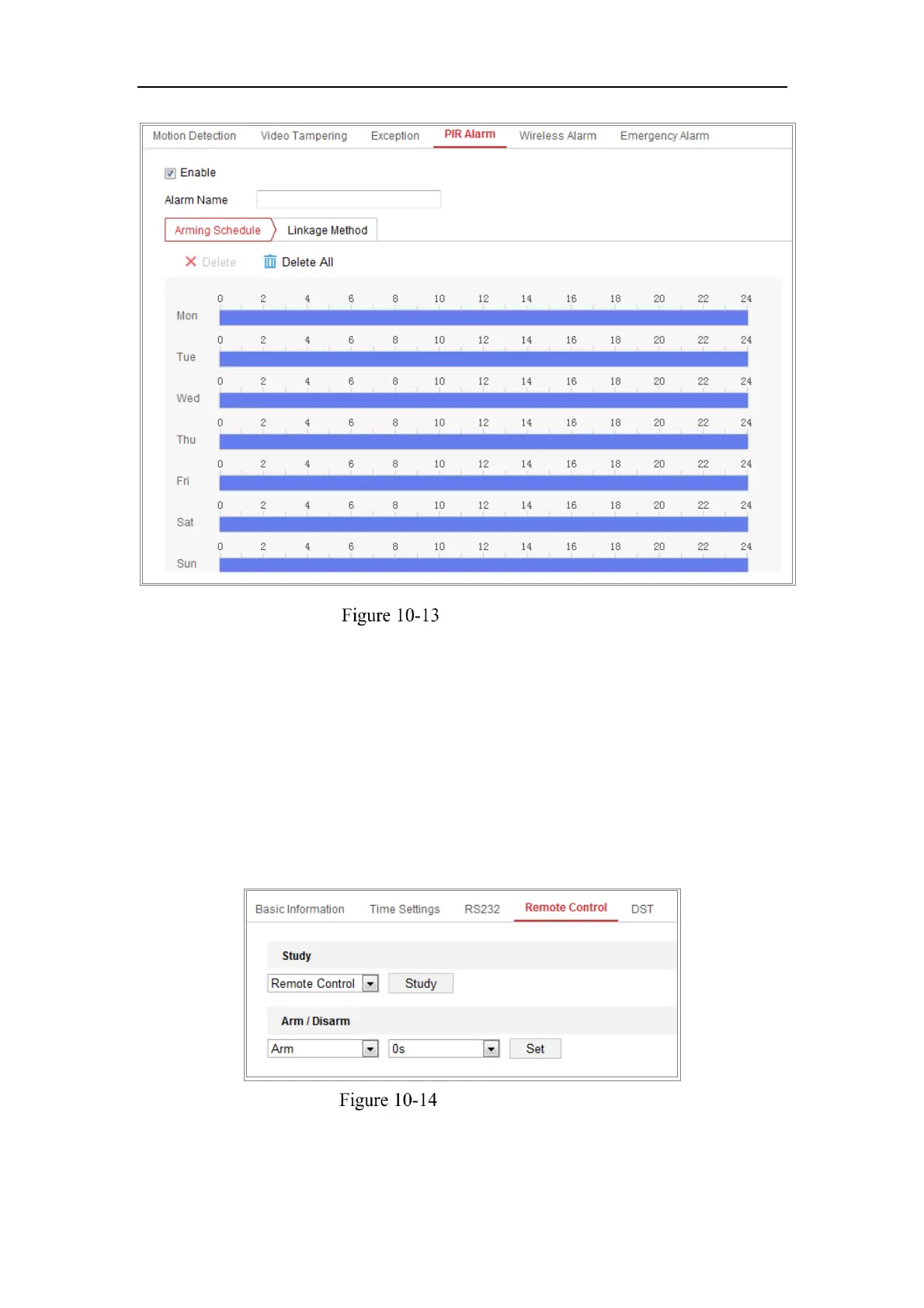Network Camera User Manual
129
Setting PIR Alarm
2. Check the checkbox of Enable to activate the PIR alarm function.
3. Input the alarm name in the text field as desired.
4. Check the checkbox to select the linkage methods taken for the PIR alarm.
5. Click the Edit button to set the arming schedule.
6. Click Save to save the settings.
7. Go to Configuration > Advanced Configuration> System> Remote Control to
arm the camera.
Arming PIR Alarm
Emergency Alarm
Purpose:
