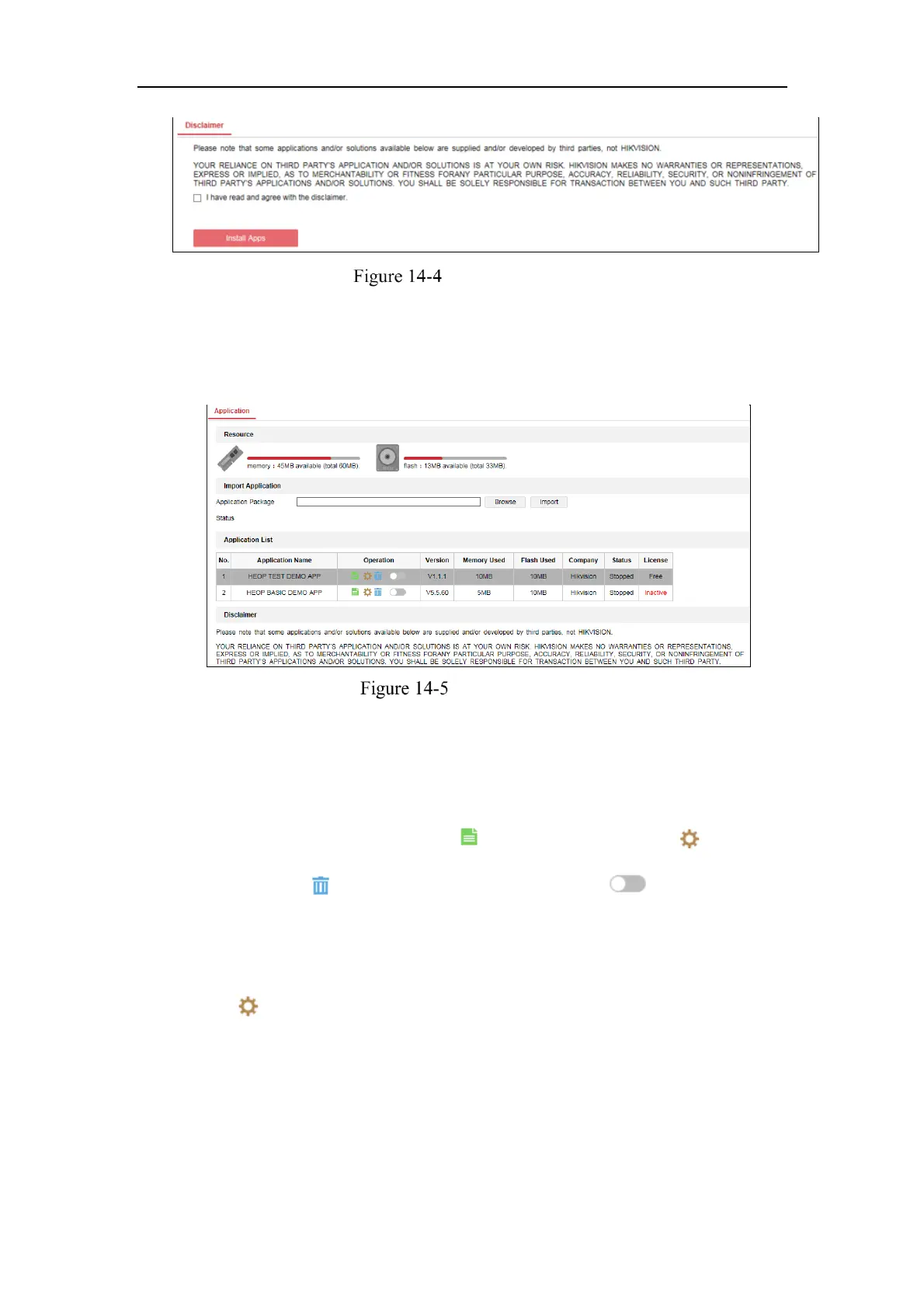Network Camera User Manual
185
Read Disclaimer
2. Read the Disclaimer and check the checkbox.
3. Click Install Apps.
4. Click Browse to select the imported application package.
Open Platform
5. Click Import. Then the application is installed successfully.
6. The installed applications and their related information are displayed in the list,
such as the version, memory used, flash used, company, status and license.
In the Operation list, you can click to export the log, click to set the
permission, click to delete the application, and click enable or disable
the application.
Note:
If you click , there are two checkboxes Get Video Stream and Camera Setting
Authorization.
If the third-party application needs to get the video stream, check the checkbox to
enable Get Video Stream.
If the third-party application needs to get or set the camera parameters, check the
