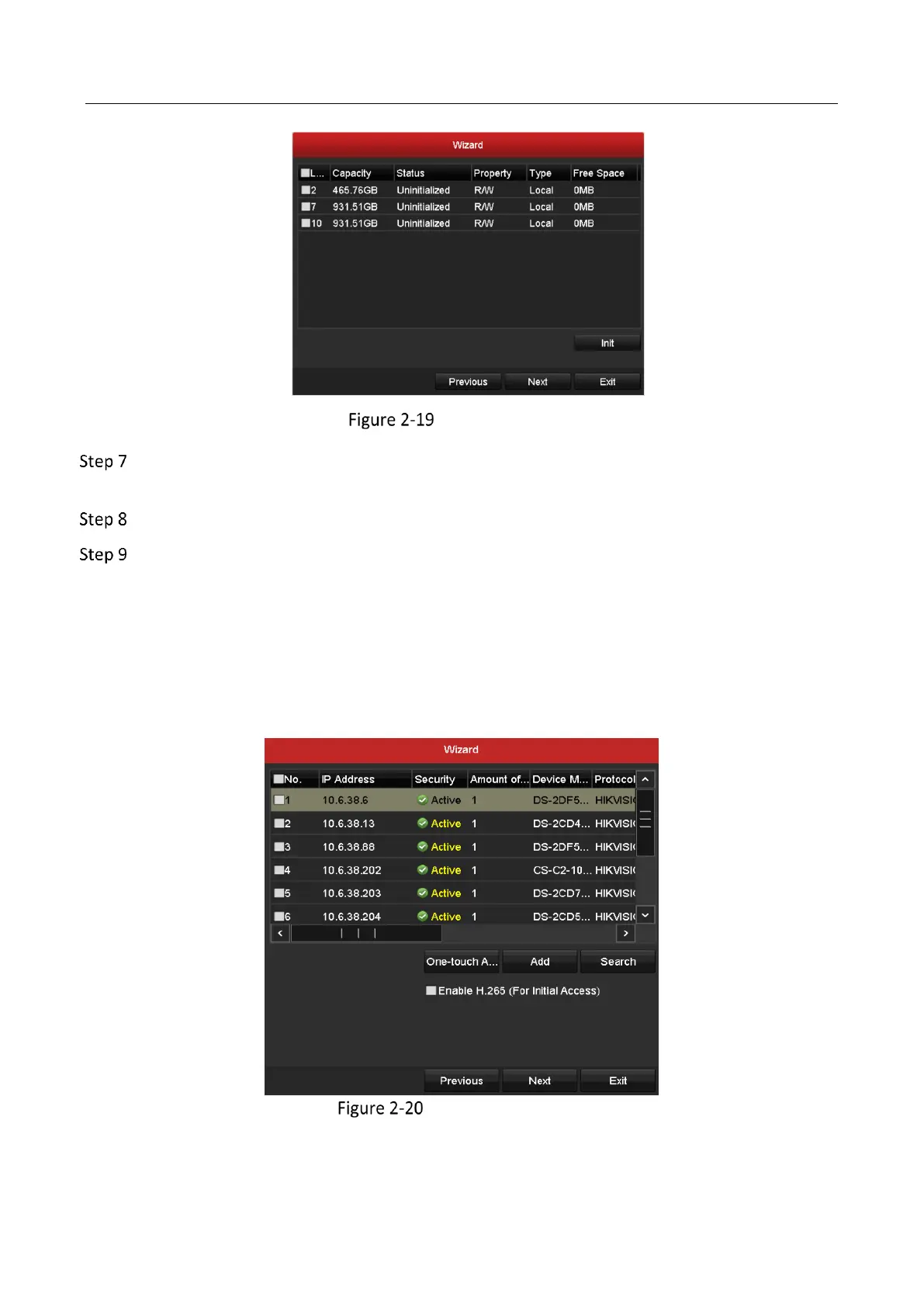Network Video Recorder User Manual
44
HDD Management
To initialize the HDD, click the Init button. Initialization removes all the data saved in the
HDD.
Click Next button. You enter the Adding IP Camera interface.
Click Search to search the online IP Camera and the Security status shows whether it is
active or inactive. Before adding the camera, make sure the IP camera to be added is in
active status.
If the camera is in inactive status, you can click the inactive icon of the camera to set the
password to activate it. You can also select multiple cameras from the list and click the One-
touch Activate to activate the cameras in batch.
Click the Add to add the camera.
Search for IP Cameras
