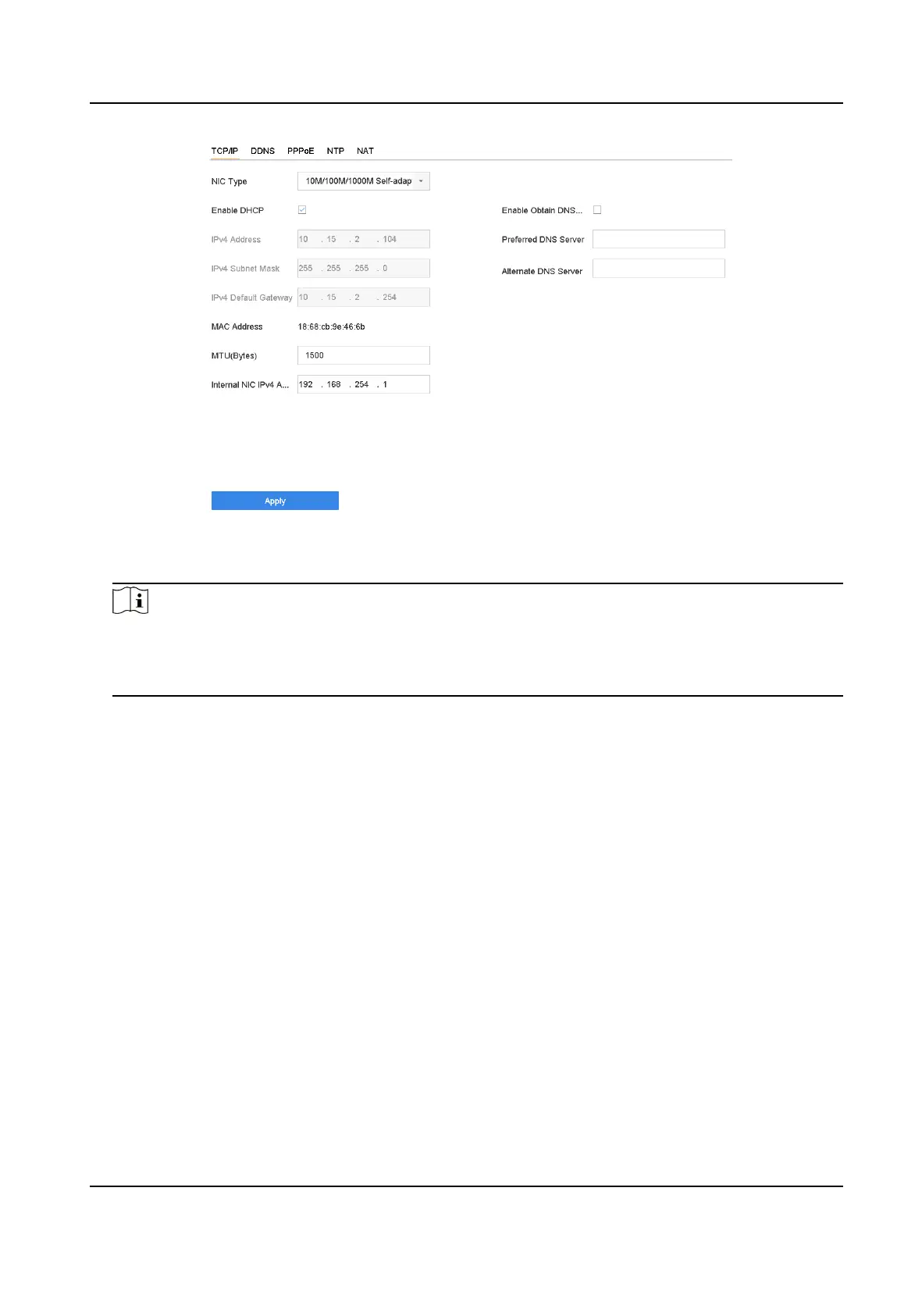Figure 1-8 TCP/IP Sengs
2. Congure network parameters as needed.
Note
• Check Enable DHCP to obtain IP
sengs automacally if a DHCP server is available on the
network.
• Valid MTU value range is 500 to 9676.
3.
Click Apply.
1.3 Add Network Camera
1.3.1 Congure Signal Input
You can congure the analog and IP signal input types, disabling one analog channel can add one IP
channel.
Steps
1. Go to Camera → Camera → Analog .
ATM Digital Video Recorder User Manual
7
