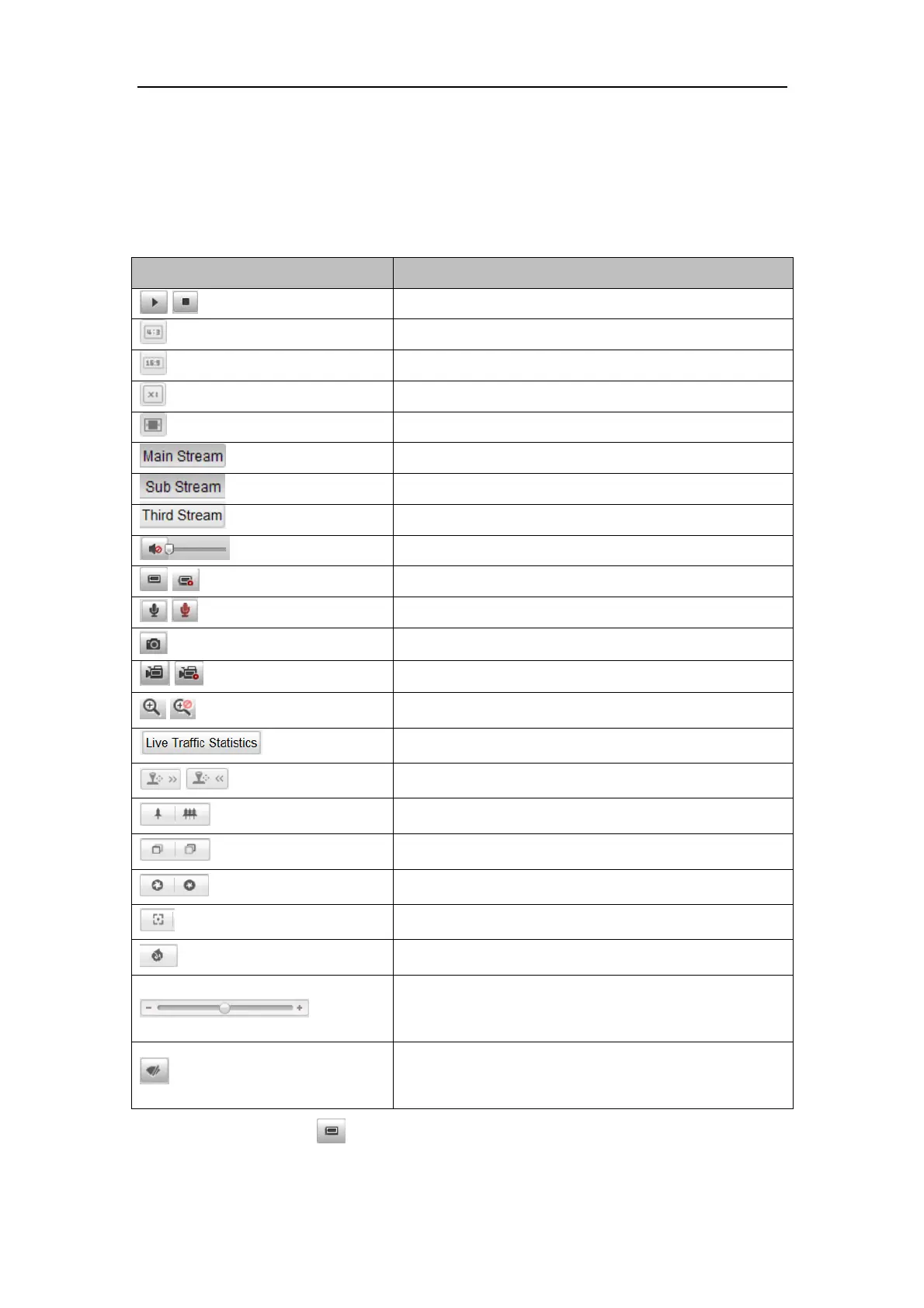Network Traffic Camera User Manual
14
adjust the volume, enable/disable two-way audio, capture, record, enable/disable
digital zoom, etc.
Refer to the following table for the description of the icons on the live view page.
Table 4-1 Descriptions of Live View Icons
Self-adaptive window size.
Live view with main stream.
Live view with sub-stream.
Live view with third stream.
Start/Stop audio and adjust the volume.
Enable/Disable regional focus.
Enable/Disable two-way audio.
Manually capture the picture.
Manually start/stop recording.
Turn on/off digital zoom function.
Enter the live status and traffic statistics page.
Lens initialization: set the lens to initial settings
PTZ speed: adjust speed of zoom, focus, and iris
change. Higher value means faster speed.
Click to start wiper. Only applicable to camera that
has a wiper.
Regional focus: Click on the tool bar to enter the regional focus operation mode.
Drag the mouse to draw a rectangle on the image as the desired focus region. Click