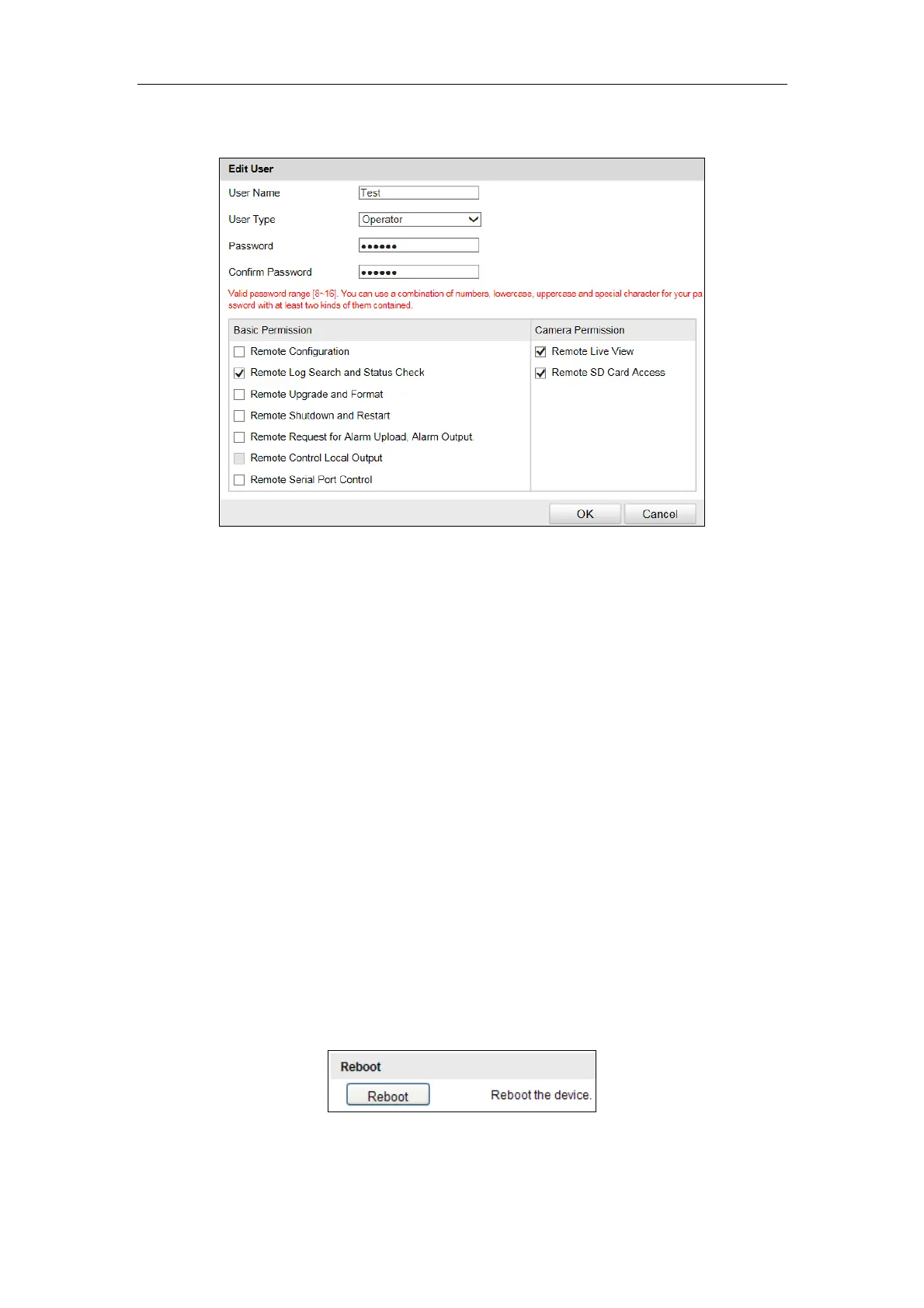67
Figure 16-4 Modify Admin
Figure 16-5 Modify Operator/User
3. Click OK to save the settings.
16.2.3 Delete a User
Steps:
1. Select the user you want to delete and click Delete.
2. Click OK on the pop-up message box to delete the user.
16.3 Reboot the Camera
Steps:
1. Go to Configuration > Device Configuration > System Maintenance >
Reboot.
2. Click Reboot to reboot the camera.
Figure 16-6 Reboot Device