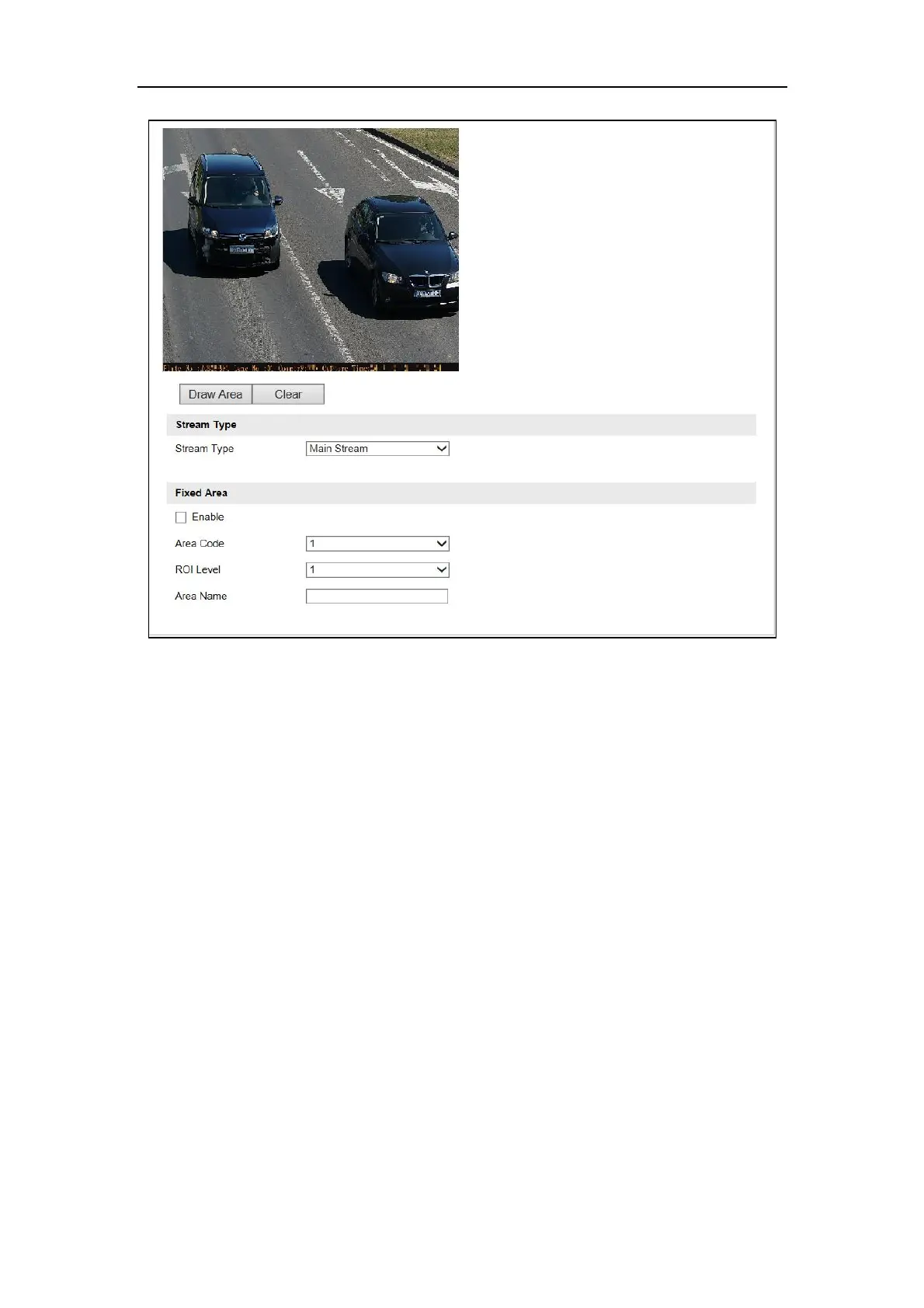Network Traffic Camera User Manual
36
Figure 9-3 ROI Settings
2. Select Stream Type for ROI encoding.
This camera model supports main stream and sub stream.
3. Check Enable under Fixed Area item.
4. Select Area Code from the drop-down list for ROI settings. There are four fixed
areas selectable.
5. Click Draw Area, and then drag the mouse to draw the region of interest on the
live video.
6. Select ROI Level to set the image quality enhancing level. The larger the value is,
the better the image quality is.
7. Enter Area Name for ROI as desired.
8. Click Save to save the settings.