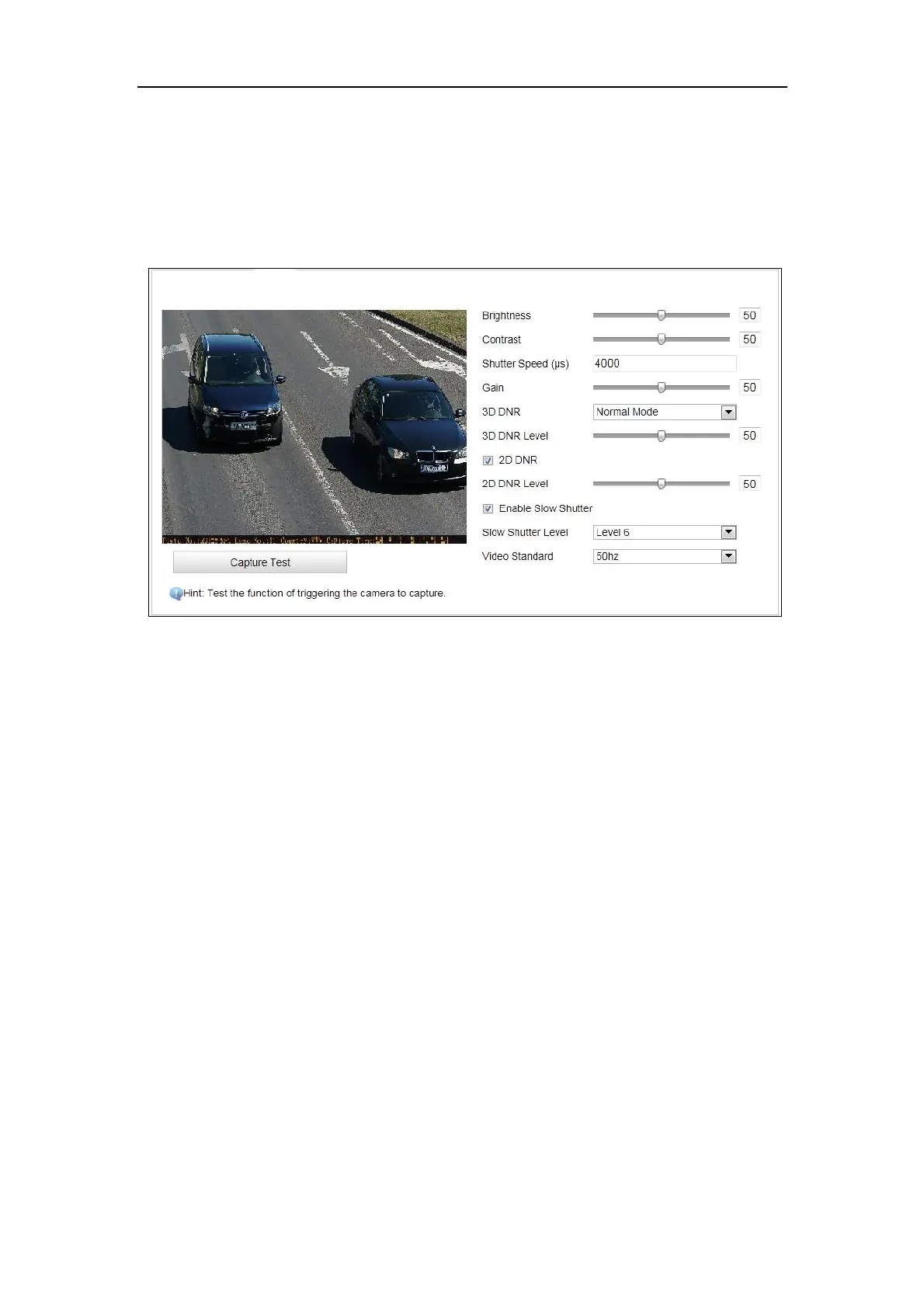Network Traffic Camera User Manual
51
The camera supports dual-shutter. One shutter for video image and the other one for
capture image. You can configure shutter parameters for video image.
Steps:
1. Go to Configuration > Device Configuration > Image Parameters > Video.
Figure 12-2 Video Image Configuration
2. Adjust Brightness [0 to100].
Brightness describes bright of the image, which ranges from 1 to 100.
3. Adjust Contrast [0 to 100].
Contrast describes the contrast of the image, which ranges from 1 to 100.
4. Enter Shutter Speed [80 to 20000 μs].
Shutter speed describes the length of time when the film or digital sensor inside
the camera is exposed to light, also when a camera’s shutter is open when taking a
photograph. The amount of light that reaches the film or image sensor is
proportional to shutter speed.
5. Adjust Gain [0 to 100].
Gain of image can be manually configured from 0 to 100. The bigger the value is,
the brighter would the image be, and the noise would also be amplified to a larger
extent.
6. Select 3D DNR.