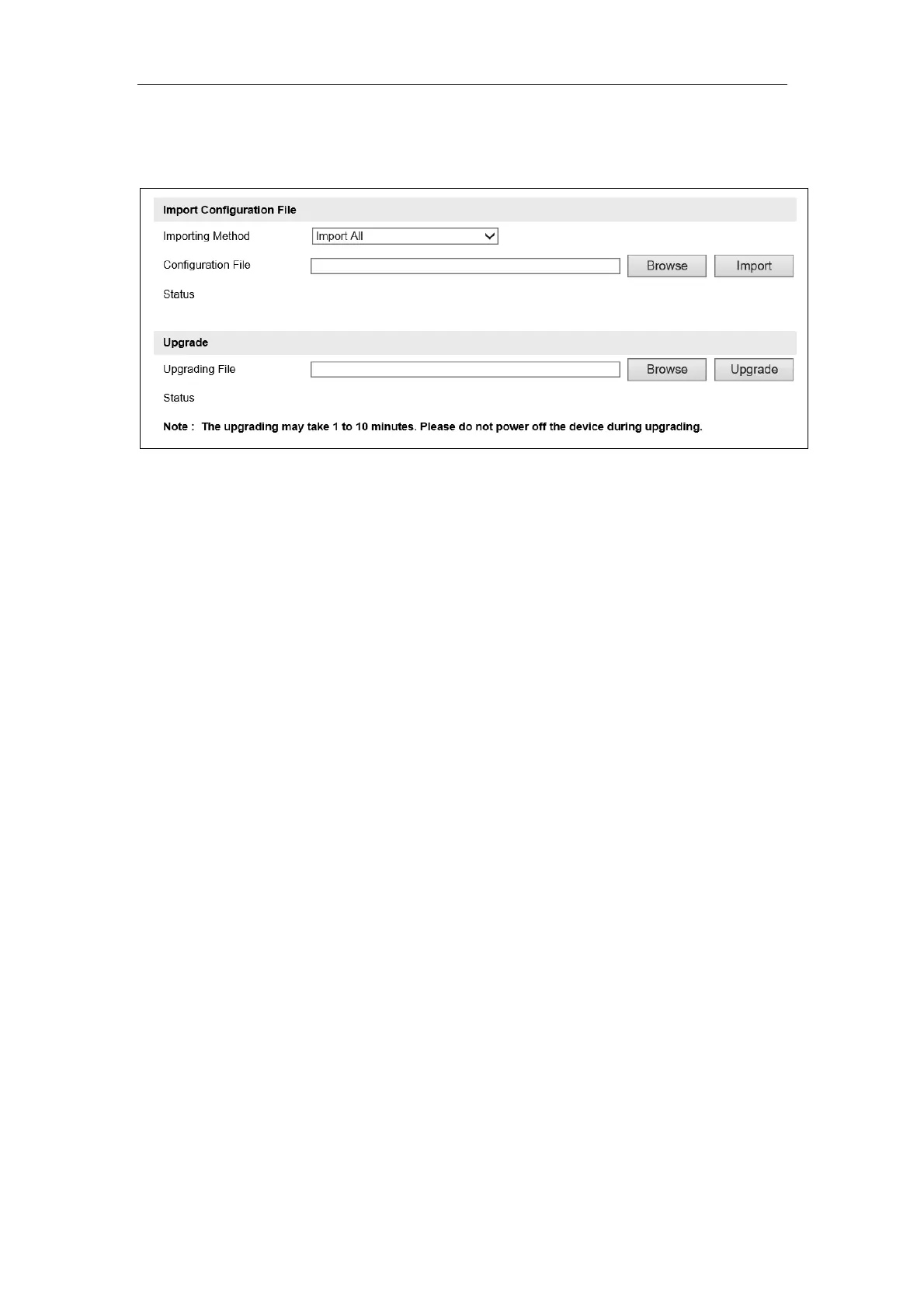70
1. Go to Configuration > Device Configuration > System Maintenance >
Import Configuration File.
Figure 16-11 Upgrade
2. Click Browse to select the ALG file, and click Import to import the ALG file.
3. Go to Configuration > Device Configuration > System Maintenance >
Upgrade.
4. Click Browse to select the local upgrade file.
5. Click Upgrade to start upgrade.
Note:
ALG file importing is optional. Please operate according to situations.
The upgrading process will take 1~10 minutes. Please don't disconnect power of the
camera during the process, and the camera reboots automatically after upgrade.