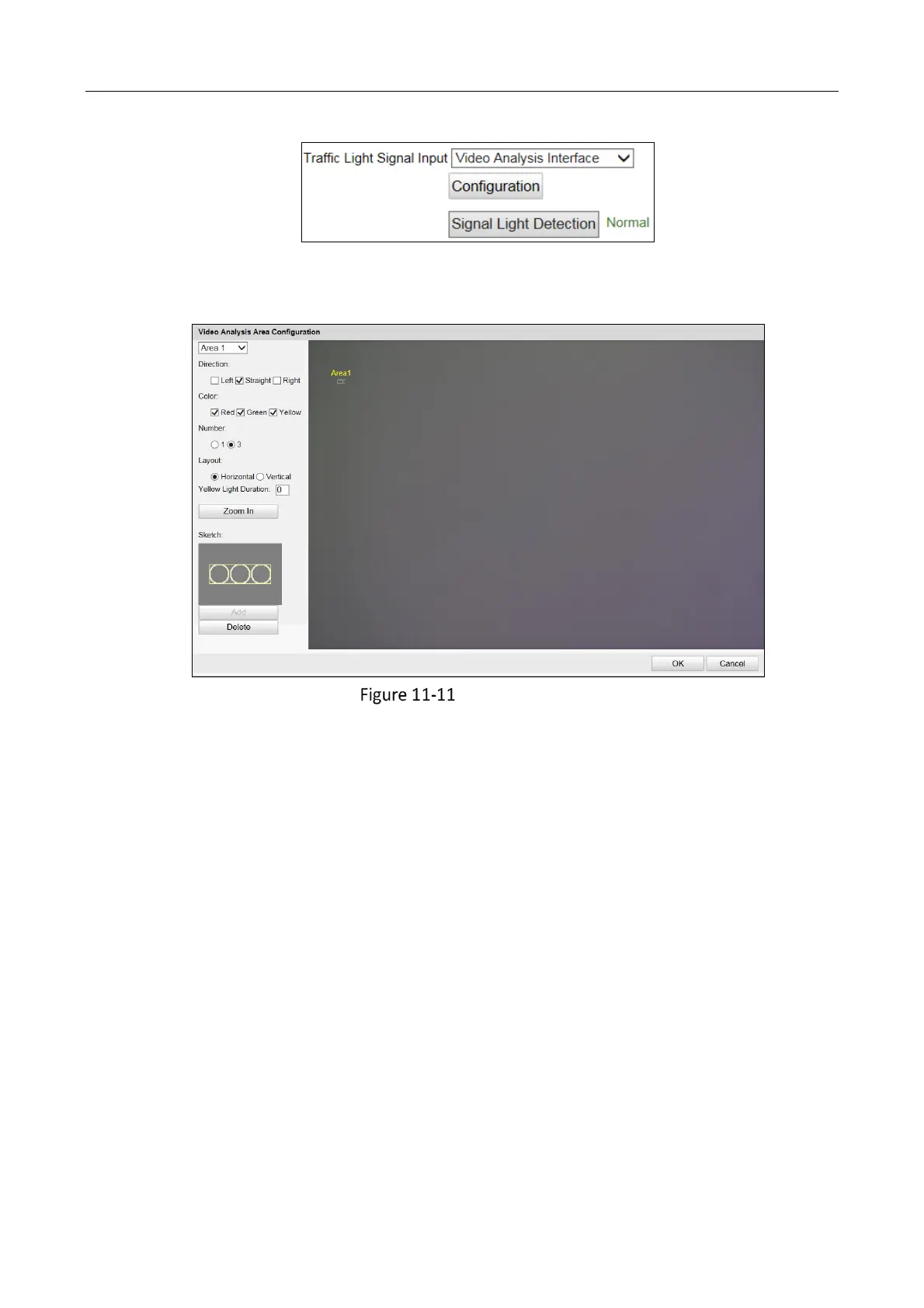Network Traffic Camera • User Manual
68
Figure 1-1 Video Analysis Interface Configuration
1) Click Configuration to enter the page below.
Video Analysis
2) Select Region.
3) Set the parameters according to the actual conditions.
− Signal Lamp Guidance: It refers to the driving direction represented by the signal lights in
the detection area.
− Signal Lamp Color: You can select signal lamp color.
− Signal Lamp Number: You can select one or three light(s).
− Light Direction: You can select horizontal or vertical light direction.
− Zoom In: Click it and a red frame will appear on the right area. Click the red frame to zoom
in.
− Yellow Light Duration: You can select yellow light duration.
− Add Traffic Light: After setting signal light guidance, signal lamp color number of lights
and light direction, you can click Add Traffic Light to add it in the area.
− Delete Current Traffic Light: Click it to delete the traffic light.
4) Click OK to save the settings.
Network Mode
