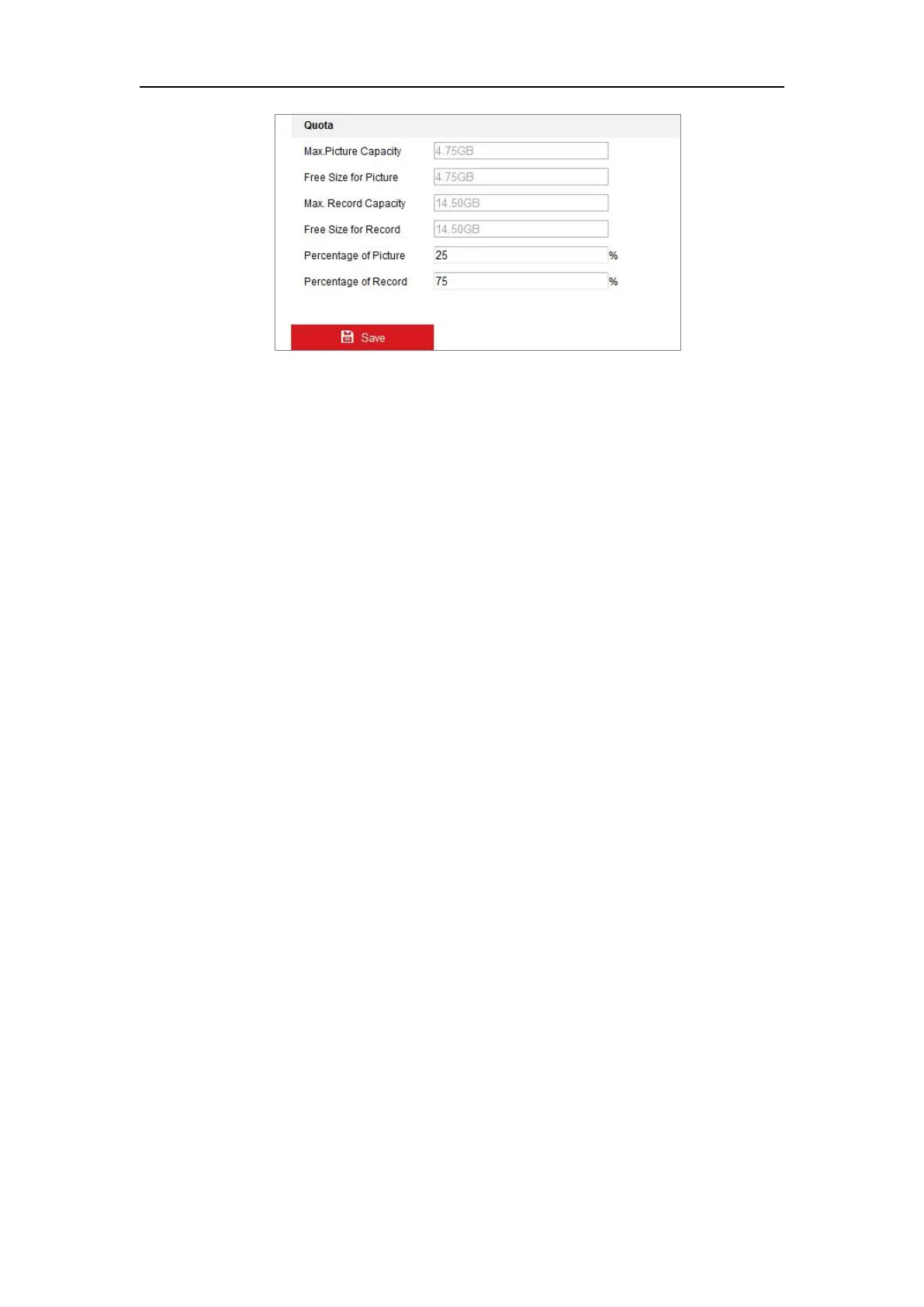Network Camera User Manual
106
Figure 13-7 Quota Settings
Note:
Up to 8 NAS disks can be connected to the camera.
13.4 Configuring Snapshot
Purpose:
You can configure the scheduled snapshot and event-triggered snapshot. The captured
picture can be stored in the local storage or network storage.
Steps:
2. Enter the Capture Settings interface: Configuration > Advance
Configuration >Storage > Snapshot.
3. Check the Enable Timing Snapshot checkbox to enable continuous snapshot.
(1) Select the picture format, resolution, quality and capture interval.
(2) Check the Enable Event-triggered Snapshot checkbox to enable
event-triggered snapshot.
(3) Select the picture format, resolution, quality, capture interval, and capture
number.
