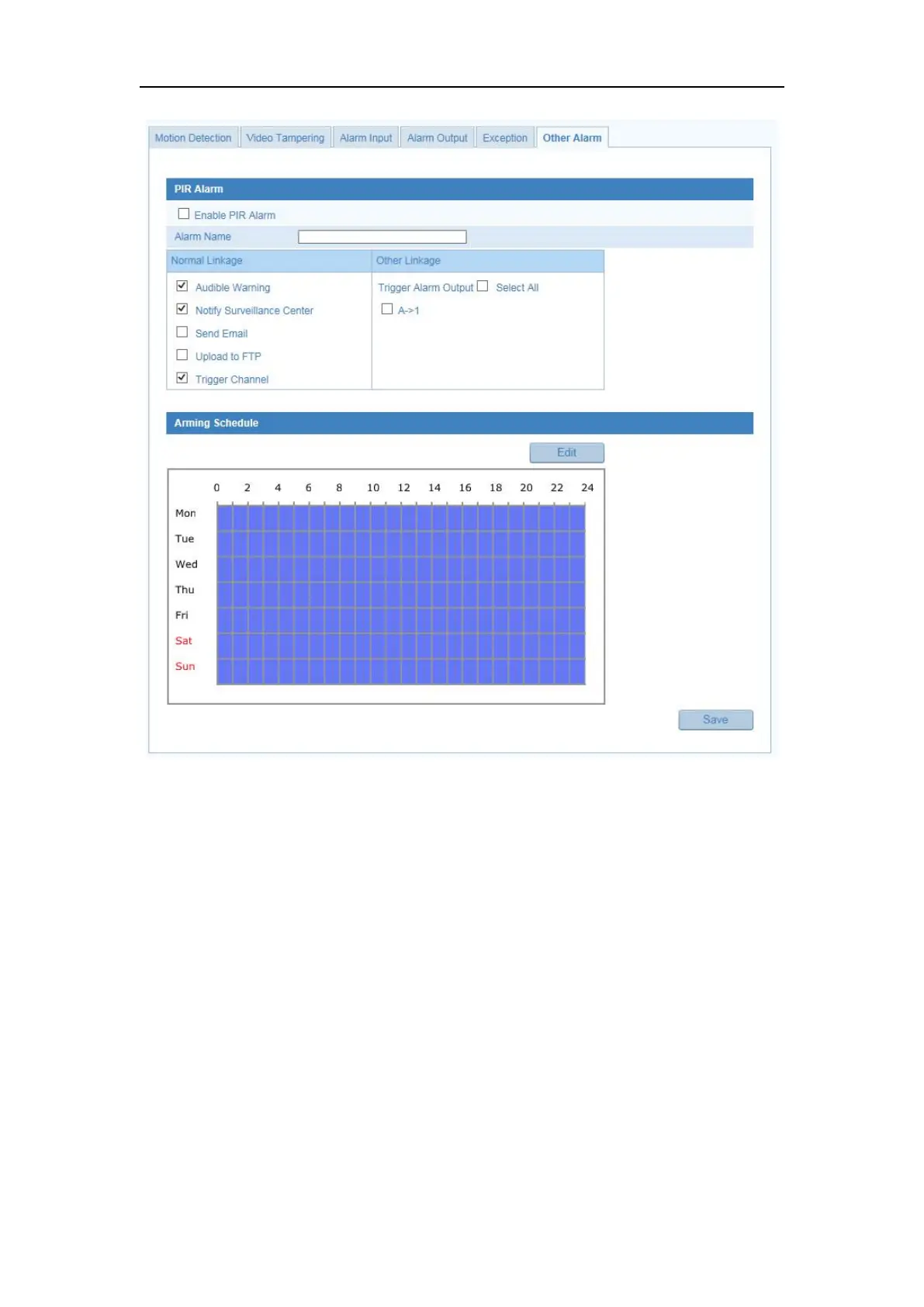Network Camera User Manual
95
Figure 11-12 Setting PIR Alarm
2. Check the checkbox of Enable to activate the PIR alarm function.
3. Input the alarm name in the text field as desired.
4. Check the checkbox to select the linkage methods taken for the PIR alarm.
5. Click the Edit button to set the arming schedule.
6. Click Save to save the settings.
You can configure the smart events by following the instructions in this section,
including line crossing detection and intrusion detection. These events can trigger the
linkage methods, such as Notify Surveillance Center, Send Email, Trigger Alarm
