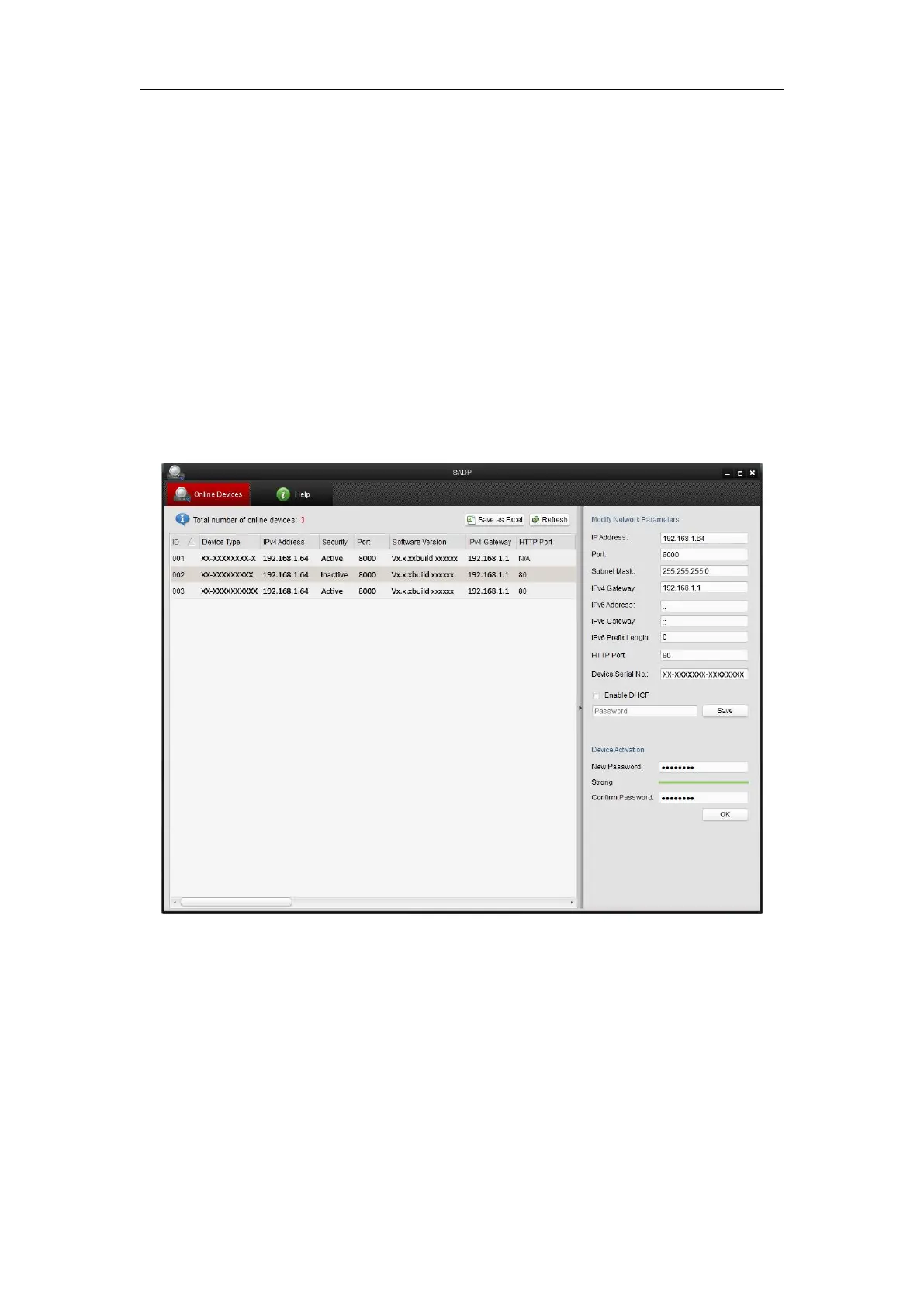User Manual of Network Camera
20
Chapter 3
Access to the Network
Camera
3.1 Accessing by Web Browsers
Steps:
1. Run the SADP software to search the online devices.
2. Double click IPv4 Address to open the browser.
Figure 3-1 SADP Interface
3. Activate the network camera for the first time using
4. Select language as the interface language on the top-right of login interface.
5. Input the user name and password and click Login.
The admin user should configure the device accounts and user/operator permissions
properly. Delete the unnecessary accounts and user/operator permissions.
Note:
The IP address gets locked if the admin user performs 7 failed password attempts
