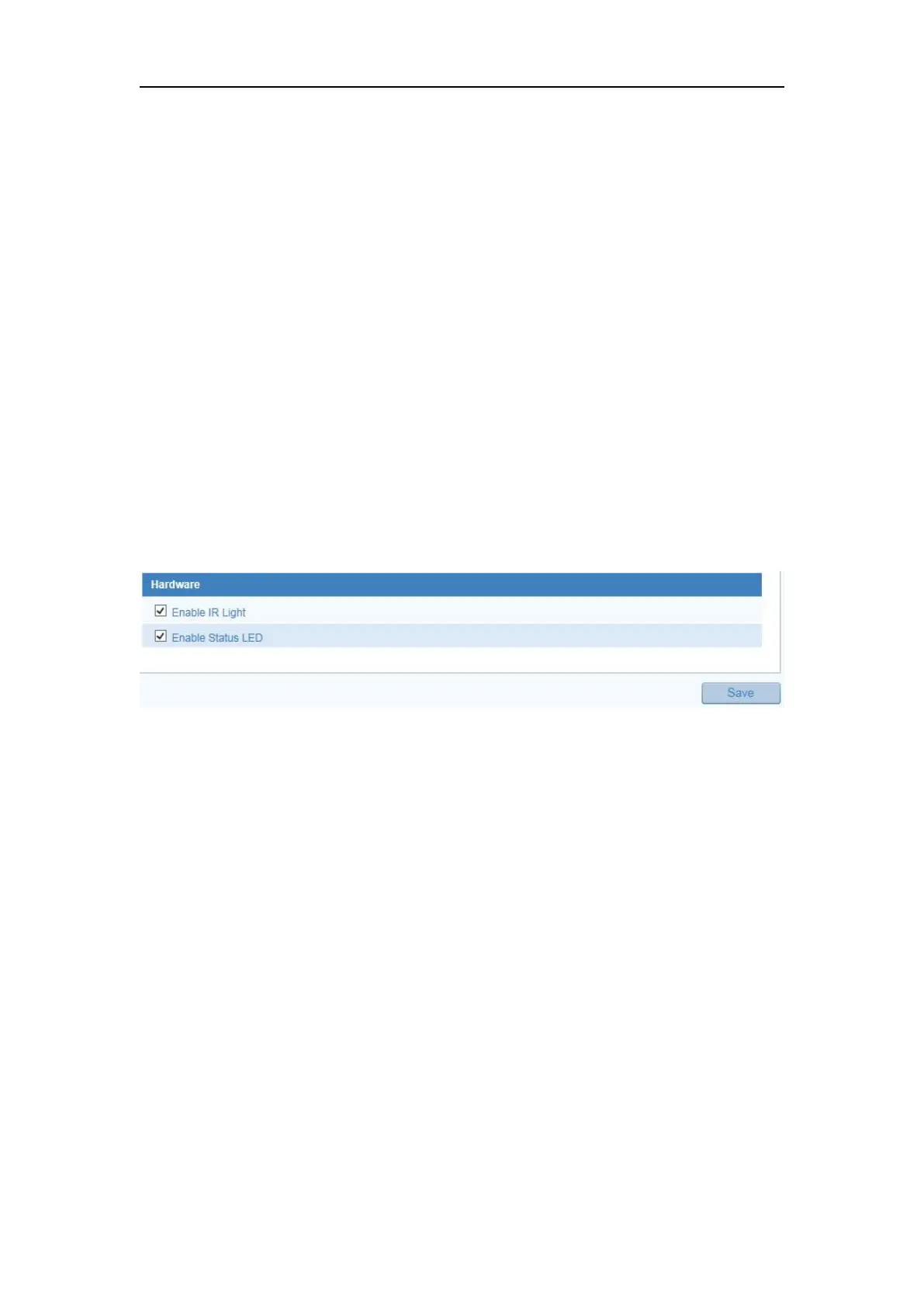Network Camera User Manual
45
2. Select the start time and the end time.
4. Click Save to activate the settings.
6.2.6 Configuring Service
Purpose:
For the device Service, including the IR light and status LED, you can control them
via the Web browser. Service vary according to the different camera models.
Steps:
1. Enter the External Device configuration interface.
Configuration > Advanced Configuration> System > Service
Figure 6-9 Service Settings
2. Check the Enable IR Light checkbox to enable the IR Light.
3. Check the Enable Status LED checkbox to enable the Status LED.
4. Click Save to save the settings.
