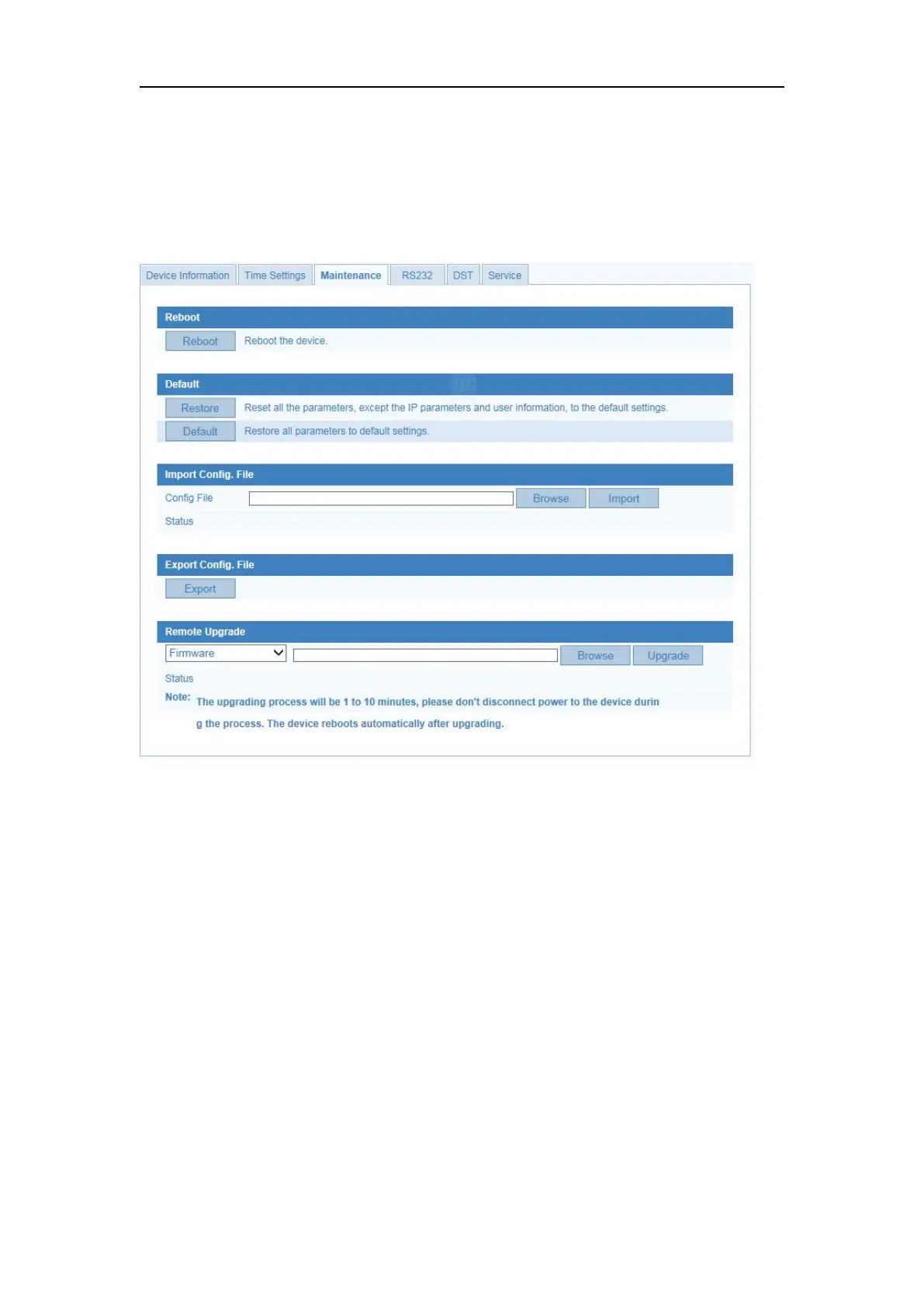Network Camera User Manual
42
The maintenance interface allows you to process the operations, including reboot,
default, export/import the configuration files, and remote upgrade the device.
Enter the Maintenance interface:
Configuration > Advanced Configuration> System > Maintenance
Reboot: Restart the device.
Restore: Reset all the parameters, except the IP parameters and user information,
to the default settings.
Default: Restore all the parameters to the factory default.
Note: After restoring the default settings, the IP address is also restored to the
default IP address, please be careful for this action.
Export/Import Config. File: Configuration file is used for the batch
configuration of the camera, which can simplify the configuration steps when
there are a lot of cameras needing configuring.
Steps:
1. Click Device Parameters to export the current configuration file, and save it
