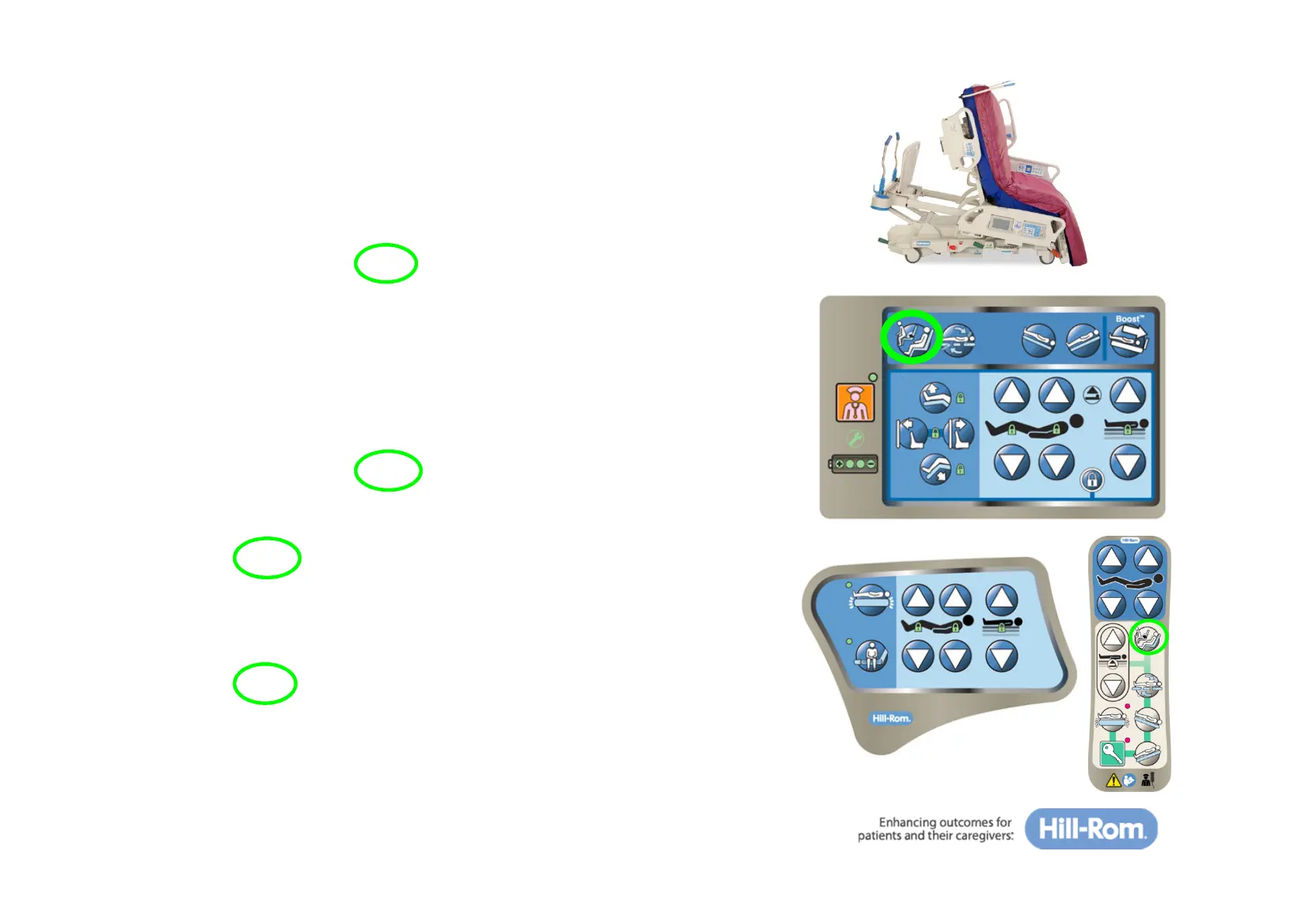©2013 Hill-Rom Services, Inc. ALL RIGHTS RESERVED – INTL. Version
For detailed Warning and Caution statements, and operating instructions, refer to the Progressa™ Bed User Manual
Chair Egress
To activate:
• Set the brake
• Recommend removal of footboard at this point
• Press and hold the ‘Chair’ button on the siderail or
caregiver pendant
*
to go into the FullChair® position
• If the footboard is installed, the bed has reached the
FullChair® position when the articulation stops and a tone sounds
• NOTE: If the footboard is not installed, the bed will proceed into
the chair egress position
• Required removal of footboard at this point
• Press and hold the ‘Chair’ button until the bed lowers completely
• Seat Deflate will activate to lower the patient
— Bed will beep 3 times indicating the surface is deflated
• Hold ‘Chair’ again to proceed to Chair Egress position
— The bed tilts and then the knee lowers
Optional Egress Assistance:
• Hold ‘Chair’ again to inflate back section for egress assist
*Optional control
20
