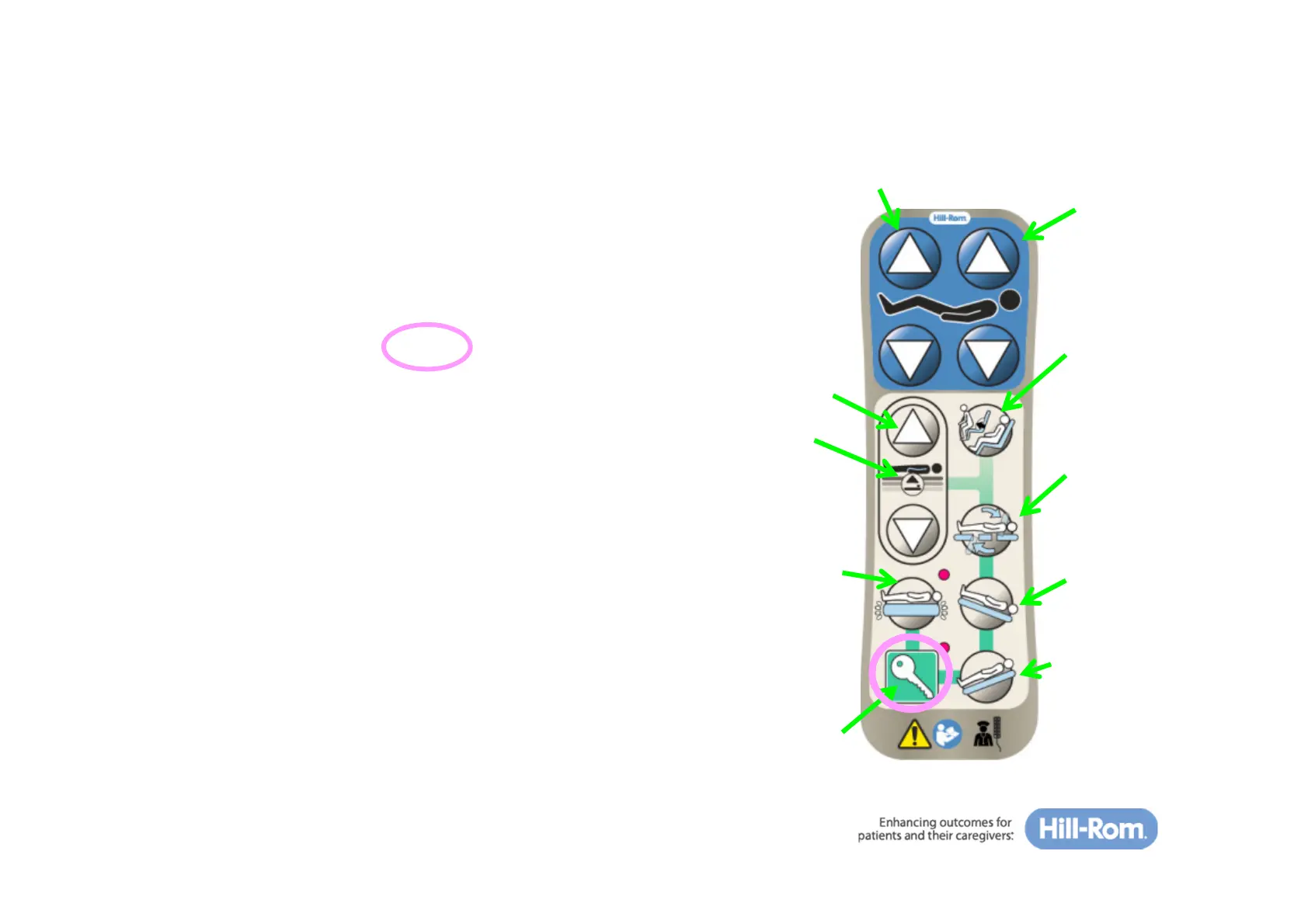©2013 Hill-Rom Services, Inc. ALL RIGHTS RESERVED – INTL. Version
For detailed Warning and Caution statements, and operating instructions, refer to the Progressa™ Bed User Manual
Caregiver Pendant Controls
The ‘Enable’ control is designed to deter unauthorized
operation of controls on the pendant. It is only
required for the functions connected with the green
line. The indicator will stay on for 60 seconds.
To activate:
• Press and hold the ‘Enable’ control until the
indicator light comes on
• During the 60 second period, you may activate
the bed controls on the pendant without
pressing the ‘Enable’ control again
• If during the 60 second enabled time you want to
turn it off, press the ‘Enable’ control
• The indicator light will turn off when the pendant
controls are no longer enabled
Knee Section
Controls
Low Bed
Indicator
Bed Up/Down
Controls
Chair Control
Bed Flat
Max Inflate
Trendelenburg
Control
Reverse
Trendelenburg
Control
Head Section
Controls
Enable
Control
4
