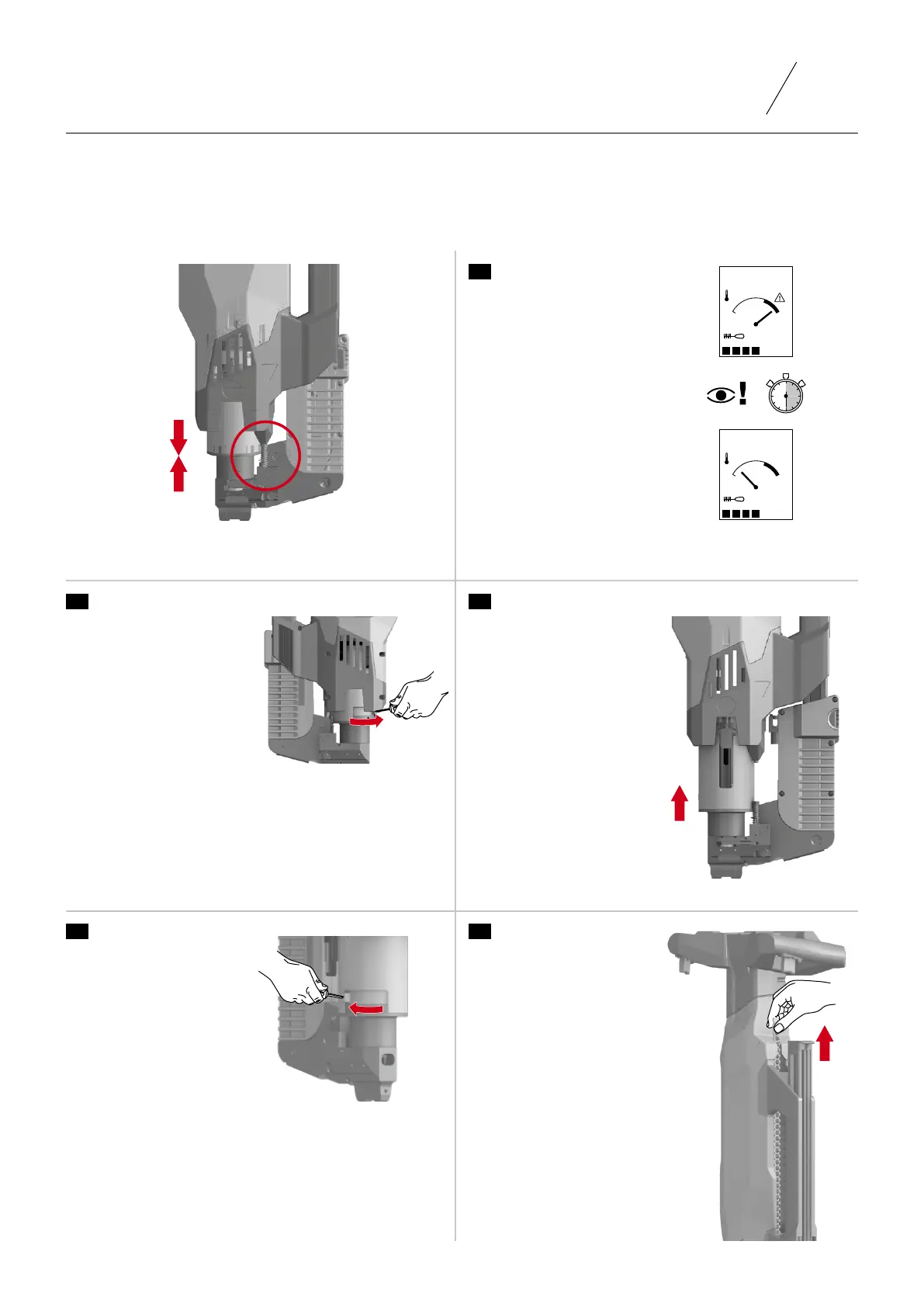KNOWING ESSENTIAL FIELD TROUBLE SHOOTING
17
INDEX
TOOL STAYS COMPRESSED
Wait for the tool to
cool down
Wait for the tool to cool
down before troubleshoo-
ting the tool. The tempera-
ture gauge on the tool can
be used as a reference to
check if the tool is still hot.
Close the Rotating
Sleeve
Remove the cartridge
When the tool is compres-
sed the cartridges cannot
be removed. Hence decom-
press the tool rst and then
remove the cartridges
Use the scraper and
open Rotating Sleeve
Tool should be pointing
downwards while opening
the Rotating Sleeve. Use
only the scraper or a punch.
Dont use hammer or stone
as it will damage the Rot-
ating Sleeve.
Tool decompresses
