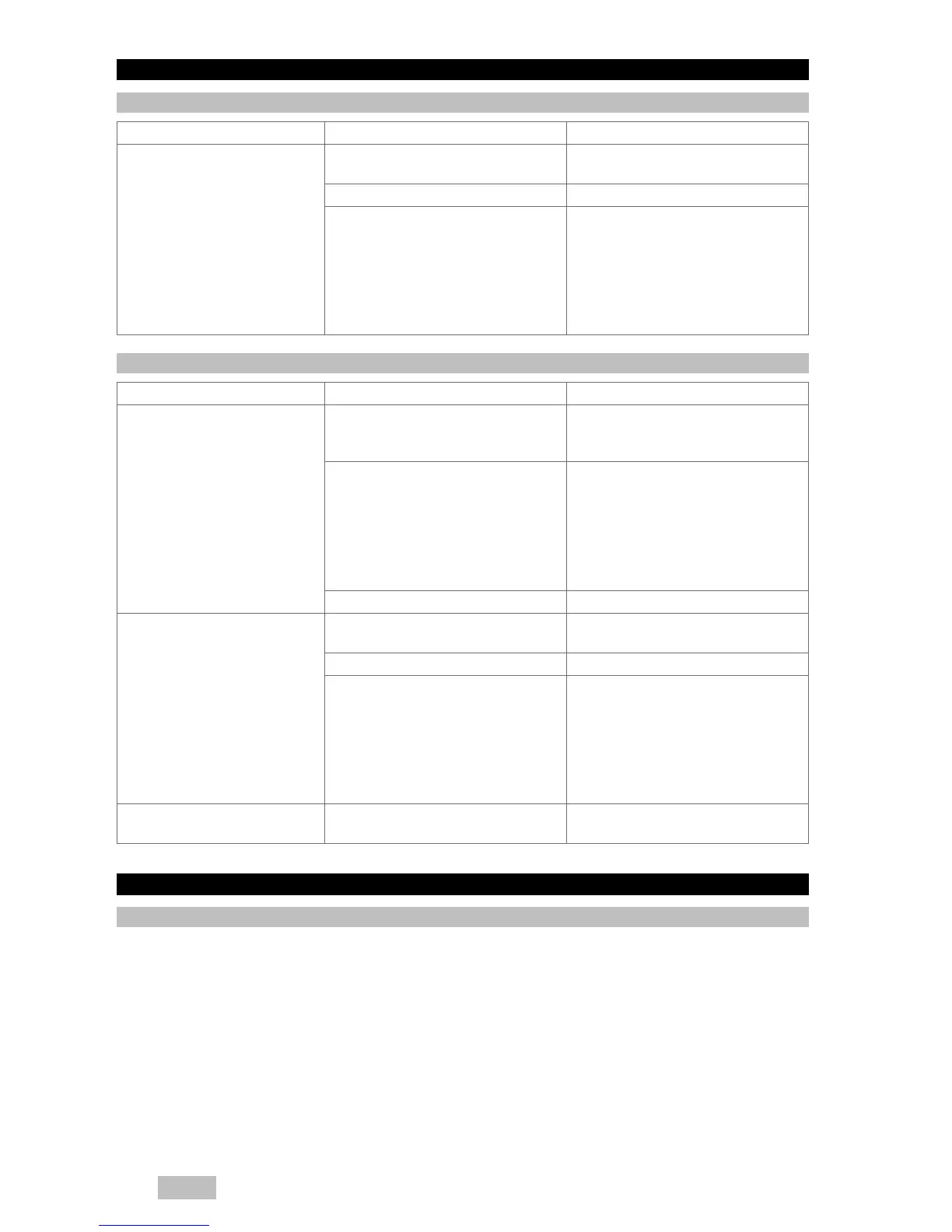12 English
6 Troubleshooting
6.1 The appliance is connected to the AC supply
Malfunction Possible cause Action to be taken
Border of the battery sym-
bol flashes, no segment of
the state of charge indicator
filled.
Battery too hot ▶ Wait until the battery cools
down.
Battery too cold ▶ Wait until the battery warms up.
Battery defective ▶ Check the battery by pressing
the two buttons at the sides.
If the LEDs light up the Radio
Charger might be defective. If
the LEDs do not light up the
battery is defective.
▶ Contact Hilti Service.
6.2 Appliance in battery-powered operation
Malfunction Possible cause Action to be taken
The appliance does not start. Battery discharged ▶ Charge the battery, insert a
new battery, or connect the
appliance to the AC supply.
Battery defective ▶ Check the battery by pressing
the two buttons at the sides.
If the LEDs light up the Radio
Charger might be defective. If
the LEDs do not light up the
battery is defective.
▶ Contact Hilti Service.
Appliance defective ▶ Contact Hilti Service.
Border of the battery symbol
flashes, no segment of the
state of charge indicator filled
(the indicator assumes this
state for a short time before
the appliance switches itself
off).
Battery too hot ▶ Wait until the battery cools
down.
Battery too cold ▶ Wait until the battery warms up.
Battery defective ▶ Check the battery by pressing
the two buttons at the sides.
If the LEDs light up the Radio
Charger might be defective. If
the LEDs do not light up the
battery is defective.
▶ Contact Hilti Service.
The appliance loses the time
and the last settings.
Batteries discharged ▶ Replace the back-up batteries.
7 Care and maintenance
7.1 Care and maintenance of the appliance
▶ Keep the appliance clean and free from oil and grease. Do not use cleaning agents which contain
silicone.
▶ Never operate the appliance with the air vents clogged. Clean the air vents carefully using a dry brush.
Do not permit foreign matter to penetrate inside the appliance.
▶ Clean the outside of the appliance at regular intervals with a slightly damp cloth. Do not use a spray,
steam pressure cleaning equipment or running water for cleaning.
Printed: 03.03.2017 | Doc-Nr: PUB / 5296538 / 000 / 01
