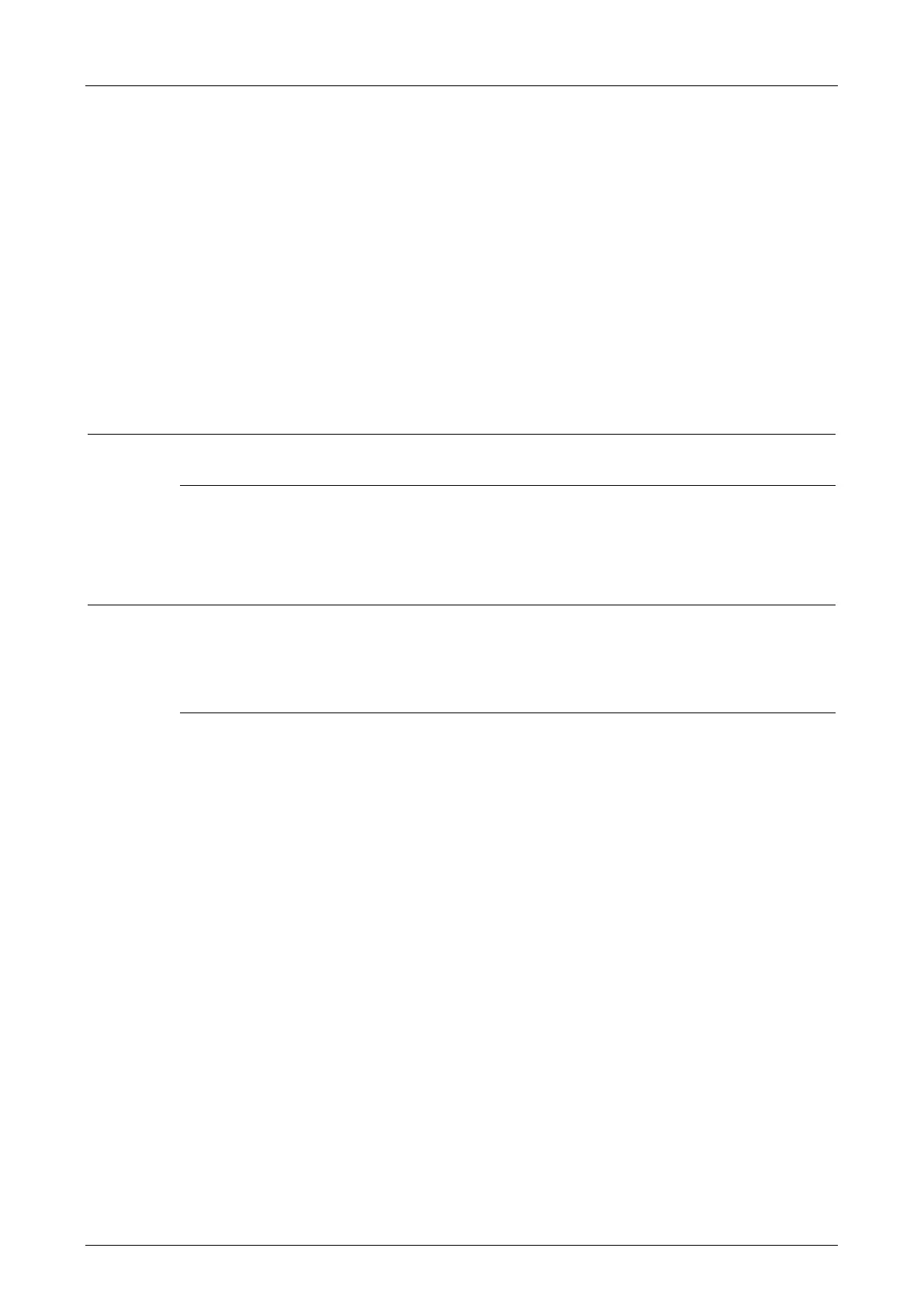System Manual Compact Systems 7 Start-Up
HI 800 141 E Rev. 2.02 Page 71 of 110
7.5 Configuration with SILworX - CPU OS V7 and Higher
This chapter describes how to configure communication using SILworX for processor operating
systems V7 and higher.
Depending on the application, the following elements must be configured:
Ethernet/safeethernet.
Standard protocols
Refer to the SILworX communication manual (HI 801 101 E) for more information on how to
configure the standard protocols.
7.5.1 Configuring the Ethernet Interfaces
Ethernet interfaces are configured in the Detail View of the communication module (COM). If the
remote I/Os have no communication module, the Ethernet interfaces are configured in the Detail
View of the processor module (CPU). Refer to the manuals of the HIMatrix systems for more
details.
SILworX represents the processor system and the communication system within a device or
module as processor module and communication module.
For HIMatrix systems, set the Speed Mode [Mbit/s] and Flow Control Mode to Autoneg in the
Ethernet switch settings.
The parameters ARP Aging Time, MAC Learning, IP Forwarding, Speed [Mbit/s] and Flow
Control are explained in details in the SILworX online help.
Replacement of one controller with identical IP address:
If a controller has its ARP Aging Time set to 5 minutes and its MAC Learning set to
Conservative, its communication partner does not adopt the new MAC address until a period
of 5 to 10 minutes after the controller is replaced. During this time period, no communication is
possible with the replaced controller.
The port settings of the integrated Ethernet switch on a HIMatrix resource can be configured
individually. In the Ethernet Switch tab, an entry can be created for each switch port.
In F*03 controllers, VLAN is available and allows one to configure the connection of the ports to
CPU, COM and one another. VLAN is important for proper configuration of redundant
safeethernet.
