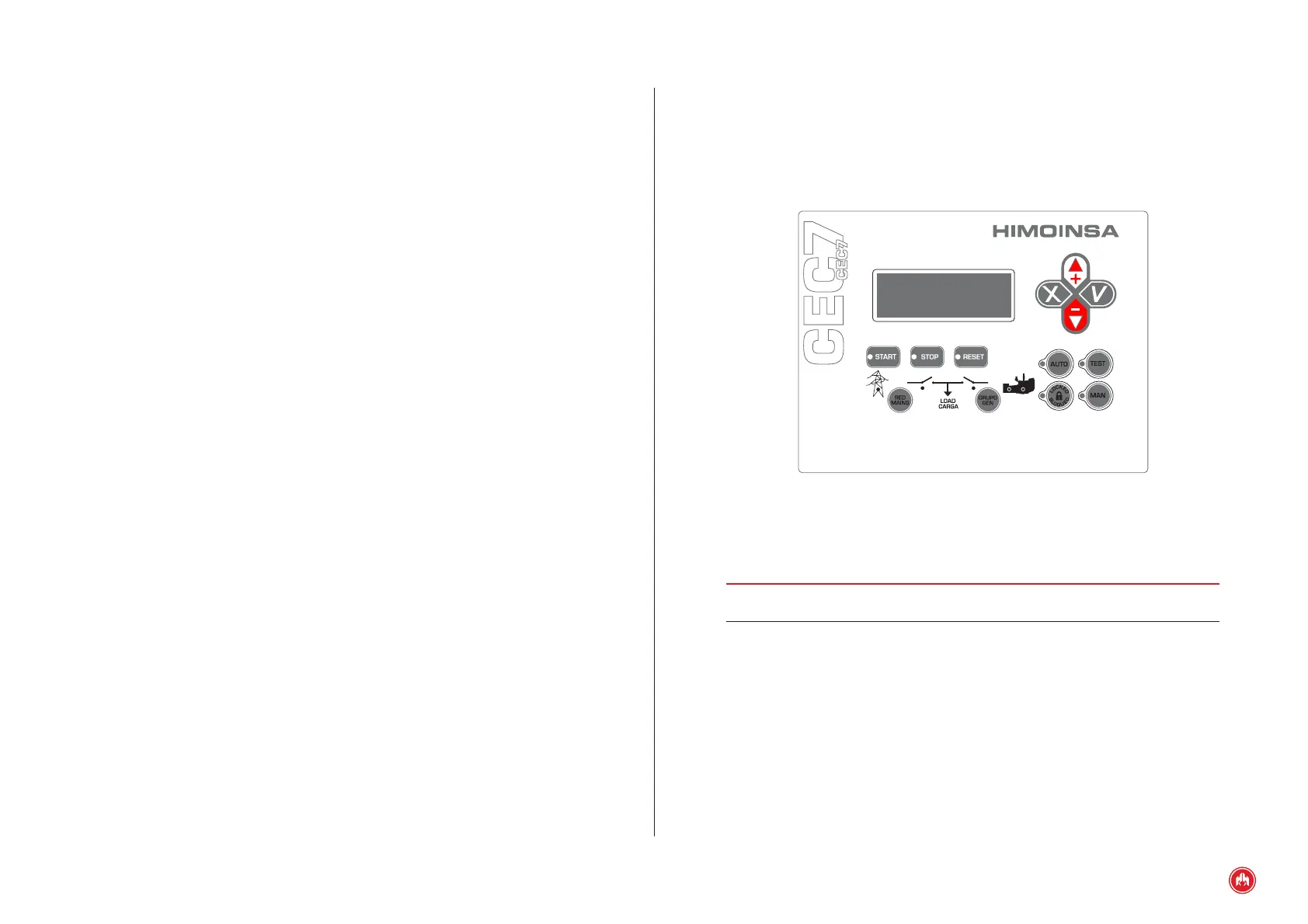FRONT OF THE DISPLAY MODULE | PAGE 5
2. FRONT OF THE DISPLAY MODULE
The display module has a backlit display and various LEDs for monitoring the
status of the control unit. It also has keys that allow the user to control and
program the control unit.
Fig.1
CEC7 display module
1. Backlit display with 4 lines of 20 digits.
NOTE
The display goes into low power mode (backlight off) after 10 minutes without
any button being pressed.
2. Control unit buttons:
• Control unit operating mode buttons.
• Control unit command buttons.
• Activation button for genset contactor and network contactor.
3. Status LEDs:
• ELECTRIC SIGNAL status LEDs.
• CONTACTORS status LEDs.
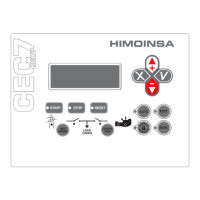