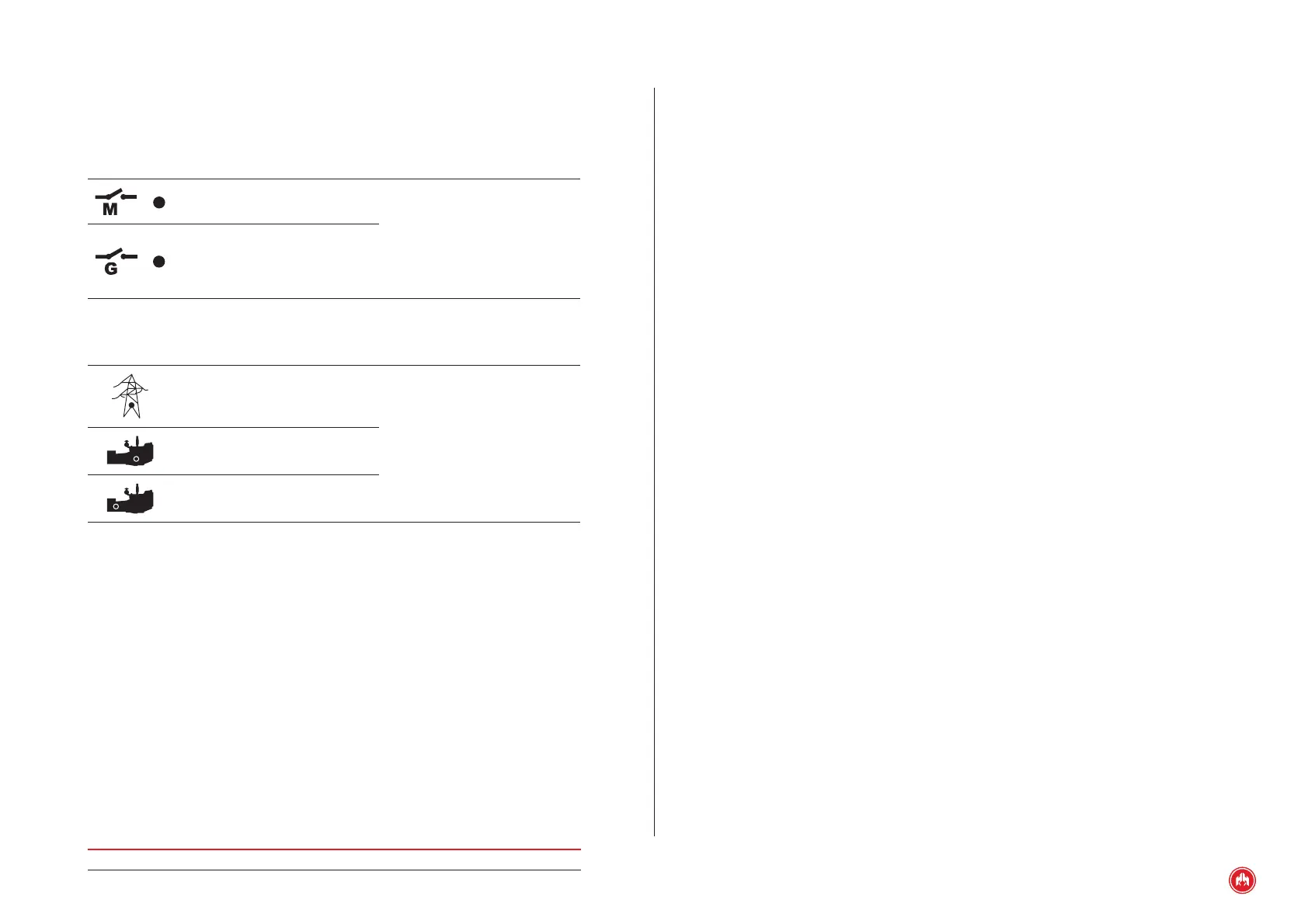FRONT OF THE DISPLAY MODULE | PAGE 7
2.2 STATUS LEDS
2.2.1. CONTACTORS STATUS LEDS
Network contactor status
Lit: Contactor active.
Flashing: Contactor in the
connection/disconnection
phase.
Off: Contactor disconnected.
Genset contactor status
2.2.2. ELECTRIC SIGNAL STATUS LEDS
Network signal status
Lit: Active status without
errors.
Flashing: Status with errors.
Off: Inactive status.
Engine status
Status of the generator set's
AC electric signal
2.3 PASSWORDS
The CEC7 control unit has 2 levels of 4-digit password to protect against unauthorized
access. The different levels of access are as follows:
• User (default password: 1111). User level access allows the operator to
access the main menu of the CEC7 control unit.
• Maintenance (default password: 1911). Maintenance level access
allows the operator to access the Parameters programming option
from the main menu.
The CEC7 control unit's passwords are customizable by the user from the main
menu. A user can congure both passwords for their access level and lower-level
passwords.
NOTE
To enter a password, see Appendix II: Password entry.
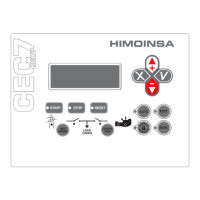