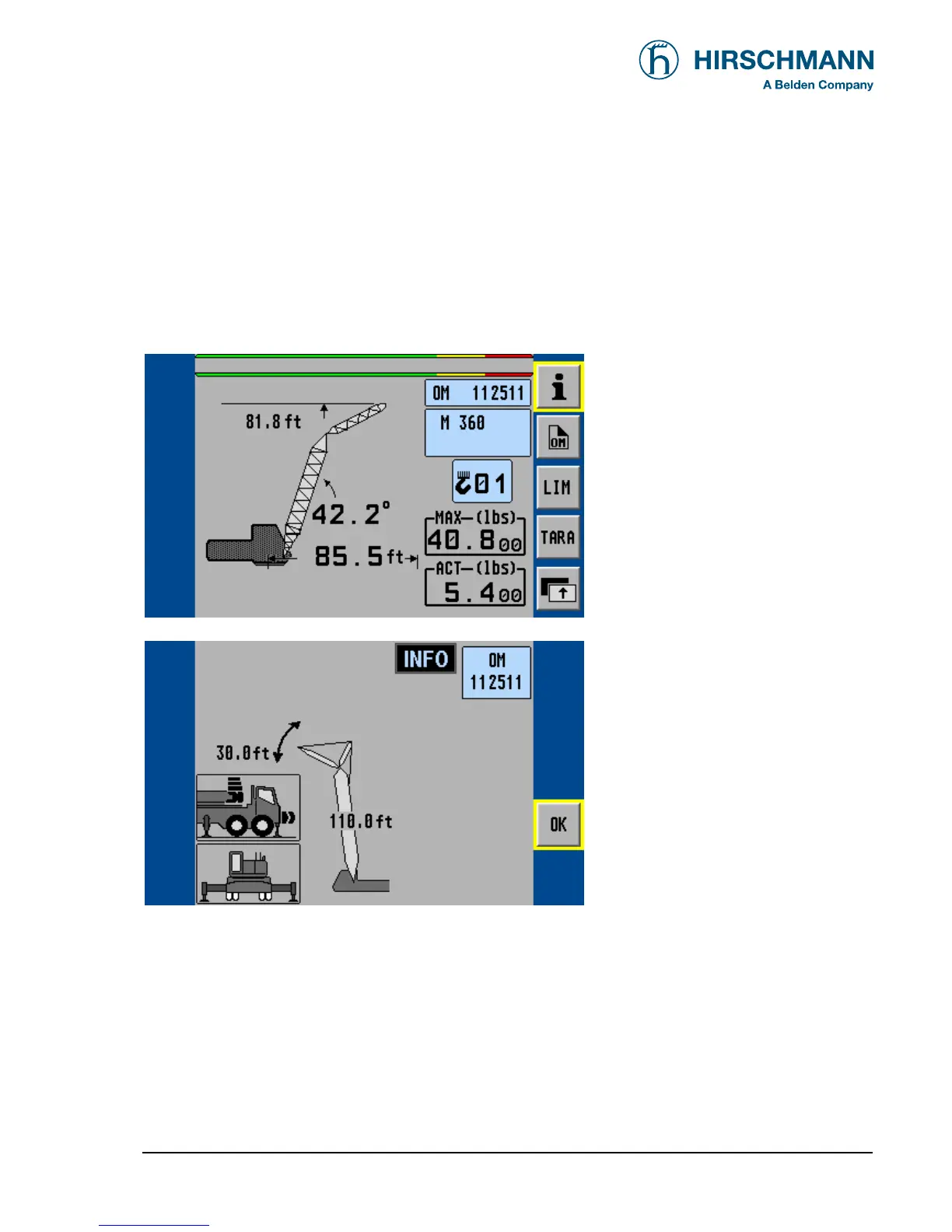Service and Maintenance
© 2008 HIRSCHMANN Automation and Control GmbH · Branch Office Ettlingen · eMail: info.ecs@hirschmann.de · www.hirschmann-usa.com 41
50 650 19 0201e_Rev C (LinkBelt278).doc / 2008-08-18 / Rev. C / rk
6.1 Info / Service Menus
The system contains different menus in which system information are displayed.
In addition, adjustments can also be made in several Service Menus that have an effect on sys-
tem behavior. Access to these menus is protected by an access code.
The system will temporarily interrupt the functions of the crane during the call-up procedure. In addition, the warning lights (3), (4)
and (5) will light up.
▼ LMI main screen (1
st
level of function keys)
< to Info screen LMI
< switch to 2
nd
level
▼ Info screen LMI
< return to main menu