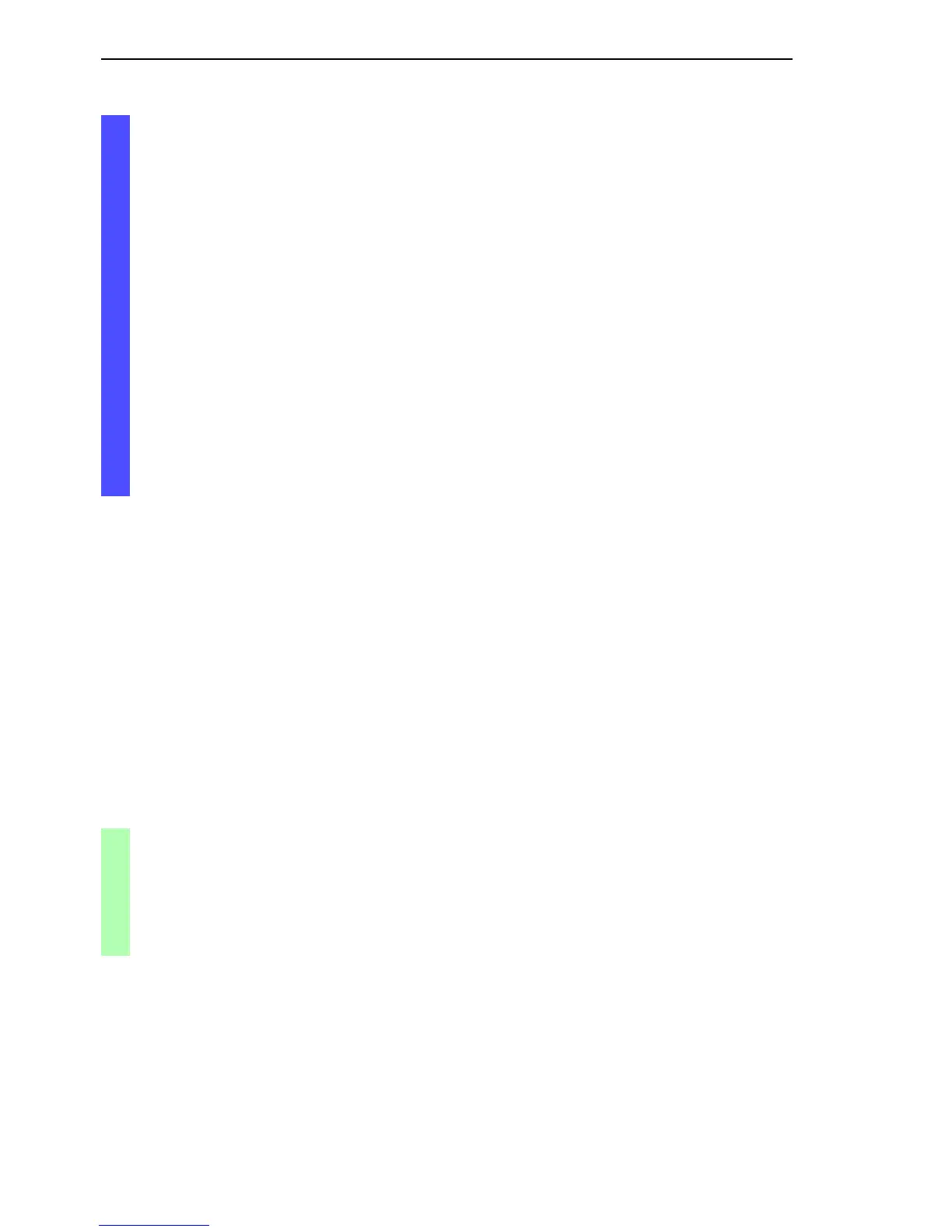Ring Redundancy
38
3.3
Example of Fast HIPER-Ring
Redundanz L2P
Release
5.0
04/09
Note: If you want to configure a Fast HIPER-Ring using the Command Line
Interface (CLI), you must define an additional parameter. When configured
using CLI, a Fast HIPER-Ring is addressed via its Fast HIPER-Ring ID. This
ID is a number in the value range 1-2147483647 (2^31 - 1)). The default set-
ting is 1. The device also uses this value internally for a configuration via the
Web-based interface.
Configure all the devices within a Fast HIPER-Ring with the same
Fast HIPER-Ring ID.
The “VLAN” frame enables you to assign the Fast HIPER-Ring to a
VLAN:
If VLANs are configured, you make the following selections in the
“VLAN” frame:
- VLAN ID 0, if the Fast HIPER-Ring configuration is not to be as-
signed to a VLAN (as in this example).
Note the VLAN configuration of the ring ports. Select VLAN ID 1 and
VLAN membership Untagged in the static VLAN table for the ring
ports.
- a VLAN ID >0, if the Fast HIPER-Ring configuration is to be as-
signed to this VLAN.
Select this VLAN ID in the Fast HIPER-Ring configuration for all de-
vices in this Fast HIPER-Ring.
Note the VLAN configuration of the ring ports. For all ring ports in this
Fast HIPER-Ring, select this VLAN ID and the VLAN membership
Tagged in the static VLAN table.
enable Switch to the Privileged EXEC mode.
configure Switch to the Configuration mode.
fast-hiper-ring new-id
default-id
Create a new Fast HIPER-Ring with the default
ID (1). Ports 1/1 and 1/2 are defined as ring ports
here. You keep these default values.
Fast HIPER-Ring ID created:ID: 1 (Default Fast HIPER-Ring ID)
