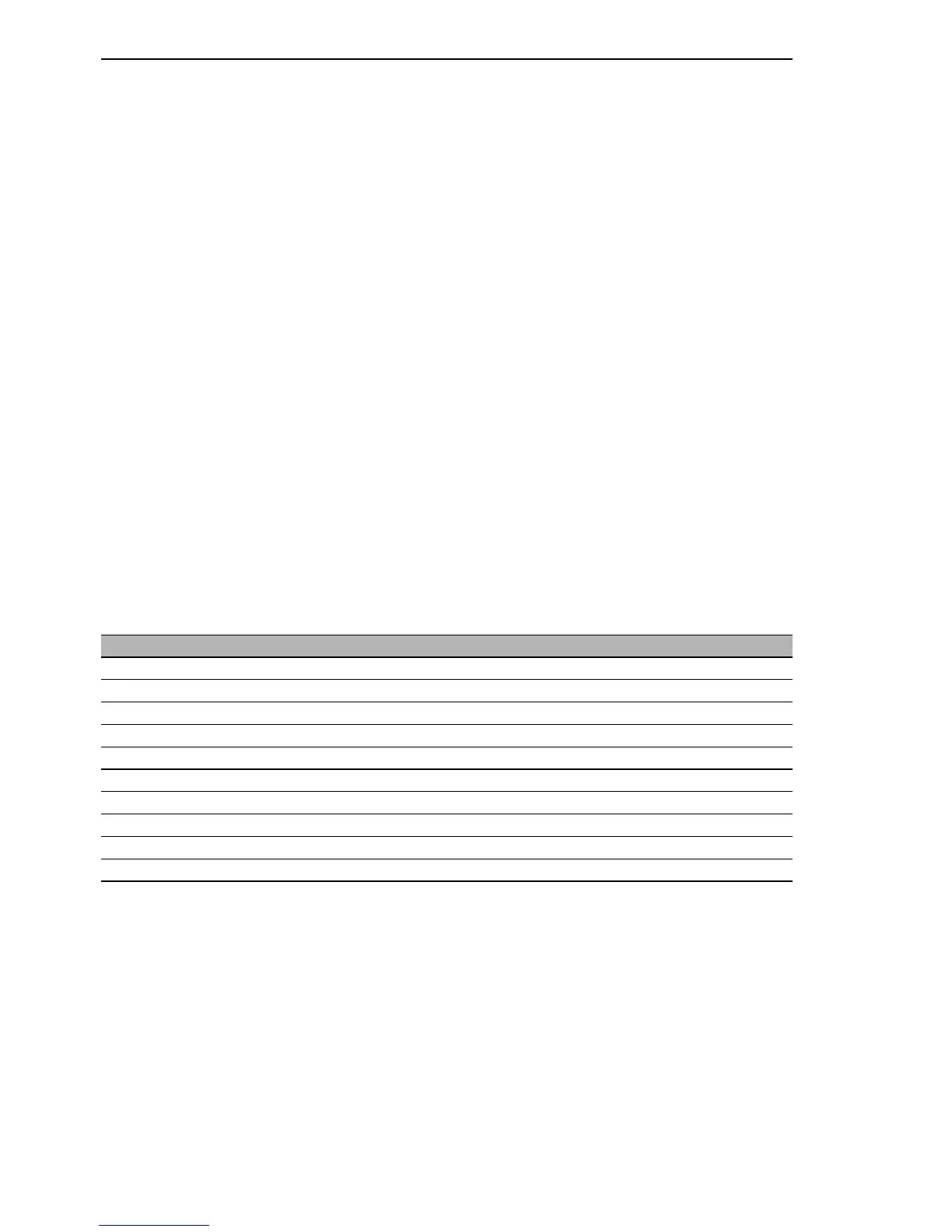Ring/Network coupling
56
5.2
Preparing a Ring/Network coupling
Redundanz L2P
Release
5.0
04/09
5.2 Preparing a Ring/Network
coupling
5.2.1 STAND-BY switch
The devices have a STAND-BY switch, with which you can define the role of
the device within a Ring/Network coupling.
Depending on the device, this switch is a DIP switch or a software switch
(Redundancy:Ring/Network Coupling dialog). By setting this switch,
you define whether the device has the main coupling or the redundant cou-
pling within a Ring/Network coupling.
Depending on the device and model, set the STAND-BY switch in accor-
dance with the following table (see table 8):
Device type STAND-BY switch type
RS2-./. DIP switch
RS2-16M DIP switch
RS20/RS30/RS40 Can be switched between DIP switch and software switch
MICE/Power MICE Can be switched between DIP switch and software switch
MS20/MS30 Can be switched between DIP switch and software switch
OCTOPUS Software switch
RSR20/RSR30 Software switch
MACH 100 Software switch
MACH 1000 Software switch
MACH 3000/MACH 4000 Software switch
Table 7: Overview of the STAND-BY switch types
