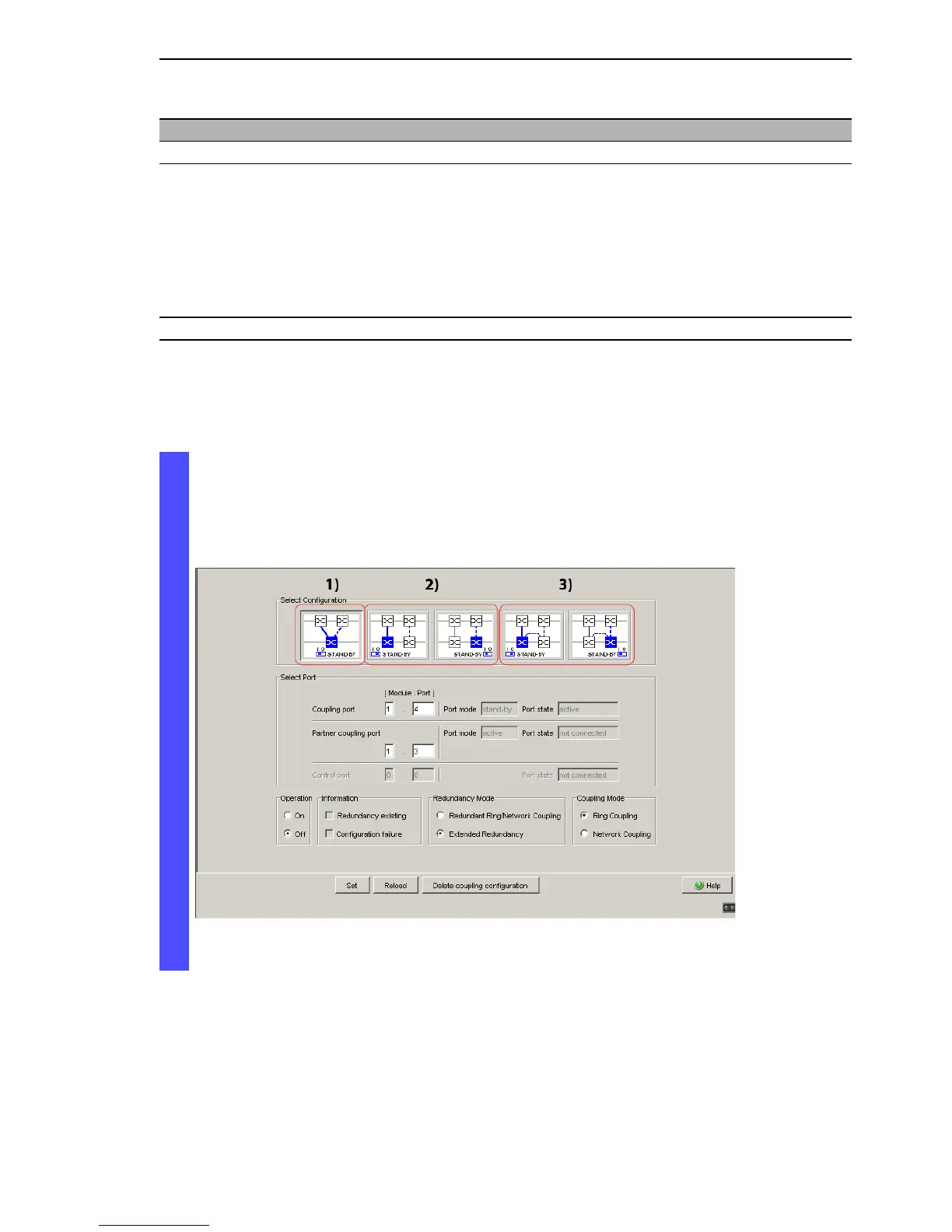Ring/Network coupling
Redundanz L2P
Release
5.0
04/09
5.2
Preparing a Ring/Network coupling
57
Device with Choice of main coupling or redundant coupling
DIP switch On “STAND-BY” DIP switch
DIP switch/software switch
option
According to the option selected
- on “STAND-BY” DIP switch or in the
- Redundancy:Ring/Network Coupling dialog, by making se-
lection in “Select configuration”.
Note: These devices have a DIP switch, with which you can choose
between the software configuration and the DIP switch configura-
tion. If you have set the software configuration, changing the other
DIP switches has no effect.
Software switch In the Redundancy:Ring/Network Coupling dialog
Table 8: Setting the STAND-BY switch
Select the Redundancy:Ring/Network Coupling dialog.
You first select the configuration you want: One-Switch coupling
(“1”), two-Switch coupling (“2”) or two-Switch coupling with control
line (“3”), (see fig. 22).
Figure 22: Selecting the configuration
