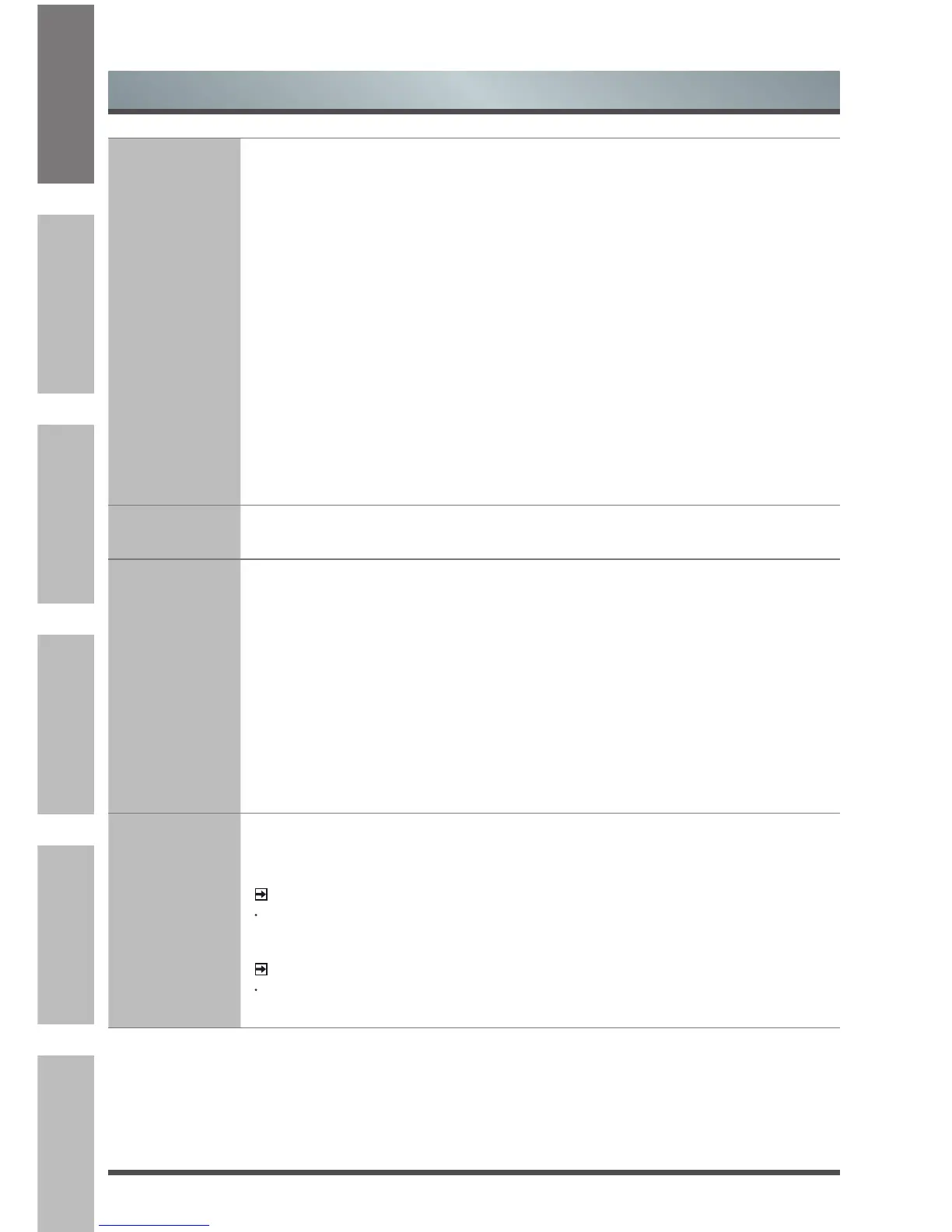Menu
Channel Edit
• Display the channels:
Click to check the need to display or hide channels.
Edit the channels:
· Delete/undo: Press the [RED] button to delete the selected channel or resume the
channel from the list of deleted channels.
· Move: Press the [GREEN] button to move the selected channel.
· Filter: Press the [BLUE] button, the filter screen will pop up. Press the [OK] button to
select Options, the channel list can be updated.
Edit the favorite channels:
· Add/Delete: Press the [RED] button to add the selected channel to the favorite list or
delete the channel from the favorite channel list.
· Move: Press the [GREEN] button to move the selected channel.
· Filter: Press the [BLUE] button, the filter screen will pop up. Press the [OK] button to
select Options, the channel list can be updated.
• Export to USB: Allows you to export the current channel list to a USB storage device.
• Import from USB: Allows you to import a previously exported channel list via a USB
storage device.
Channel list
auto-update
This mode allows the users to automatically update the channel list. This option is
available by setting the Channel List Update Switch to On.
Parental
Controls
Turn On Parental Controls to block children from being able to view certain programs.
• Locks: Enable or disables all locks. All selected locks can be turned off for parental
viewing and easily turned on again.
• Block Time: Block certain channels and programs during certain periods of time.
• Channel Block: Block programs by channels when you turn On the Parental
Controls feature.
• Program Block: Block certain programs when you turn On the Parental Controls
feature.
• Input Block : Block content from devices that are connected to certain TV ports.
• Restore Parental Control Defaults: Restore Parental Controls back to the factory
default setting.
Advanced
Settings
• EPG Mark: Users can choose colours to indicate different genres in the EPG for quick
and easy viewing.
• Common Interface: View the CI card information.
NOTE:
CI Card is not supported in all regions so this option may not be available.
• CI card PIN: Set the CI CAM pin.
NOTE
CI Card is not supported in all regions so this option may not be available.
• CAM Profile Search: Operator profile search.
