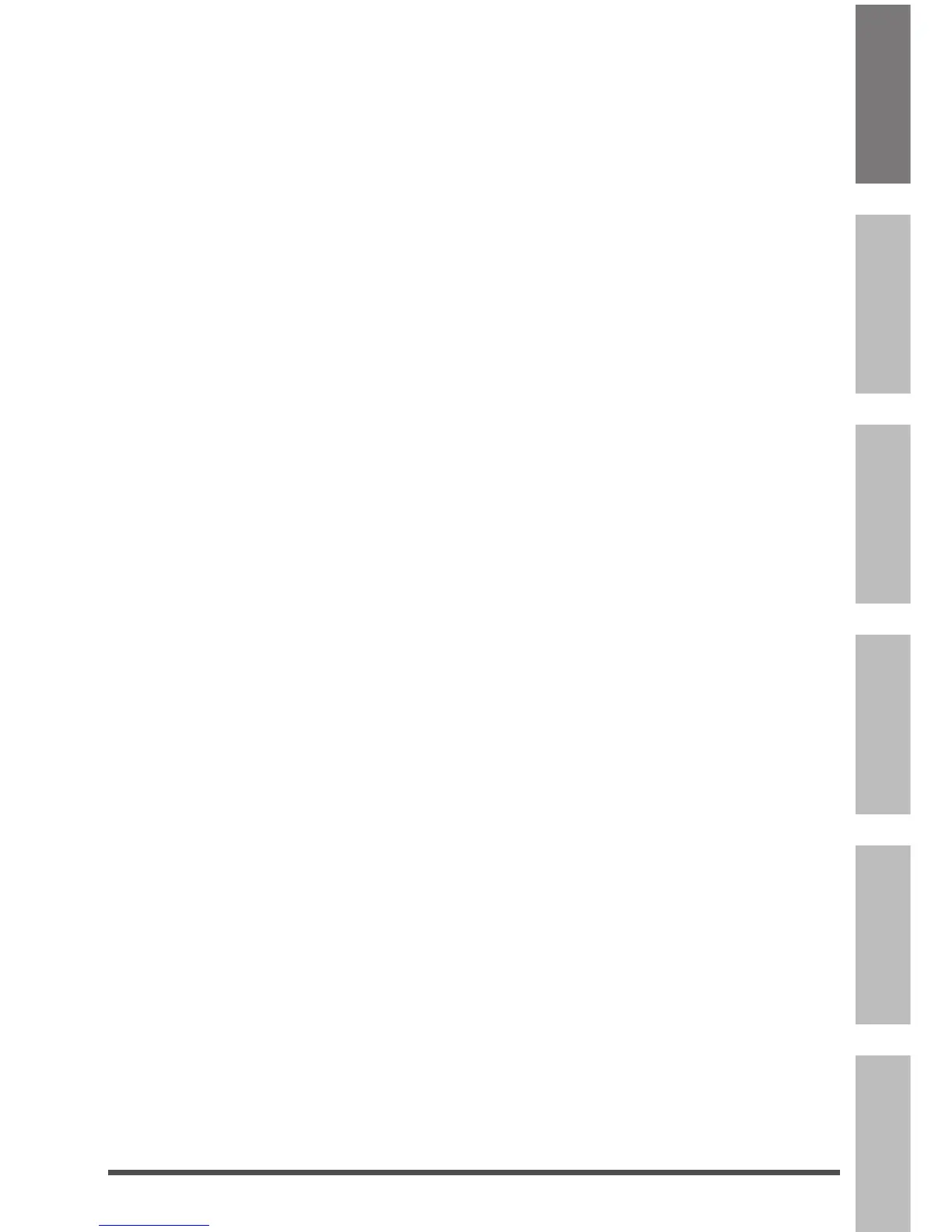Contents
Welcome ....................................................................................................................2
Important Notice ....................................................................................................... 3
Safety Instructions ................................................................................................... 4
1. Shortcuts Instructions ..................................................................................... 10
1.1.Turning your TV on or off ................................................................................ 10
1.2.Selecting the Input Source .............................................................................. 10
1.3.Live TV ...............................................................................................................10
1.4.EPG .................................................................................................................... 11
1.5.PVR/T.Shift ........................................................................................................12
2. Menu ..................................................................................................................13
2.1.How to use the Menu ........................................................................................ 13
2.2.Using the Picture Menu.................................................................................... 13
2.3.Using the Sound Menu ..................................................................................... 16
2.4.Using the Channel Menu .................................................................................. 17
2.5.Using the Network Menu .................................................................................. 19
2.6.Using the System Menu ................................................................................... 20
2.7.Using the About Menu ..................................................................................... 22
3. Advanced Features .......................................................................................... 23
3.1.Getting familiar with the Home screen ........................................................... 23
3.2.LiveTV ................................................................................................................24
3.3.Media .................................................................................................................25
3.4.Apps...................................................................................................................26
3.5.Using Anyview Cast to mirror content from your device to the TV screen ...
..................................................................................................................................27
3.6.Software updates for your TV ........................................................................ 28
4. Other Information ............................................................................................. 29
4.1.TroubleShooting ...............................................................................................29
4.2.Service Contact. ............................................................................................... 30
4.3. Recycling/Licenses ......................................................................................... 31