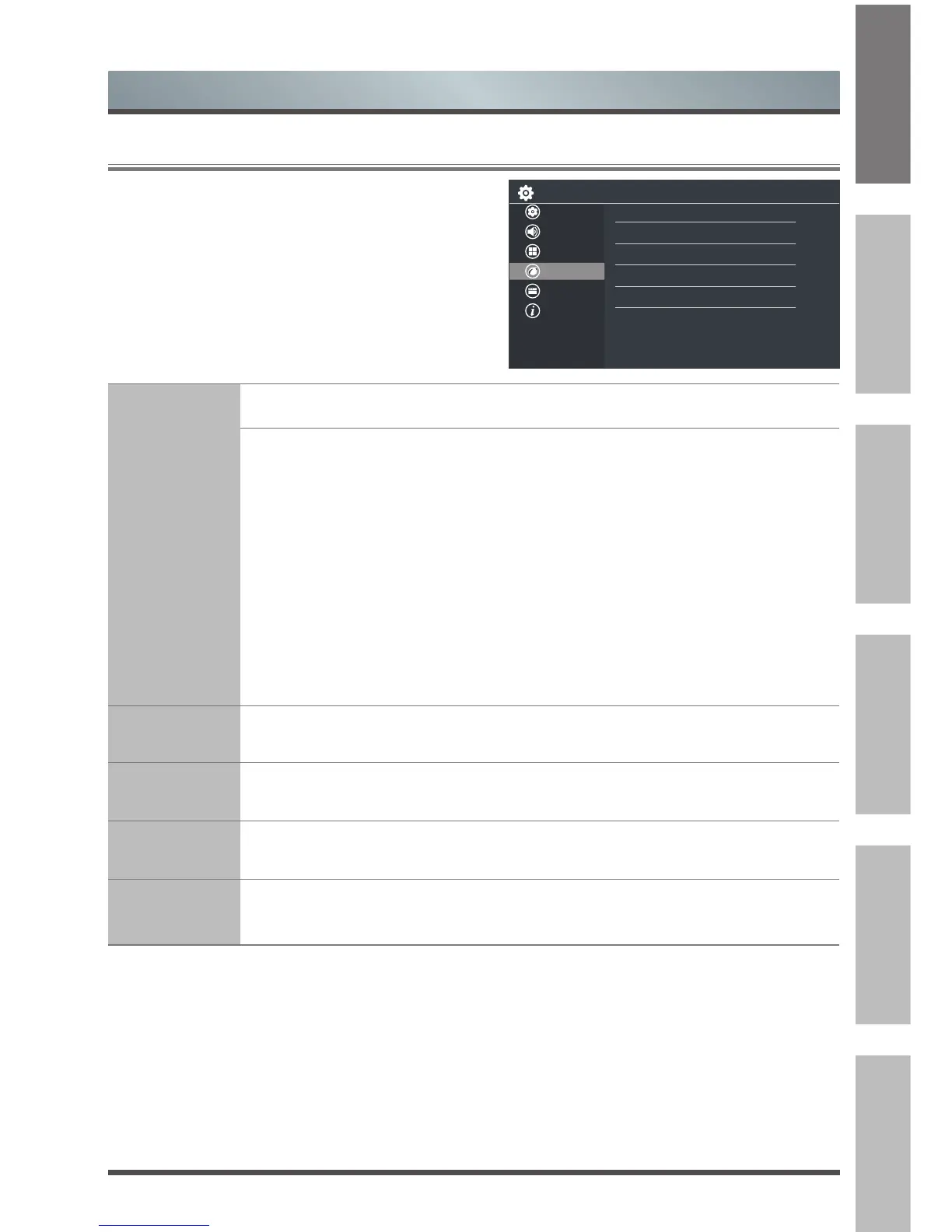Menu
Network
Conguration
You can set the TV network by selecting Configuration and press the [OK] button to enter
the submenu.
• Connection Type: Ethernet
Choose a wired network connection to access the Internet.
• Ethernet: Display the network connection status.
• IP Setting Mode: Configure the IP setting for your network connection.
• Connection Type: Wireless
Choose a wireless network connection to access the Internet.
• Advanced Settings: Configure the advanced wireless network settings for the TV.
• Available Networks: You can add wireless network or refresh wireless network.
• Connection Type: Off
Turn off the Internet connection.
Network
Information
View information about your network connection.
Connection
Test
Test network connection is available or not.
Anyview
Stream
Share video, music or other content from another device on to your TV screen.
TV Name
Choose a name for your TV. The name will be shown to devices that are available for
sharing data.
2.5
Using the Network Menu
Setup
Picture
Sound
Channel
Network
System
About
Network Configuration
Network Information
Connection Test
Anyview stream
TV Name
