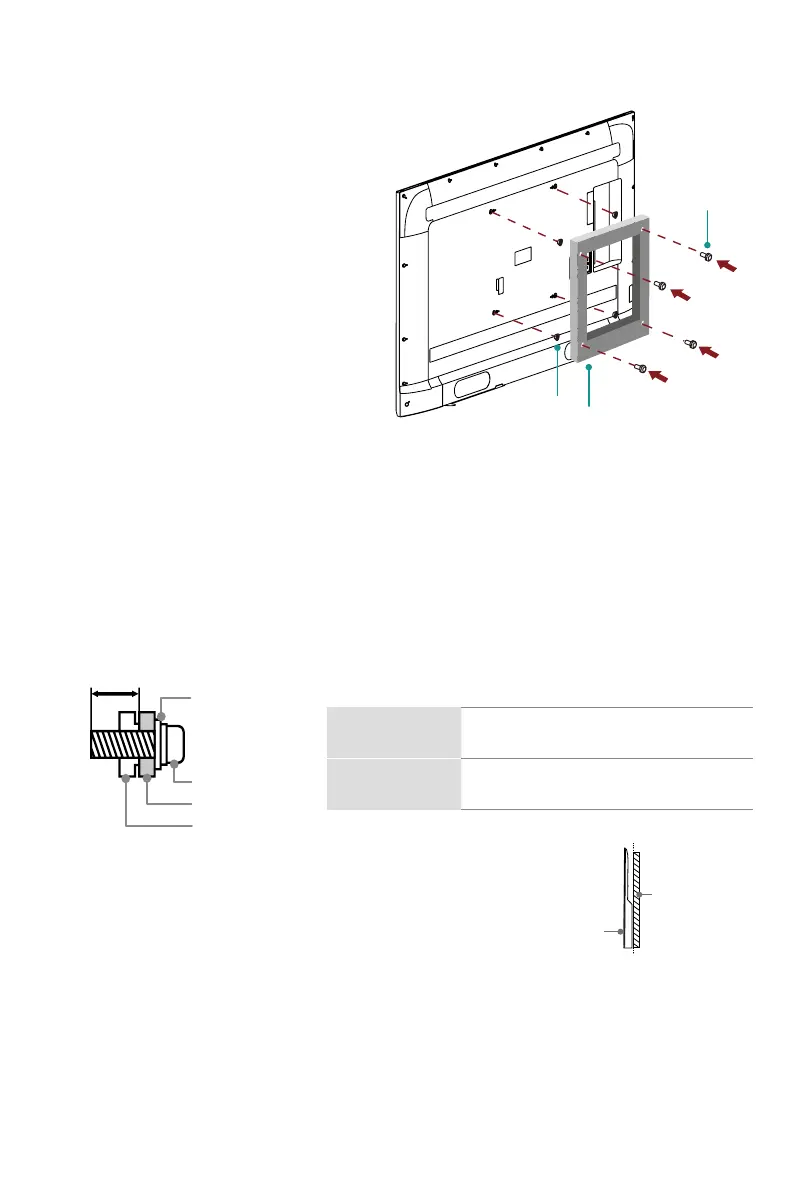5
Attach the wall mount bracket (not included)
CAUTION:
• Follow instructions provided with the wall mount bracket. If it is not correctly mounted,
the TV may fall and cause property damage or personal injury.
• When you attach the mount, be sure to use spacers (provided by the third-party
manufacturer) between the TV and the bracket.
• To prevent internal damage to the TV and to ensure it is mounted securely, be sure
to use fixing screws (not included) that are 9.5 - 11.5 mm in length when measured
from the attaching surface of the rear cover.
• We do not recommend hanging the TV on a slanted wall, and
TV
screen
Vertical
surface
when wall mounting make sure your television remains
parallel to the wall and does not lean forward.
NOTE:
• If you have additional questions, please contact the wall mount manufacturer or the
retailer from which you purchased the TV.
• The diameter and length of the screws differ depending on the wall mount bracket model.
Before you begin the third-party
manufacturer instructions, be sure to do
the following things:
1.
Place the TV face down on a clean,
safe and cushioned surface.
2.
Remove the TV stand if you have
already attached it.
3.
Place spacers (not included) in the
corresponding bracket holes.
Screw
Bracket
Spacer
(not included)
9.5 - 11.5 mm
Wall mount bracket
Screw
Spacer
Rear cover of the TV
Wall mount hole
pattern(mm)
100 × 200
Wall mount
screw size
M6