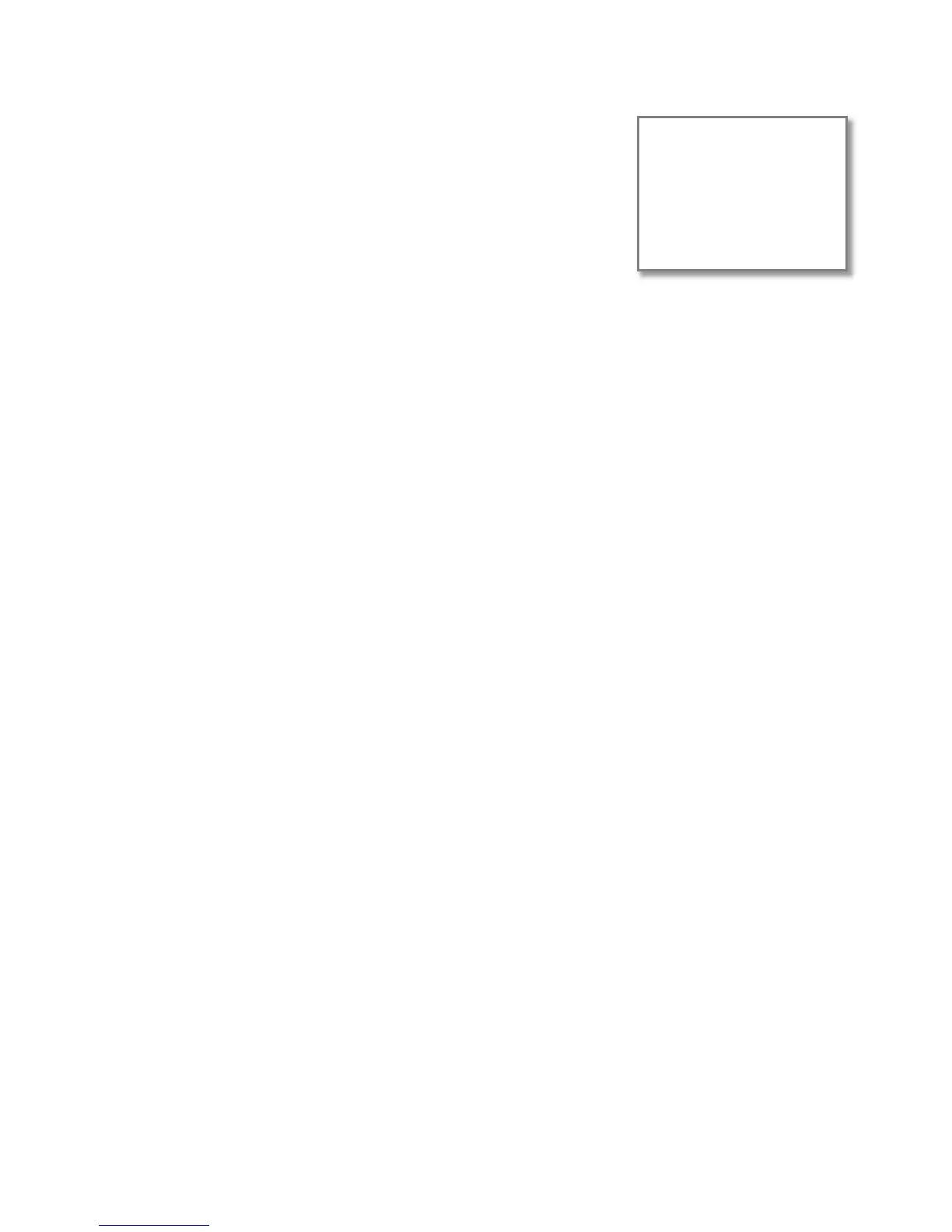5. On the 12-digit code page, enter the code your TV
displayed, and then click Next.
6. On the 6-digit code page, write down the 6-digit code that
appears, and then take it back to your TV.
7. Using the TV remote control, select Next to move to the
next screen, and then use the on-screen keyboard to enter
the 6-digit code. When finished, select OK. The system
update begins. Do not remove the USB flash drive until the
TV restarts.
When the update finishes, the TV restarts. You can check the new version number by navigating to
Settings > System > About.
The USB update process uses a pair
of codes to validate that you are
authorized to install an update, and
to ensure you are not attempting to
install an old, unsupported version of
the system software.
64
