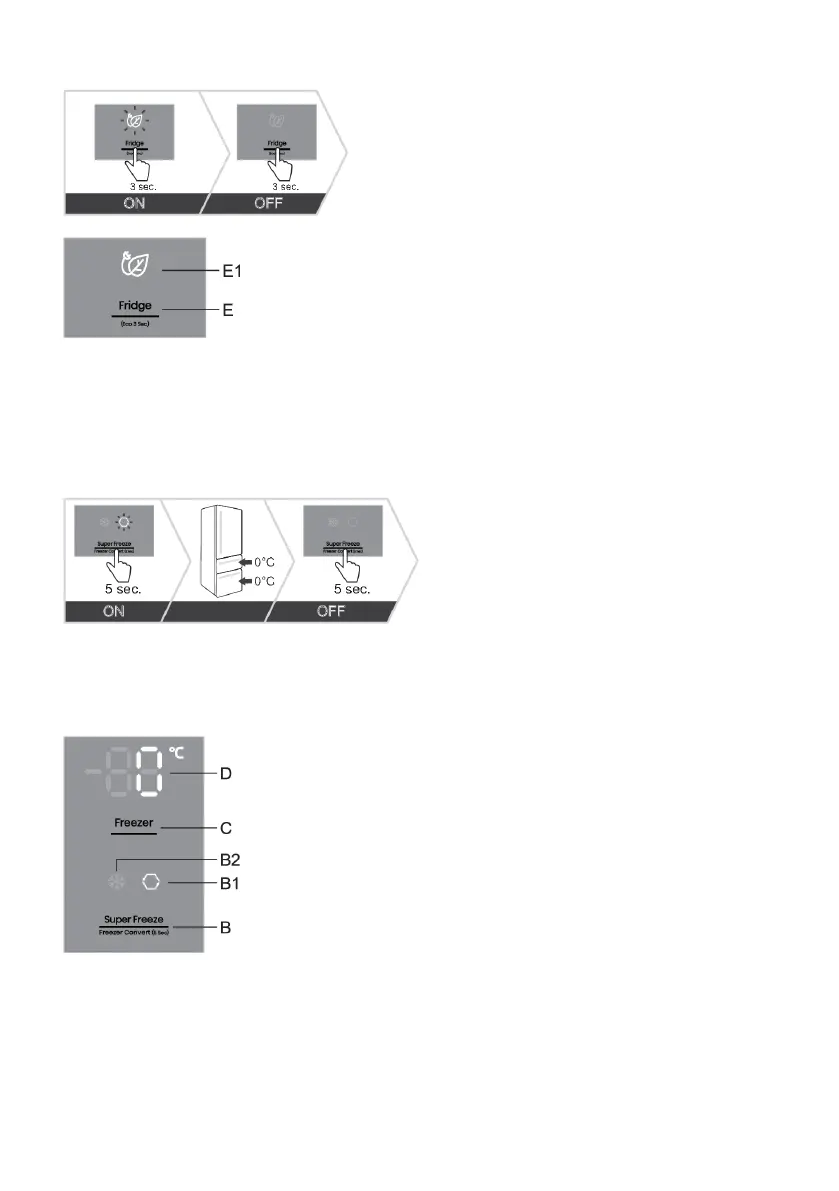Eco function
Power on: the Eco function can be switched on with a long (3 second)
press of the key E. The following symbol will light up E1. This is when
the device operates under the most optimal settings.
Power off: the Eco function can be switched off with a long press of the key E. It will return to the
most recent setting.
The Eco function will also be deactivated when you change the refrigerator compartment temperature
setting, or when you activate the intensive freezing function.
Convert function
The entire freezer compartment can be converted into a ZeroZone compartment. The temperature
in this compartment is at or slightly below 0°C. Therefore, do not store food that is sensitive to low
temperature in this compartment as such food may freeze. Before switching to ZeroZone function,
empty the freezer compartment to prevent the frozen food from defrosting and perishing.
• Switching on the function Convert: with a long (5 second) press
of the key B. You will hear a beep, and the display will light up B1.
• When this function is activated, the temperature in the freezer
compartment will be set to 0°C, while the refrigerator compartment
temperature will be set to 4°C. "0°C" will flash on the D display until
the temperature in the freezer compartment reaches the appropriate
temperature. When this temperature is reached, the "0°C" indicator
will be constantly lit.
• Setting the temperature in the ZeroZone compartment: use the C key to set the temperature
between -2°C and +3°C.
• The temperatures are approximate and they depend on the temperature settings in the refrigerator
compartment, environment temperature, frequency of door opening, and amount of food inserted.
Setting a higher temperature in the ZeroZone compartment will also increase the temperature in
the refrigerator compartment, and vice versa. Adjust the setting to the operating conditions.
21
