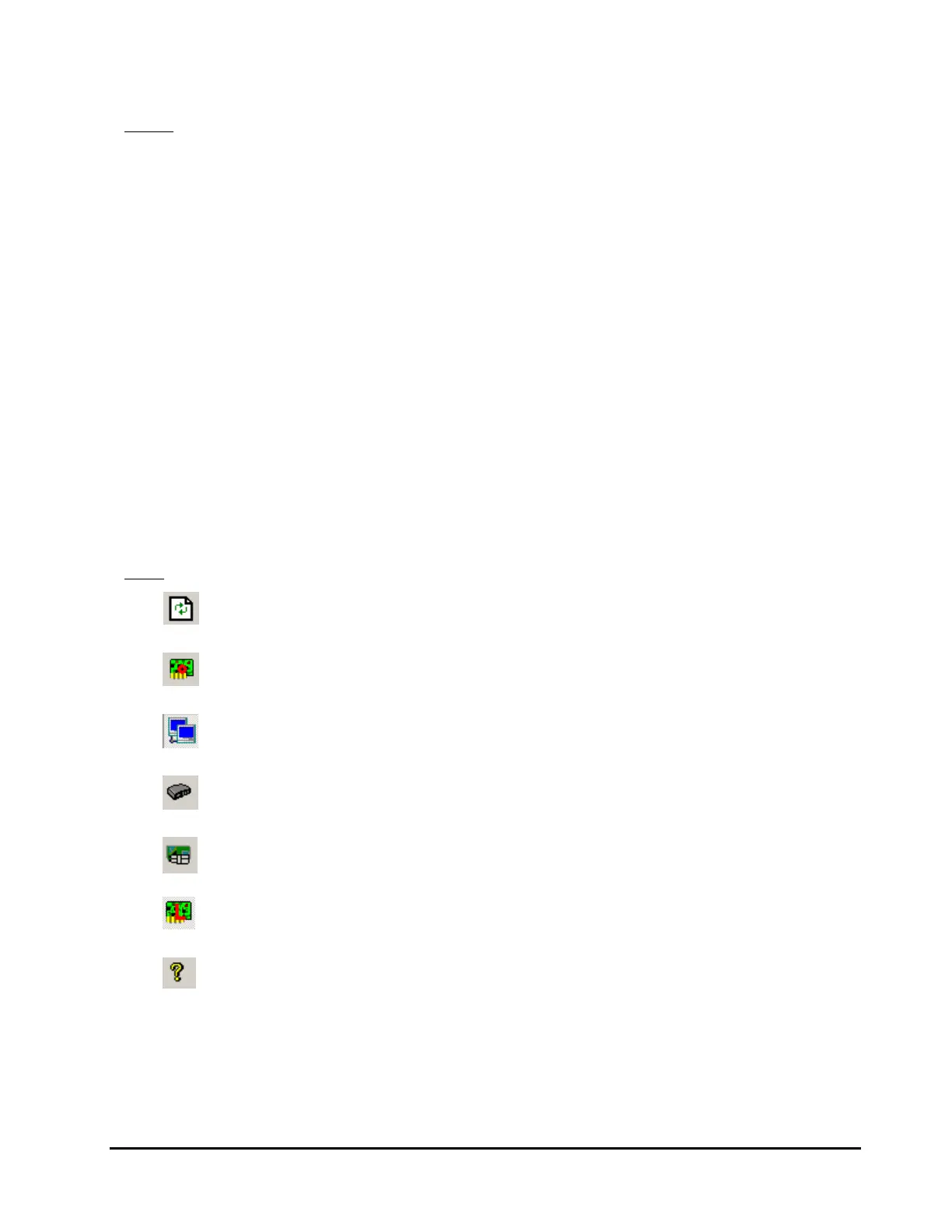Utility 6-3
Menu bar
[File]
・Management Mode: Changes the management mode.
・Export SAN Info: Creates a file of SAN information in the .xml and .csv formats.
・Exit]: Terminates the utility.
[View]
・Allows you to edit the display items on the utility window.
[Port]
・Reset Adapter: Resets the adapter (Port).
・Edit name: Changes the port name of the adapter.
・Use Default] Changes the adapter's port name to the default port name.
[Discovery]
・Modify Settings: Sets discovery server parameters.
・Refresh: Refreshes the displayed discovery tree (detects adapters that were added after the tree was displayed).
[Batch]
・Download HBA Firmware: Updates the adapter's firmware and bootcode.
・Update Driver Parameters: Update driver parameters from the file in the .dpv format.
[Help]
・Allows you to check the versions of Help and the HBAnyware utility.
Toolbar
・Discovery Refresh button: Refreshes the displayed discovery tree.
・Reset button: Resets the adapter.
・Host View button (Default): Displays the host system.
・Fabric View button: Displays the fabric.
・Virtual Ports View button: Displays the virtual port of SAN.
・Local HBAs Only button: Displays only the local adapter.
・Help button: Displays the online help of the HBAnyware utility.